Bármennyire is nehéz a felnőtteknek ebben a társadalmi távolságtartási időszakban, ne felejtsük el, hogy a gyerekek gyakorlatilag nyári szünetet tartanak. A házban összezárva nem piknik. Szerencsére vannak olyan videokonferencia-alkalmazásaink, mint a Zoom , amelyek lehetővé teszik a gyerekeknek, hogy kommunikáljanak egymással.
A Zoom virtuális játékra is használható , és ebben a cikkben csak erről lesz szó.
Egyes játékokhoz felnőtt szükséges, míg mások nem. Tehát preferenciáitól függően válasszon játékot. Íme a legjobb játékok, amelyeket a gyerekek játszhatnak a Zoomon.
Kapcsolódó: Zoom Scavenger vadászat: Hogyan játsszuk a játékot virtuálisan
Tartalom
Kő papír olló
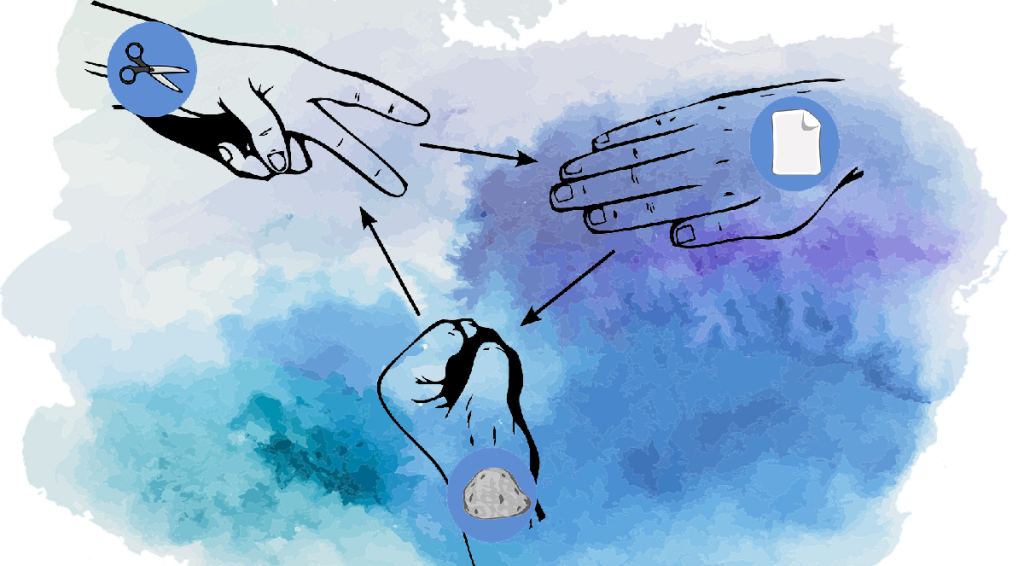
Ez egy egyszerű, és tökéletesen lefordítható Zoom hívásnak. A kő, papír, olló egy szerencsejáték, ahol a kezeddel jelölöd a választott tárgyat. A csavar az, hogy fogalmad sincs, mit fog játszani az ellenfeled! Próbáld meg legyőzni az összes játékost, hogy az egyetlen álljon. Minden játék csak néhány másodpercig tart, így újra és újra lejátszható.
Hogyan kell játszani:
- Az egyik játékos hangosan azt mondja: „Kő, papír, olló”. Az „olló” szó hallatán minden játékos választ egy tárgyat, amelyet a kezével ábrázol (a 3 közül).
- A szikla üti az ollót. A rock veszít a papírral szemben.
- A papír veri a sziklát. A papír veszít az ollóval szemben
- Az olló veri a papírt. Scissors veszít a rock.
Mutasd és mondd/Kisállat felvonulás

Állítsanak be műsort a gyerekeknek, és beszéljenek kedvenc játékukról, tárgyukról vagy akár kedvencükről! Felöltözhetnek, és esszét készíthetnek, hogy mindenkivel beszélhessenek róla. Készíthetsz egy vázlatot, amely segít nekik megírni az esszét, például „miért választottad ezt”, „miért ez a kedvenced” stb. Ha házi kedvencek is érintettek, még fel is öltöztethetik kedvenceiket, és bemutathatnak néhány trükköt! Mindenki tanul valamit, a gyerekek pedig jól érzik magukat!
Hogyan kell játszani:
- Előre tájékoztassa a gyerekeket, hogy eldönthessék, melyik tárgyról beszéljenek, és elkészítsék az esszét.
- Hozzon létre egy követendő iránymutatást, hogy segítsen nekik több pont megtételére.
- Állíts be egy időkorlátot, hogy mindenkinek legyen esélye.
Kinagyítva

Ez egy szórakoztató játék. Kérd meg a gyerekeket, hogy próbálják kitalálni az állatot (vagy bármely más választott témát) egy nagyon kicsi, nagyított testrész alapján. Nehezebb, mint gondolnád! Az idő múlásával lassan elkezd kicsinyíteni. Ha senki sem sejti, mire az egész állat felfedődik, mindenki veszít.
Hogyan kell játszani:
- Dönts egy témát. Bármi lehet; állatok, madarak, kutyák, háztartási tárgyak stb.
- Töltse le a témához kapcsolódó képeket. Használjon ingyenes képtárhelyet, például a pixabay.com-ot . A legjobb, ha nagy felbontású képeket készítünk, hogy ne legyen túlságosan elmosódva nagyításkor.
- Nyissa meg a képet bármely fényképnézegető szoftverrel a számítógépén. Nagyítson rá a kép egy pontjára, annyira, hogy nem tudja azonosítani, mi lehet a teljes kép.
- Ossza meg képernyőjét a csoporttal, és kérje meg őket, hogy próbálják kitalálni a képet, miközben az idő múlásával lassan kicsinyítik.
20 kérdés
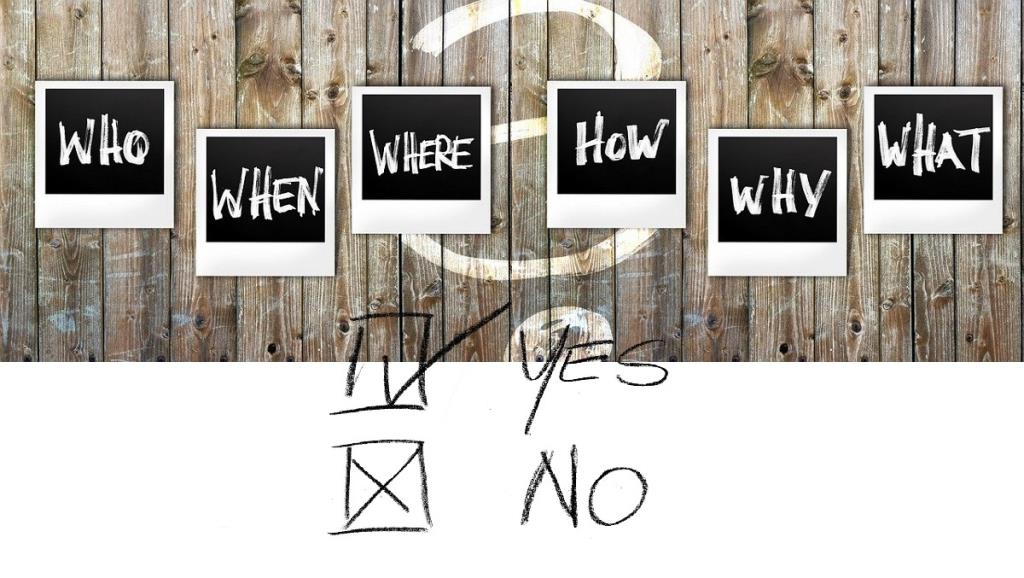
Nincs szükséged semmire, hogy játszhass ezzel a játékkal. A gyerekeknek 20 kérdésük van, amelyeket feltehetnek, hogy nyomokat szerezzenek, és megpróbálják kitalálni a kiválasztott tárgyat. Ha úgy gondolja, hogy az objektumot túl könnyű kitalálni, csökkentheti a feltehető kérdések számát.
Hogyan kell játszani:
- Válasszon ki egy objektumot, de ne mondja el senkinek.
- A játékosoknak 20 kérdésük van, amelyeket feltehetnek, hogy megpróbálják kitalálni, mi a tárgy. A kérdésekre csak „igen” vagy „nem” lehet a válasz. Például egy helyes kérdés az lenne, hogy „piros színű-e az objektum?”; egy rossz kérdés az lenne, hogy "milyen színű a tárgy?"
Hóhér
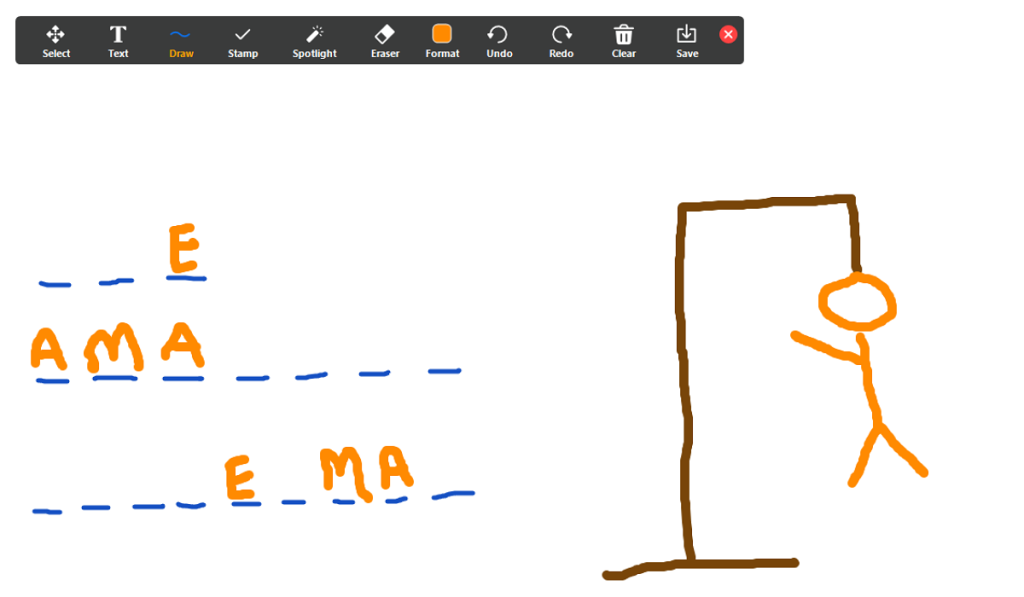
A hóhér egy klasszikus találgatási játék. Válasszon ki egy filmcímet (vagy más műfajt), és rajzoljon ki egy sor üres helyet a név betűinek megfelelően. A gyerekeknek egyenként kell kitalálniuk a betűket. Ha tévednek, a hóhér lóg!
Hogyan kell játszani:
- Ossza meg a táblát egy Zoom-videohívásban.
- Rajzolj egy sor kötőjelet (üres) a film címében szereplő betűknek megfelelően.
- A gyerekek betűket kezdenek találgatni, egyenként. Ha kitalálnak egy betűt, amely a címben szerepel, akkor a jobb oldali üresen kell kitöltenie. Ha rosszul csinálják, jegyezzék fel a hálót alul.
- Valahányszor rossz betűt tippelnek ki, a hóhér egy részét kirajzolják; fej, test, bal kar, jobb kar, bal láb, jobb láb. Ez azt jelenti, hogy 5 tippet is tévedhetnek. A 6. rossz tippre a játék véget ér, és elkészül a hóhér pálcikafigura.
kémkedem

Minél több gyerek játszik ebben a játékban, annál szórakoztatóbb. Általában a szabadban játszva, az „I spy” elég jól működik a Zoom hívásoknál, a gyerekek hátterét díszletként használva. Válasszon ki egy elemet, amely az egyik képernyőn látható (például egy piros lámpát). A gyerekeknek át kell kutatniuk mindenki képernyőjét, hogy megtalálják azt a piros lámpát. Állítson be egy időzítőt a dolgok felgyorsításához és versenyteremtéshez.
Hogyan kell játszani:
- Kérje meg az összes gyereket, hogy folytassa a videót.
- Válassza ki az egyik képernyőn látható elemet. Ne említse meg, hol található ez az elem.
- Mondja ki hangosan az elemet, és indítsa el az időzítőt. A gyerekeknek addig kell keresniük az elemet mindenki videó hírfolyamában, amíg meg nem találják, különben az idő lejár.
Találd ki a hangot

Ebben a játékban a gyerekeknek ki kell találniuk, melyik tárgy ad ki egy bizonyos hangot. Igen, ez nagyon nehéz lehet, így az egyedi hangok használata megkönnyíti a helyzetet; Próbáljon meg egy vizespoharat koccintani egy másik vizespohárral, egy kanalat egy fémpalackon stb. Alapvetően a hangoknak azonosíthatónak kell lenniük. Ki tudja kitalálni, melyik tárgy adta ki először a hangot?
Hogyan kell játszani:
- Ha mindenki részt vesz a videohívásban, kapcsolja ki a videohírcsatornát. Hogy senki sem látja, mit csinálsz.
- Adjon hangot elég közel a mikrofonhoz, hogy azt mindenki tisztán hallja a hívásban.
- Kapcsolja be a videót, és kérjen meg mindenkit, hogy találja ki, szerinte mi okozta a hangot.
Egyszer volt, hol nem volt

Ez egy szórakoztató történetépítő játék, amelyet tetszőleges számú játékos játszhat. Alapvetően elkezdesz egy történetet, és mindenki hozzátesz egy-egy mondatot. Lehetnének okosak, és kötőszókkal hosszabbíthatják meg a mondatukat, de ha a mondat véget ér, a következő játékos kerül sorra. Mennyire lehet kreatív a történetmesélés?
Hogyan kell játszani:
- Döntse el, hogy az egyes játékosok milyen sorrendben menjenek.
- Kezdje a történetet azzal, hogy „Egyszer volt, régen…”
- A következő gyereknek addig kell folytatnia ezt a mondatot, amíg az el nem ér. Például: "Volt egyszer egy nagy fekete medve."
- A mondat végén a következő játékosnak egy másik mondattal kell folytatnia. Például: „A medve egy erdőben élt a barátaival”.
- Folytasd a történetet, ameddig csak tudod. Próbáljon meg létrehozni egy érthető történetszálat a szórakozás kedvéért. Meg fogsz lepődni, milyen kreatívak tudnak lenni a gyerekek!
Bingó

A bingó a szerencse és a figyelem játéka. Egy játékos (vagy felnőtt) hívja ki a számokat, míg a gyerekek keresik a jegyüket, és húzzák ki a számokat. Az a játékos nyer, aki először áthúzza a jegyében szereplő összes számot! Kiírhatja saját bingó jegyeit, vagy egyszerűen letöltheti őket innen .
Mire van szükséged:
- Papír, vonalzó és ceruza/toll
Vagy
Hogyan kell játszani:
- Ha saját bingó jegyet szeretnél húzni, kérd meg az összes játékost, hogy húzzon egy nagy négyzetet, és töltse meg 25 kisebb, azonos méretű mezővel (5 x 5)
- Minden játékosnak ki kell töltenie az összes mezőt, kivéve a középsőt , bármilyen számmal 1-től 99-ig
- A házigazda egyenként kezdi kihívni a számokat tetszőleges sorrendben. Feltétlenül írja le a hívott számokat, hogy ne ismétlődjenek meg.
- The players cancel out the numbers as they are being called.
- There are 5 ways to win the game: 1. Five numbers in row 2. Numbers forming an X in on the ticket with the blank center in the middle 3. Getting all 4 corner numbers 4. Getting all the numbers on the ticket.
Charades

This is a super fun game to play with kids, both for the denner and the players. Have the kids trying to guess what is being acted out. The player that guesses first wins! You can choose to stick to certain topics, or themes, like animated movies only, or Harry Potter themes. For a fun twist, you can limit the number of guesses the participants can make.
How to play:
- Pick a phrase/movie title and tell only 1 kid.
- This player must act out the sentence without talking at all. The player must only use their actions and expressions to convey the message.
- The other players must guess what the movie or phrase is.
- The winner is the player that guessed the sentence first.
Name, place, animal, thing

This old school game is perfect to play over a Zoom video call. All you need is a piece of paper and a pen/pencil. Have the kids racking their brains for an animal that starts with the letter ‘W’. Add a time limit to the game to increase the fun even more. ‘Name, place, animal, thing’ is a vocabulary-building game, that engages kids’ memory while maintaining a fun environment.
What do you need:
How to play:
- Have all players write down the words ‘Name’, ‘Place’, ‘Animal’ and ‘Thing’ in 4 columns at the top of the page.
- Say a letter out loud and make sure all the players heard it. Start a 30 second (or 1 minute, up to you) timer.
- All the players must name one name, place, animal and thing, and write it down in the respective column before time runs out.
Battleship
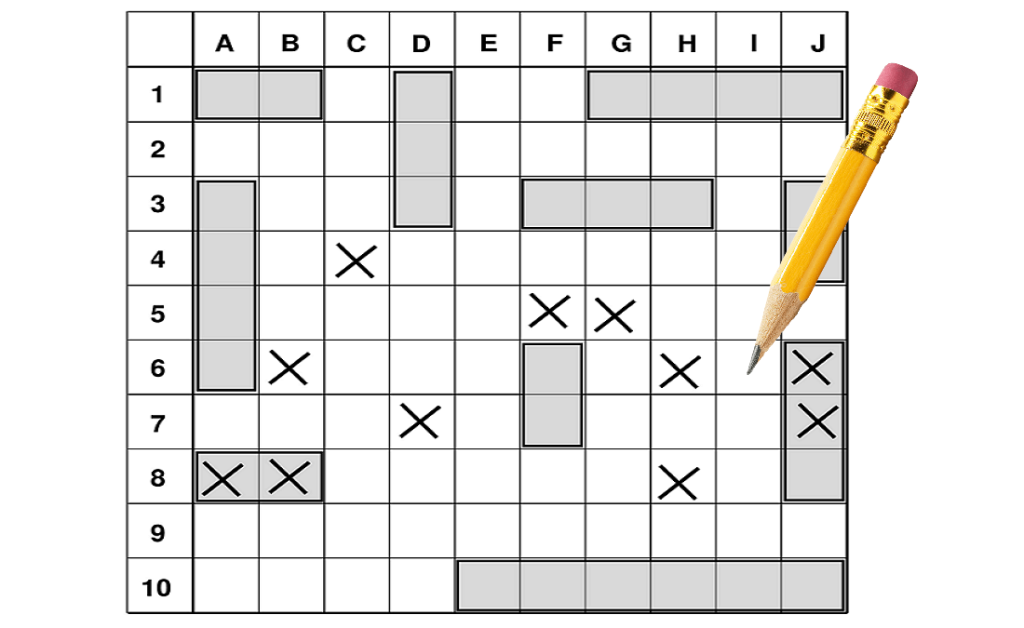
Battleship is a game of guessing where each player tries to sink the other’s ships. The twist is, the players cannot see each other’s board. So they must blindly guess where they think the other player has placed their ships.
You could draw your own board, or simply print out the battleship game board from here. You decide where you want to place your ships. You could be extra sneaky and keep all your ships in one corner, or spread them all out along the border!
What do you need:
- Piece of paper
- Pencil/pen
- Printer
How to play:
- Each player has 7 ships and each ship occupies a certain number of blocks: 1 ship of 5 blocks, 1 ship of 4 blocks, 1 ship of 3 blocks, 2 ships of 2 blocks each, 2 ships of 1 block each.
- Each player decides where to place their ships on the grid by circling the specific blocks. Once all the ships are placed, the game begins.
- The objective of the game is to guess where the opponents’ ships are placed. For example, player one says, ‘D3’. If there is no ship on the D3 square, then player 2 says ‘Miss’. Player 1 then puts an ‘x’ on his sheet in the D3 position, indicating that the location is blank on the opponent’s board. If however, there is any part of a ship occupying D3 on player 2’s board, then player 2 must say ‘Hit’ and put an X over it, indicating that part of the ship is hit.
- The winner is the player that sinks all the opponents’ ships first.
Pictionary
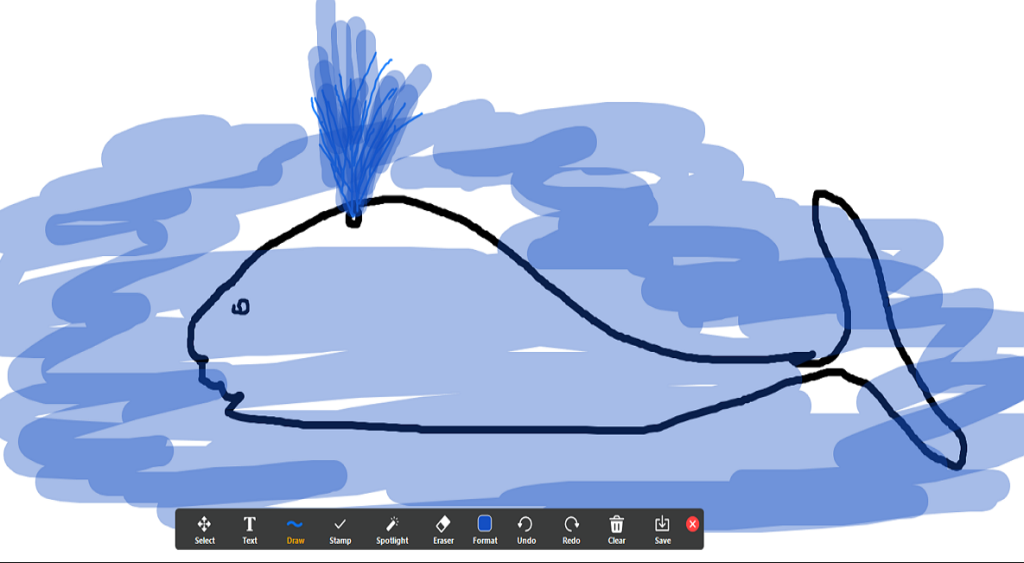
Thanks to Zoom’s Whiteboard function, this fun game can be played flawlessly over a video call. Have your kids try drawing using the Whiteboard’s inbuilt drawing tools. This is a fun way to build motor skills and have all the kids engaged at the same time. Plus you could always save the drawings for keepsakes later.
How to play:
- Use the whiteboard function in a Zoom call. Now all players can see and interact with the board.
- Tell only one player a word/object to draw and start a timer. (you decide how long to allow a denner to draw)
- As the player is drawing, the other players try and guess the word being drawn.
- If no player guesses the word before the timer is up, no one gets a point. If a player guesses the word right, both the player drawing and the player who guessed it first wins a point each.
Freeze dance

Get the kids up and dancing, to burn off some of that energy. All you need is something to play music. Everyone on the video call must keep dancing as long as the music is playing. As soon as the music stops, everyone must freeze. The denner must try and catch anyone moving even the slightest. One the music resumes, the dancing resumes too!
How to play:
- Once all the players are on the call, start playing music from any device. (Phone, tablet, TV). When the music starts all the kids have to dance and keep dancing as long as the music is playing.
- Stop the music at random. All the players must freeze in their positions. Take a few seconds to see if any players move around. If any player is caught moving, they are eliminated from the round.
- Start the music again and have the kids dance. Repeat this till only one player is left. This player is the winner.
X and O
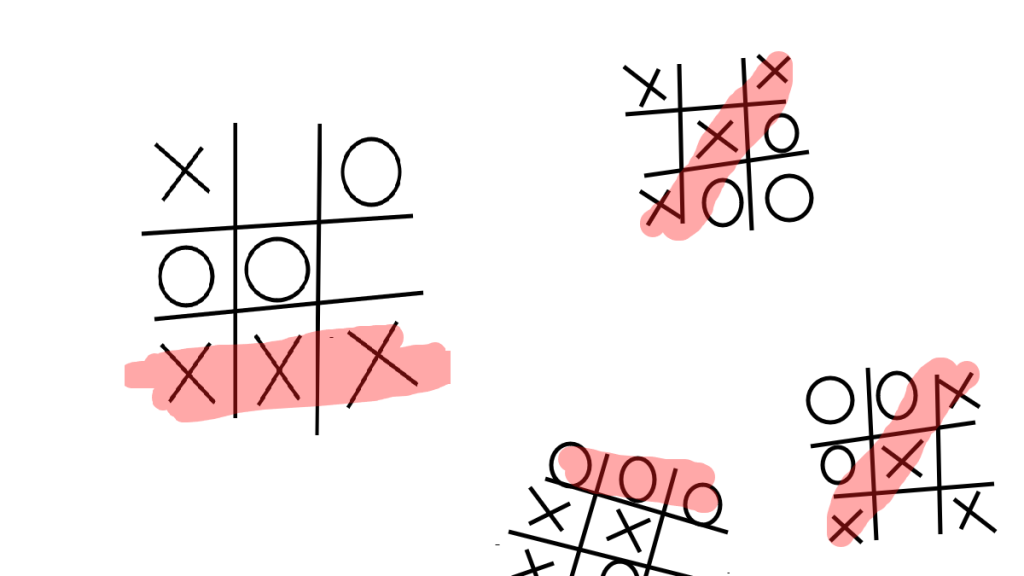
Simply swap out the piece of paper for the Zoom Whiteboard and you are good to go. X and 0 is an old-school game of strategy. Try and get 3 X’s or 0’s in a line (vertical, horizontal, or diagonal), while preventing the other player from doing the same.
How to play:
- Use the Zoom Whiteboard feature to create a blank canvas to play on.
- Draw a square filled with 9 smaller equal-sized squares in a 3 x 3 format.
- Decided who is X’s and who is 0’s. (you can alternate between the two).
- The players take turns placing X’s and 0’s respectively in the boxes to try and get 3 of any one shape in a line.
- The game ends when a player manages to get 3 of their shape in a line.
Unscramble the words
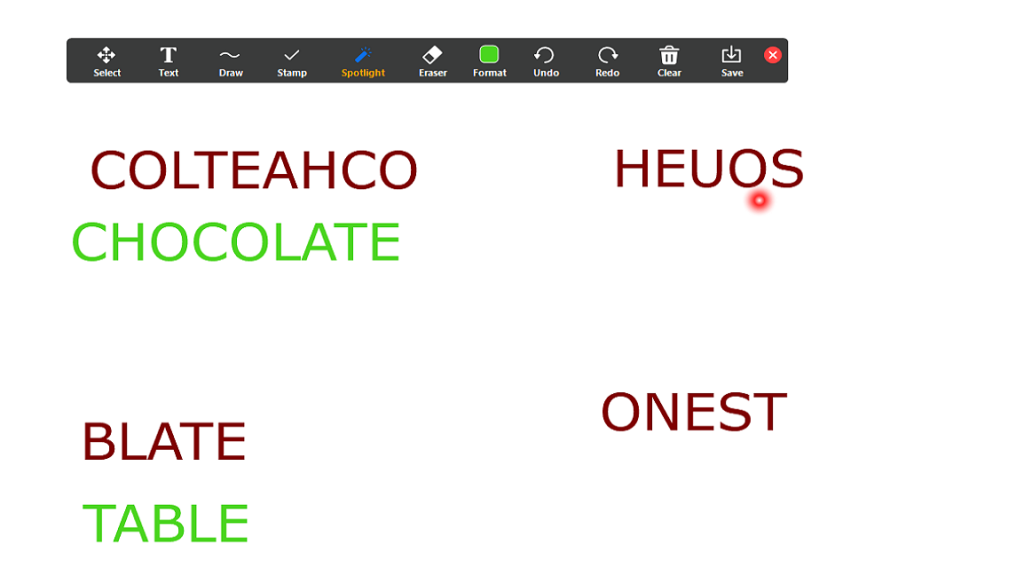
This simple vocabulary game teaches kids spellings as well as teamwork. Have the kids team up and try and unscramble a bunch of letters to form a word. Have them work together to try and beat the other teams.
Alternatively, you could provide a word with some letters missing, and have them try and fill in the missing letters. Set a time limit for added fun.
How to play:
- Use the Zoom whiteboard as a blank canvas to write on. Using the textbox, write down words with their letters jumbled up.
- Leave space underneath each word for the answers.
- The players must try and figure out what the word is, and then spell it out right underneath.
Simon says

This will have the kids in hysterics. ‘Simon says’ can be as whacky as you want it to be. Taylor the game to whatever you like, and have the kids running around searching for stuff, or hopping on one leg.
This game keeps all the players constantly involved and is a lot of fun. If you run out of ideas, Playtivities.com has a bunch of hilarious ones to keep the kids entertained.
How to play:
- Once all the kids are on the call, begin the game by saying ‘Simon says….’ followed by a command that they must all do. For example, ‘Simon says, waddle like a duck’ or ‘Simon says, drink a glass of water while standing on one leg’.
Dots
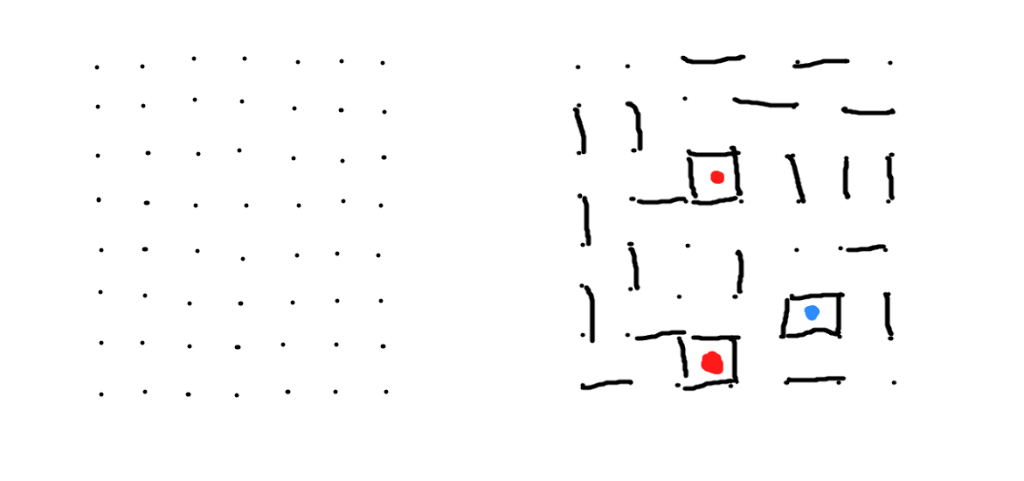
Do you remember this game played on the last page of your notebook? Using the Zoom Whiteboard kids can play this classic game of strategy. Connect the dots to try and draw a complete box while blocking the other players from completing their boxes.
Once you form a box, make sure you mark it with your color, or another player may claim it for their own. The game ends when there are no more dots left to connect.
How to play:
- Using the Zoom Whiteboard, draw a series of dots equidistant from each other like in the image above. There is no specific number of dots.
- Players take turns to draw a single line connecting 2 dots. Lines can only be drawn vertically or horizontally (not diagonally). Each turn a player can only join 2 dots with 1 line.
- Players must try and build a complete box (covered on all 4 sides). However, ONLY the player that places the final line to complete the box, may claim that box as theirs. Even if the other lines placed by other players, only the player that ‘closes the box’, wins that box.
- When a box is won, the player marks that box as theirs with a colored dot.
- At the end of the game, the player with the most boxes wins.
Drawing competition

Just like a regular drawing competition, Zoom video call gives kids a feeling of sitting next to each other and participating in an activity. Get out you coloring pencils and crayons and let the kids’ imagination flow. Simply give them a theme, and watch them run with it. Don’t forget to frame those precious drawings!
What do you need:
- Piece of paper
- Pencil
- Colored pencils/Crayons
How to play:
- Give the kids a theme like ‘flowers’ or ‘nighttime’, and let the creativity flow.
- Each player uses their own materials to draw their artwork.
- Set a timer so that it doesn’t get boring.
Trivia
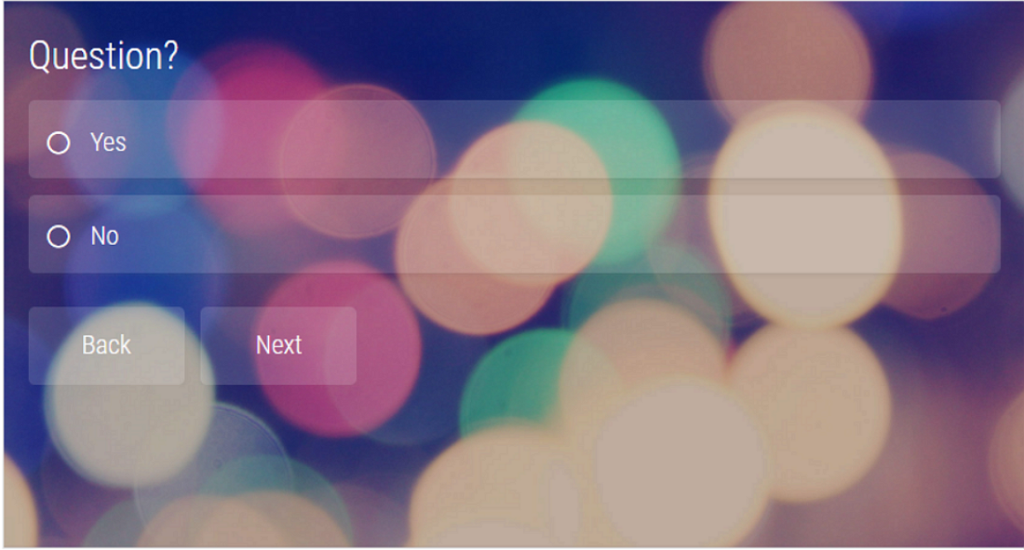
Host a game of Trivia using Zoom’s screen share function. Head over to quizmaker.com and browse through their selection. Or you could create your own quiz by setting the questions and the multiple-choice answers. Customize the quiz to the kids’ level and have a fun game while also imparting education! Who says learning can’t be fun.
How to play:
- Create a quiz on quizmaker.com. Alternatively, you could choose from the list of pre-made quizzes available on the site.
- Once on the video call, Share screen and select the browser where the site is open. Now all the participants can see the questions.
- You can ask the players questions individually, or as teams. When they answer the questions, click on the answer to reveal to everyone if it was right or wrong.
Coloring together

Zoom’s Whiteboard is amazing in that it allows all the users to interact with it simultaneously. A parent may draw a simple outline drawing and have all the kids join in and color it together. The best part is, kids can color over each other, creating different saturations on the screen. The Whiteboard has a decent set of drawing options, with different sized brushes to choose from.
How to play:
- Host a video call, and share a Whiteboard. Draw an image with just a basic outline, using the drawing tools provided.
- Have all the kids join in and color the drawing. Everyone on the call will be able to access and edit the drawing.
Are you smarter than a 5th grader?

This famous trivia game has sprouted a number of websites offering the questions asked on the show. This quiz is apt for all ages, and especially for kids around the 5th grade. It gets rid of the hustle of going through your kids’ textbooks to figure out what they are studying. The ‘Are you smarter than a 5th grader’ quiz can be played on the Proprofs website.
How to play:
- Similar to the trivia game above, the host must open the Proprofs website, start the quiz and share their screen.
- The host asks one player a question. If the player answers right, they get 5 points. However, if they cannot answer the question, they may pass it to the next person. The player that passes the questions gets 1 point. If player 2 answers the passed question correctly, they get 3 points. If they pass, they get 1 point.
- If a player answers a question wrong, whether passed or not, they get deducted 2 points.
Scavenger hunt
Being stuck inside your house doesn’t mean your kids can’t play a game of Scavenger hunt. Yes, we’re talking about the game where players search for a specific item but you don’t need a large area to play it in. You can let your kids Scavenger hunt within your house over Zoom and push them to play items that are available in your household.
How to play:
We’ve already prepared a detailed guide that can help you and your kids play Scavenger Hunt on Zoom and let’s just say there are some for the both of you.
▶ Zoom Scavenger hunt: How to set up and play the game virtually
Heads Up
If your kids are too tired to roam over the house but you still want them to play an informational game, then Heads Up is the one you can settle for. The Ellen DeGeneres-made game will pit players against one another where the others are supposed to help you guess the card that’s placed on top of your head. All you need is a webcam and your kids can start playing the game straight away.
How to play:
▶ How to play Heads Up on Zoom
Truth or Dare
Oh, the classic game of Truth or Dare doesn’t need any explanation. But since the kids are playing it, you have to make sure they’re playing well within their limits. You can ask a kid “Truth or dare” and let them decide what they want to do.
How to play:
- Use a random generator to pick a kid (just like spinning a bottle).
- Ask the kid “Truth or dare” and give them a question or a dare to complete.
- Examples for Truth: favorite teacher, favorite meal, a made-up word, a celebrity would you be, afraid of ghosts, pet or sibling
- Examples for Dare: don’t blink for 1 minute, sip hot sauce, hug a tree, bite a stick of butter, brush your teeth in front of everyone
- Do it until everyone in the group has played it once.
Scattergories
Scattergories is another word-based party game where players will guess one word that fits a bunch of categories and the person with the most unique answer gets the most points.
How to play:
- Go to Scattergories Online, and select a handful of categories. The categories can be anything between animals, food, country, color, body part, movie, and more.
- Select the number of players, rounds, who can join, and the letters that can be used and create a game.
- Share the game link inside your Zoom meeting
If you are new to zoom and would like to learn how to use the Whiteboard function, go ahead and check out our article.
► Zoom Whiteboard: How to get, share and use whiteboard on PC and Phone
Mindig győződjön meg arról, hogy a szobát egyszer bezárta a zoom-videohívás során. Reméljük, hogy ez a cikk segít a gyerekeknek, hogy jól érezzék magukat ezen a nyáron. Milyen játékokkal találkoztál, amelyekkel lehet játszani zoomhíváson keresztül? Tudassa velünk az alábbi megjegyzésekben.

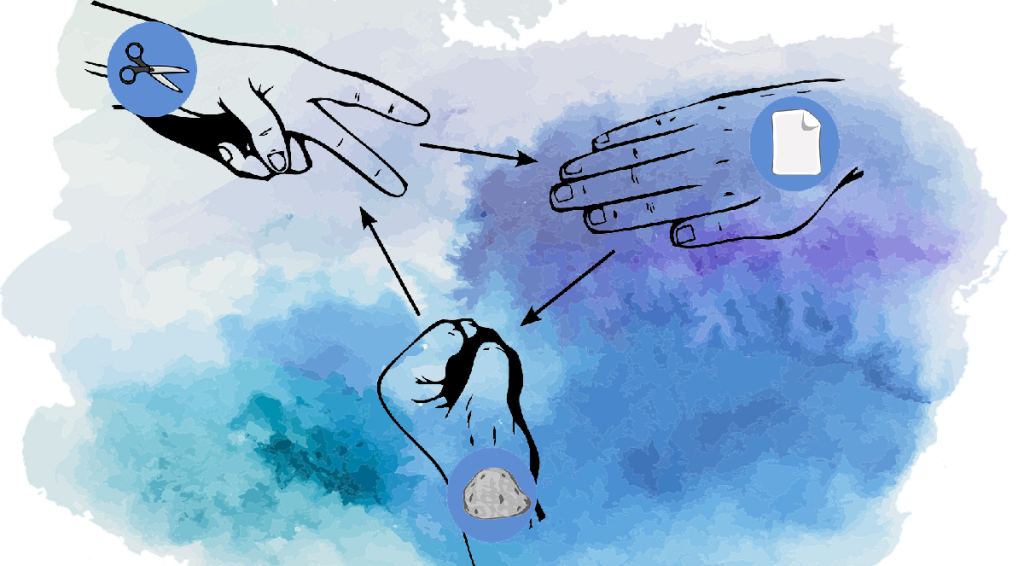


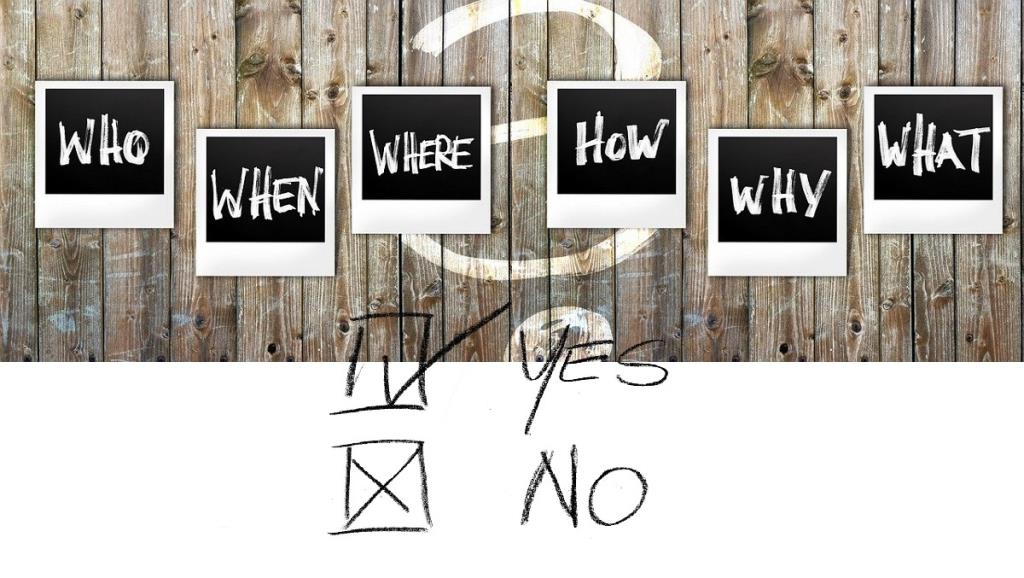
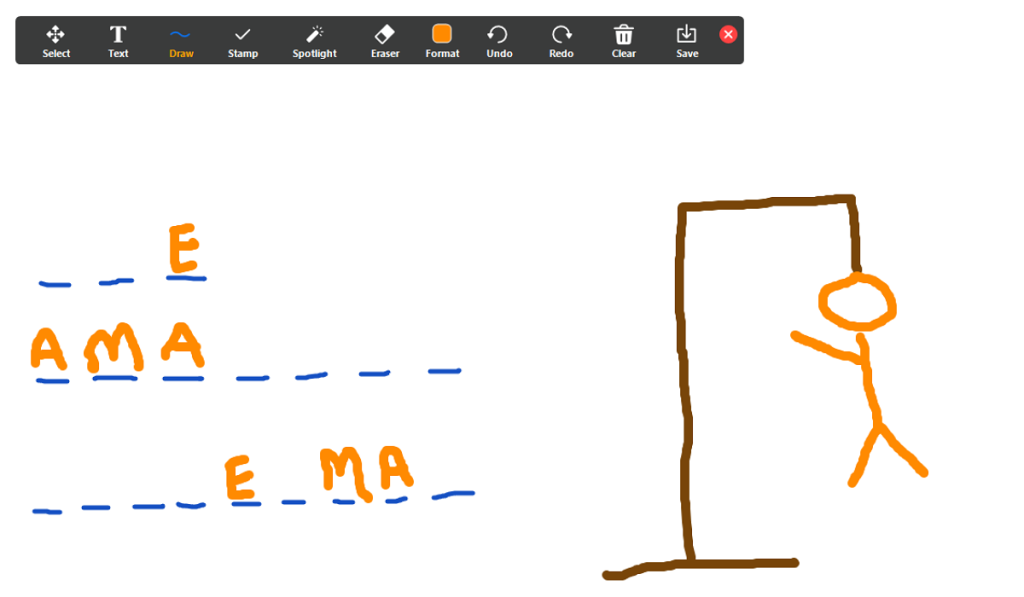






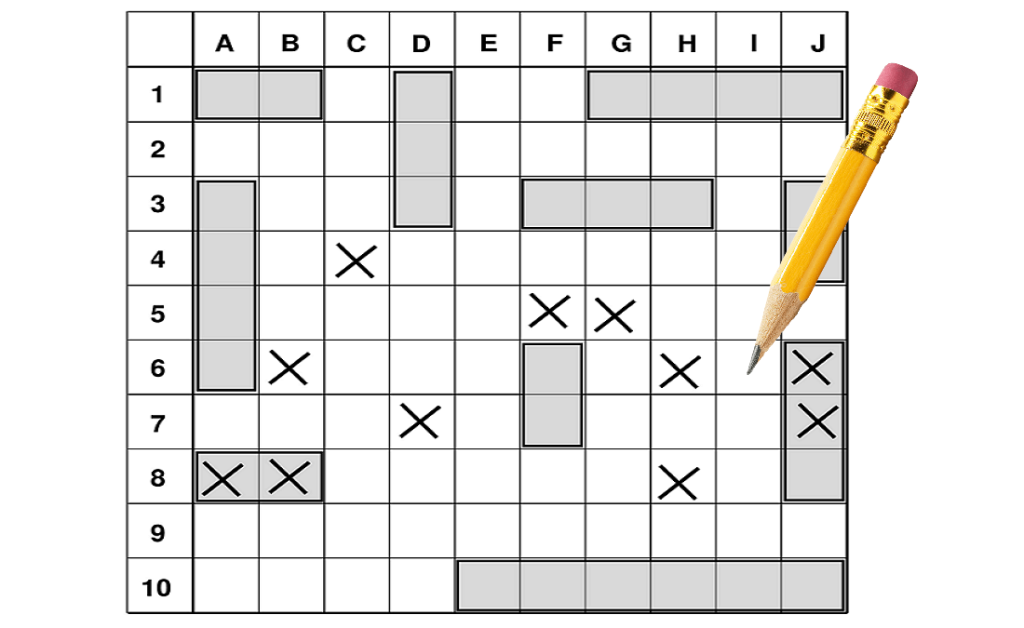
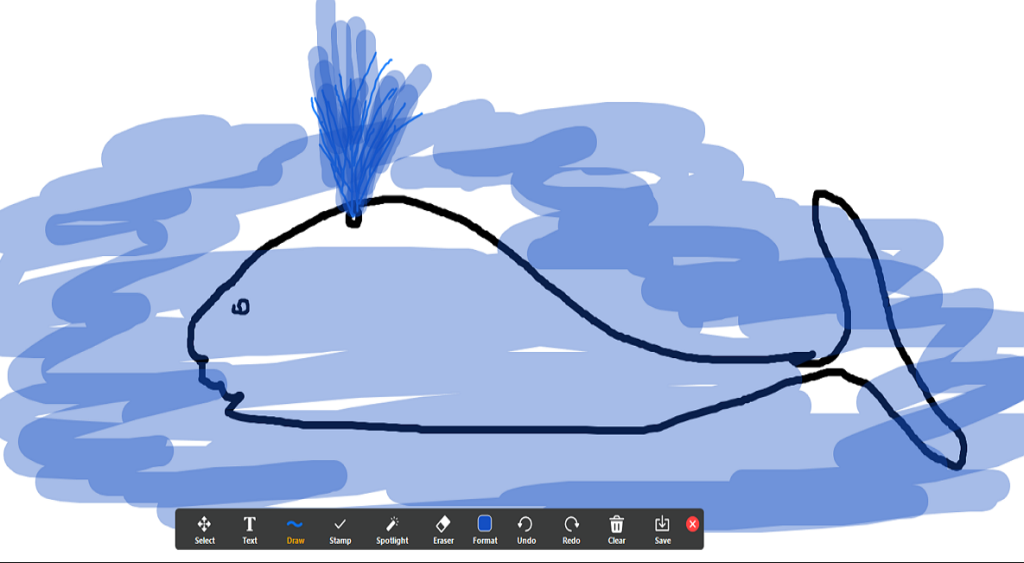

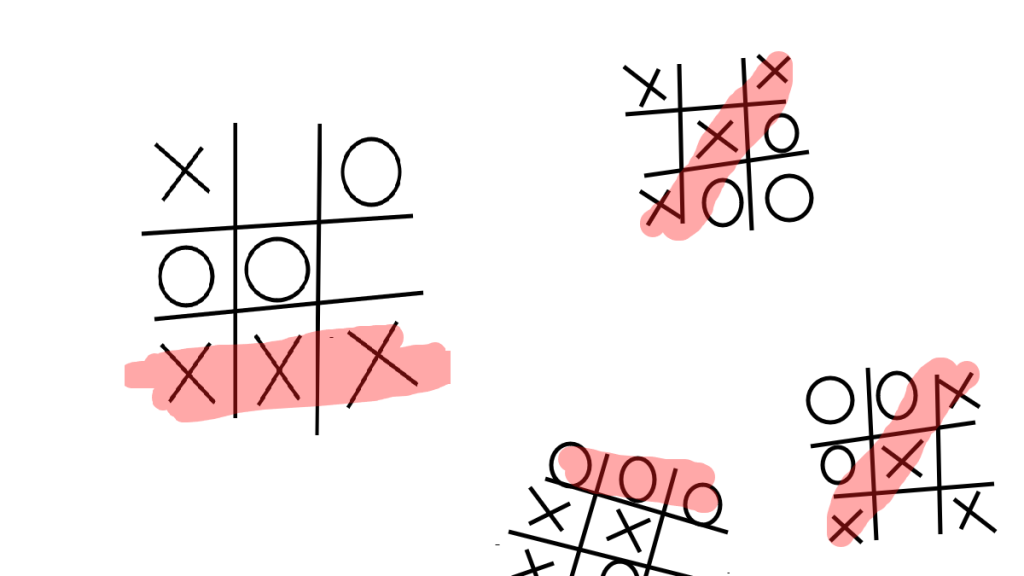
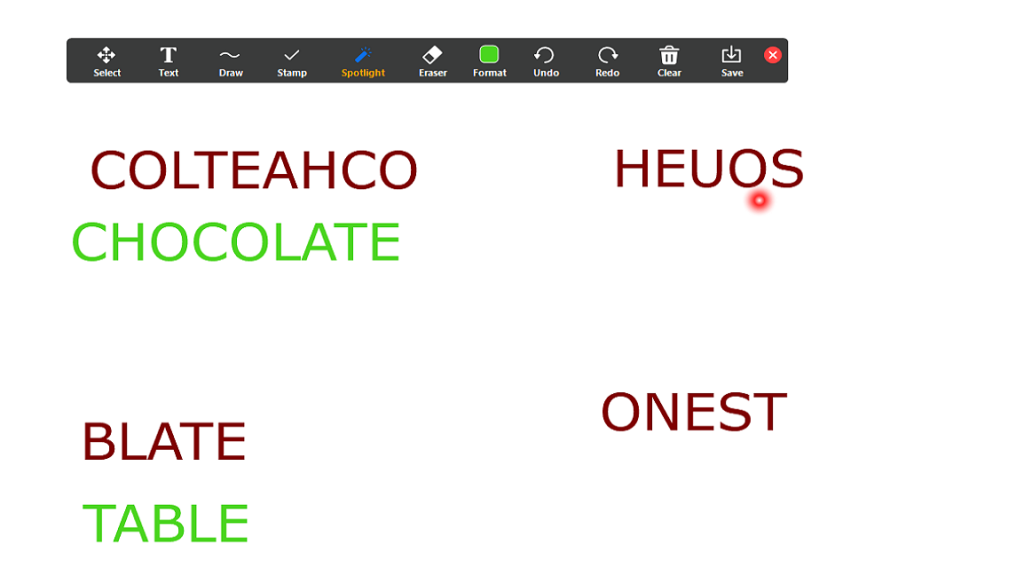

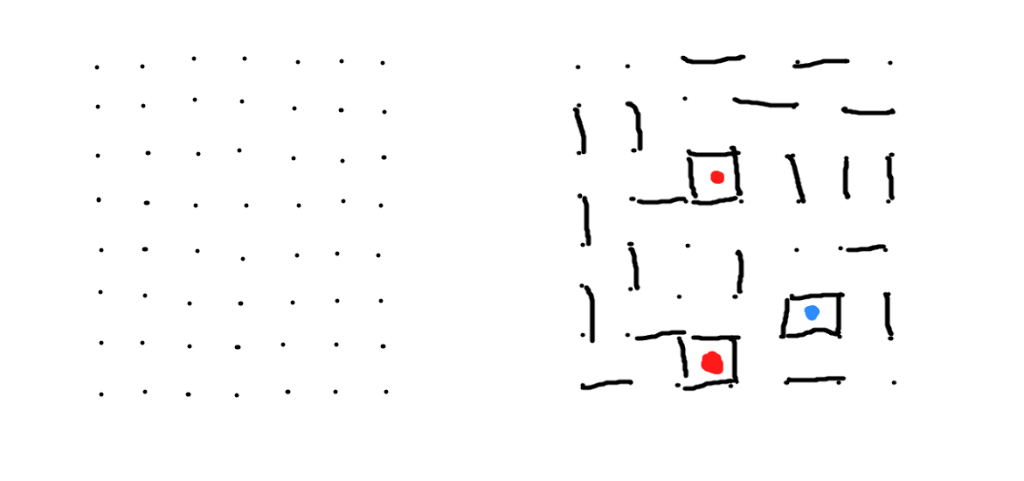

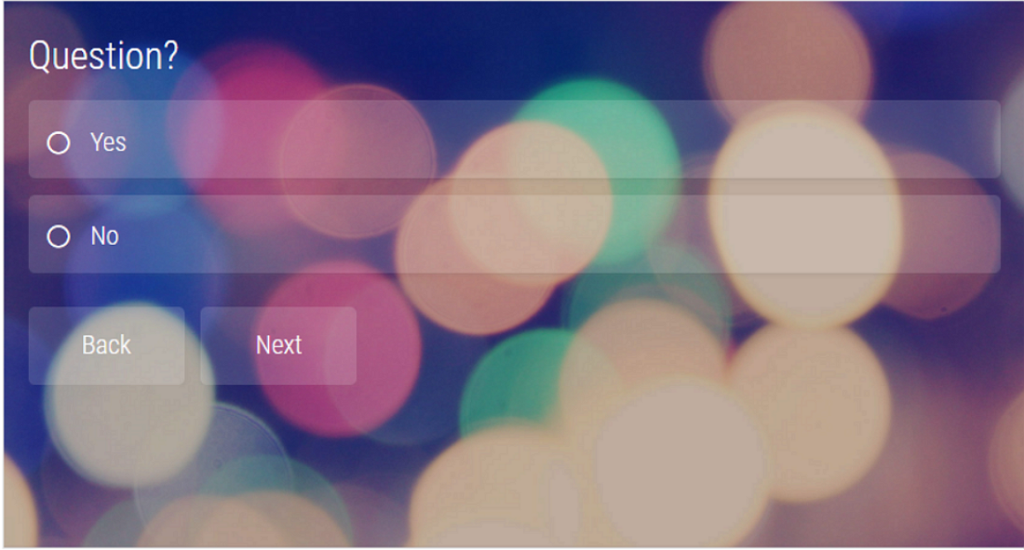







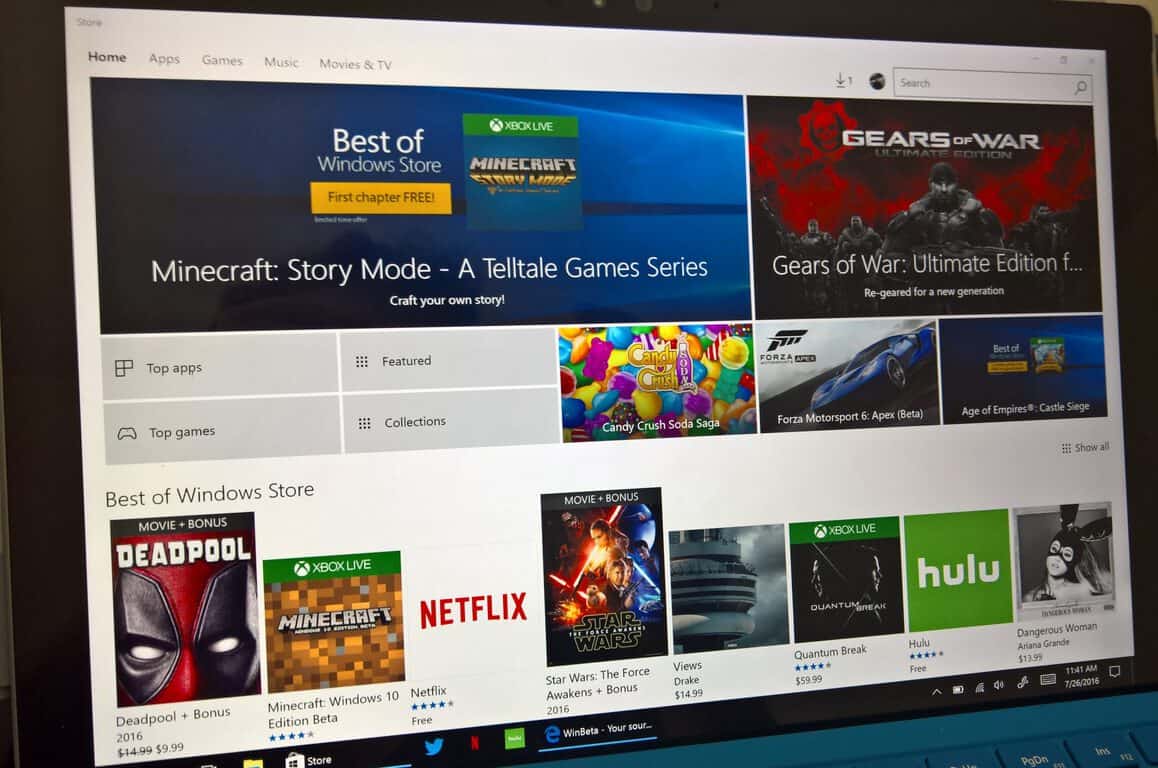
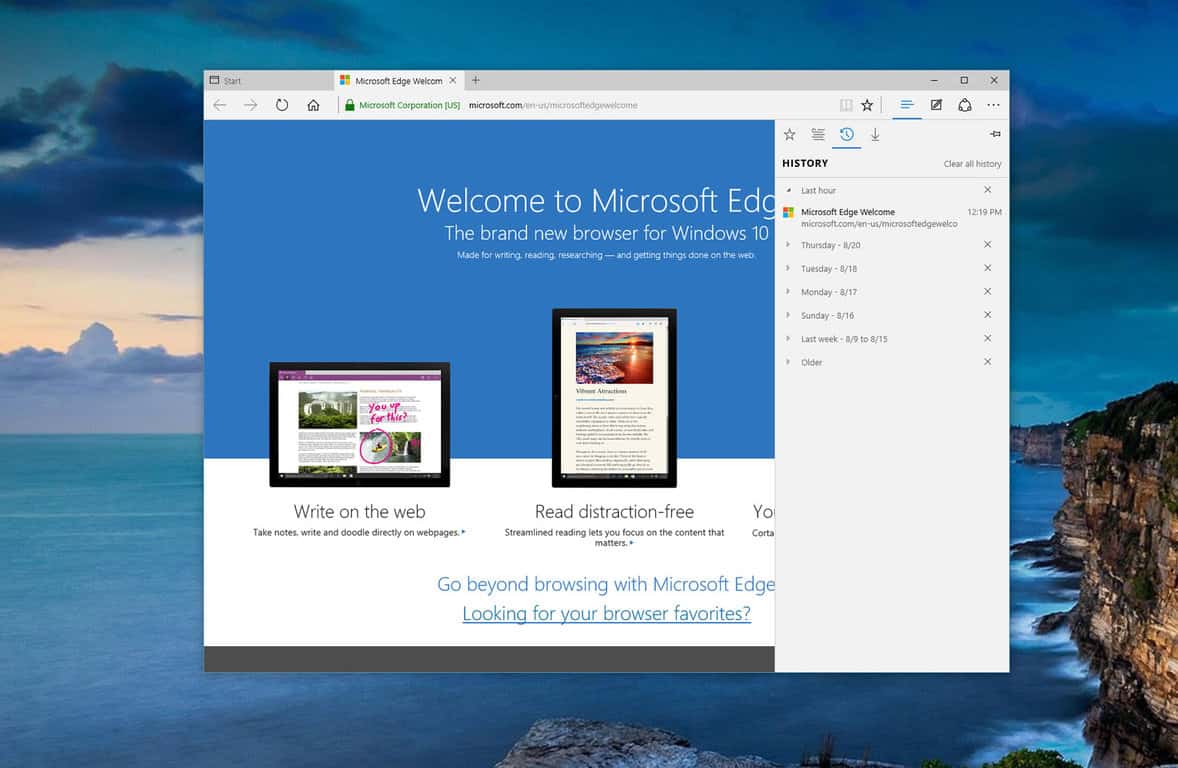
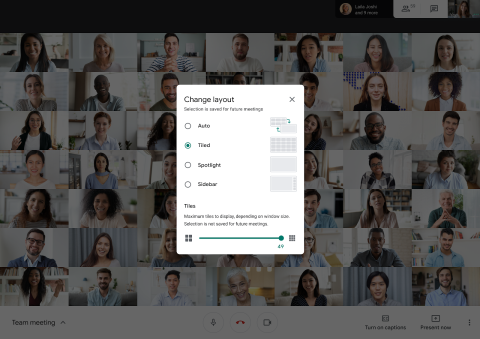

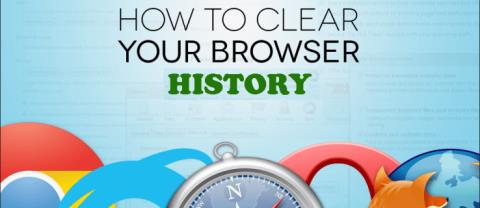
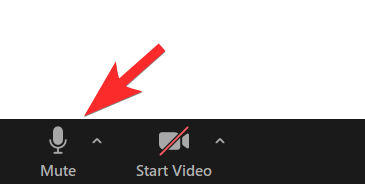

![Feltételes formázás egy másik cella alapján [Google Táblázatok] Feltételes formázás egy másik cella alapján [Google Táblázatok]](https://blog.webtech360.com/resources3/images10/image-235-1009001311315.jpg)