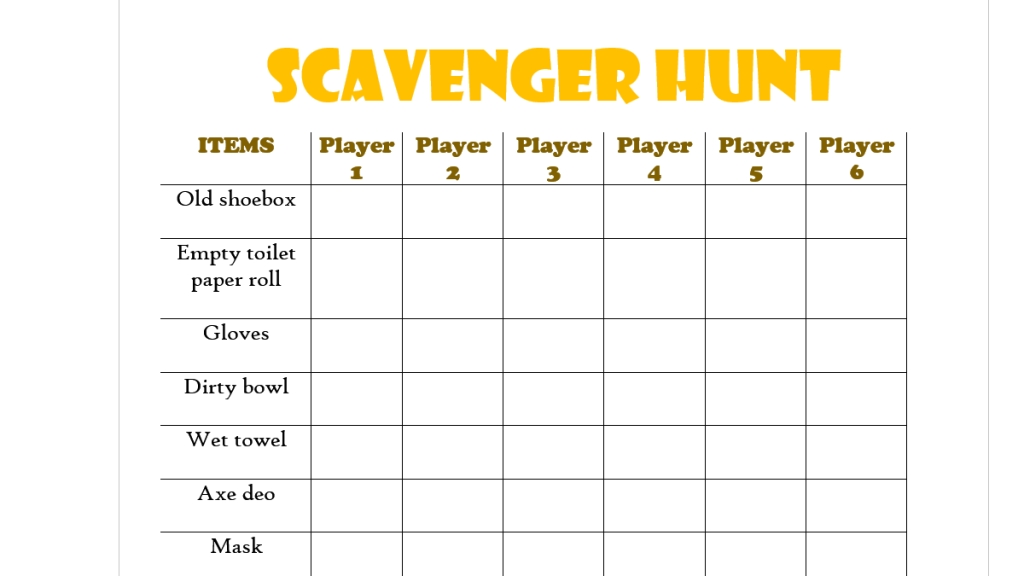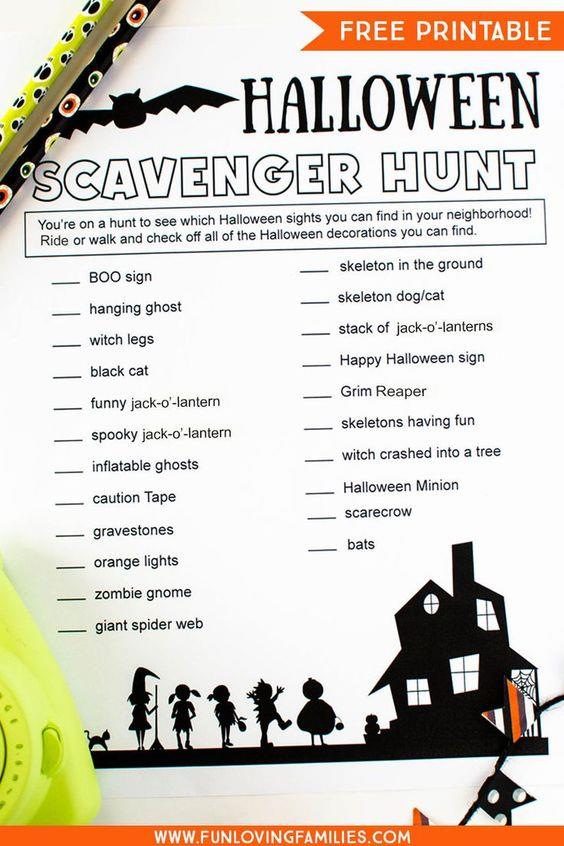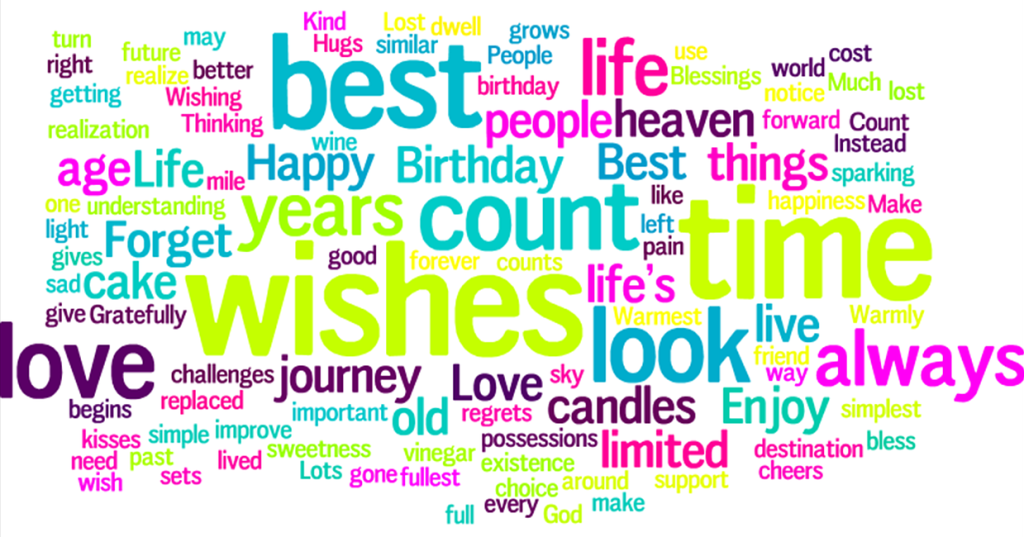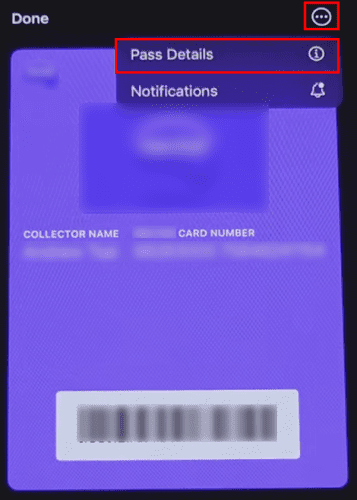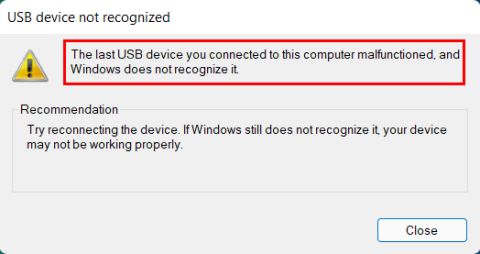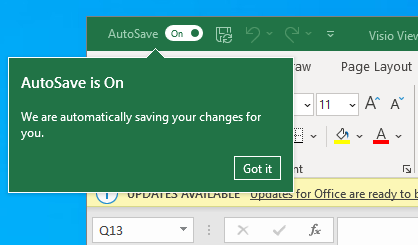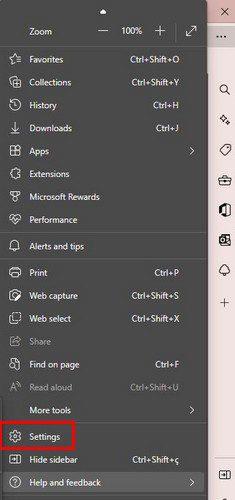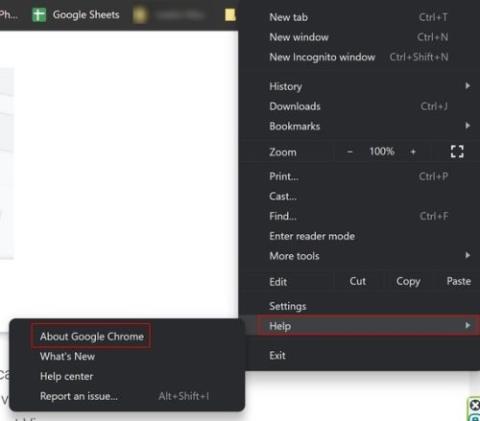Quen se lembra de ir de picnic e de viaxes de clase, de facer equipo cos teus compañeiros e de correr tentando atopar un pneumático vello? Facemos! As buscas do tesoro son unha forma súper divertida de matar o tempo, coa familia e os amigos.
Pero nesta pandemia actual, cando saír da casa é moi arriscado, preguntámonos se poderías xogar a este divertido xogo no interior! Este artigo explica como organizar e xogar unha caza do tesoro nunha videochamada de Zoom .
Contidos
Que é unha caza do tesoro?
A caza do tesoro é un xogo no que os xogadores teñen que correr en busca dun artigo en particular. Este xogo pódese xogar en equipos ou en solitario, e canto máis grande sexa a área na que xogas, máis divertido será.
O obxectivo do xogo é reunir tantos puntos como sexa posible atopando o obxecto antes que o resto dos xogadores.
Podes xogar unha caza do tesoro virtualmente a través de Zoom?
Si que podes! Todo o que necesitas son algunhas cousas e unha boa imaxinación para escribir as regras. É un extra adicional se todos os xogadores viven no mesmo país (en breve verás por que), pero definitivamente non é unha necesidade.
Como xogar á caza do tesoro en Zoom

Aquí tes todo o que necesitas saber para xogar á caza do tesoro en Zoom.
Que necesitas para xogar á caza do tesoro en Zoom
Aquí tes unha pequena lista de cousas que necesitas para xogar virtualmente a unha caza do tesoro:
- Bolígrafo/lapis
- Folla de papel A4
- Regra
- Cronómetro/temporizador de conta atrás (pode usar o cronómetro incorporado no seu ordenador)
- Ordenador con cámara web
- Conta de zoom ( gratuíta e necesaria só para o anfitrión)
Como escribir unha lista de caza do tesoro
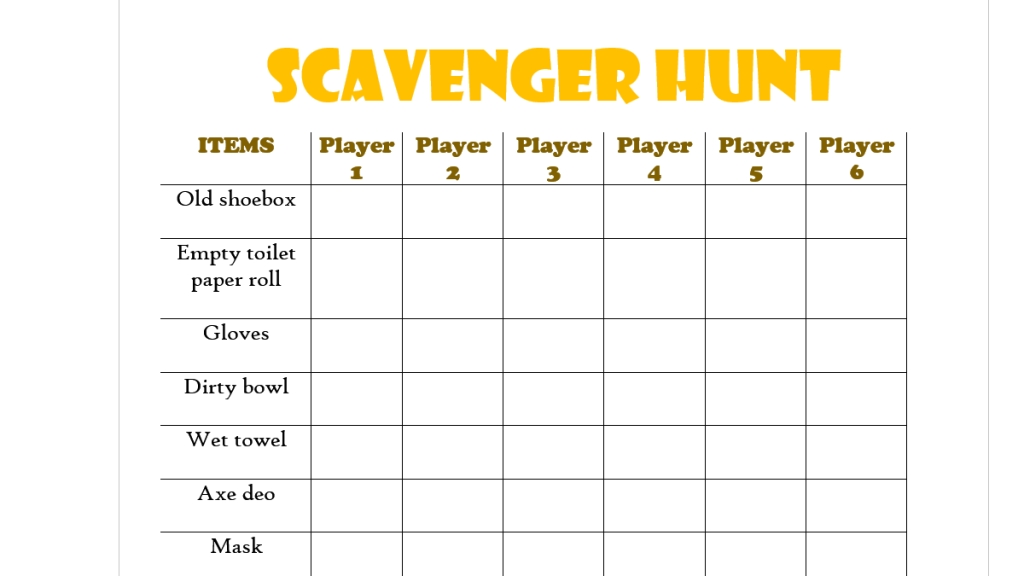
Ten en conta estas indicacións mentres escribes a folla de caza do tesoro.
- Manteña o lado esquerdo da folla para a lista de elementos e o lado dereito para os nomes dos xogadores e os puntos adquiridos. Isto axuda a mantelo organizado se a lista é extensa.
- Os elementos da lista deben ser unha mestura de retos e de fácil acceso. Se os elementos son demasiado vagos, os xogadores perderán interese; mentres que se todos os elementos son fáciles de atopar, os xogadores de puntuación serán difíciles.
- Ao ser un xogo virtual, a lista só debe incluír artigos domésticos como chaves do coche, louza sucia, zapatillas esquerda.
- Teña en conta que, dependendo do lugar onde viva, os elementos dun fogar variarían. Asegúrate de incluír os elementos que posiblemente se atopen en todas as casas dos xogadores.
Se non che apetece crear a túa propia lista de elementos, busca ideas de Google for Scavenger para reunir rapidamente algúns interesantes.
Unha vez que teñas a túa lista lista, sigue estas regras para facer unha divertida busca do tesoro cos teus amigos ou familiares nunha videochamada de Zoom.
Configuración para a caza do tesoro en Zoom
Paso 1: crea unha reunión de Zoom e agarda ata que todos os xogadores se unan.
Paso 2: un xogador debe organizar o xogo. Este é o xogador que debe ter a lista de caza do tesoro. Explica as regras do xogo, pero asegúrate de non filtrar ningún elemento da túa lista.
Paso 3: Todos os xogadores teñen que activar as súas cámaras web para que o anfitrión saiba que xogador chegou primeiro.
Paso 4: Decide a cantidade de tempo permitido para que cada xogador localice o elemento. (20 seg, 30 seg, 60 seg). Lembra que canto menor sexa o tempo, máis difícil será o xogo, pero iso tamén o fai máis divertido.

Regras para a caza do tesoro en Zoom
- All players must be touching their computer before each round begins. This makes for a fair playing field. For example, if a player is standing far from the webcam, they could reach an item faster than the others.
- The host calls out the first item on the list and starts the preset countdown.
- The players must rush to find the item in their house and bring it to the webcam before the timer runs out.
- Once the countdown ends, all players must come back to the starting position, irrespective of if they found the item or not.
- The host then writes down the points won by each player, next to the item
Keep Scores in Scavenger hunt on Zoom

Since the idea of the game is to see who can locate and bring items the fastest, the point system is based on who reaches first.
- The first player to reach their screen with the correct item wins 3 points.
- The second player to arrive with the correct item wins 2 points.
- The players who find the item within the time period but did not arrive first or second, receive 1 point.
- The rest of the players (who did not find the item, or found the item after the time was up) receive 0 points.
- At the end of the game, the host adds up each player’s total, and the player with the highest score wins!
If you’re new to using Zoom, make sure you check out our article on how to create a meeting on Zoom. Also, Zoom has a 40-minute time limit for its Free users. So if your game exceeds 40 mins, you will need to start again. Luckily we have found a way to bypass this 40-minute limit so that you can continue playing the game undisturbed.
► How to remove the 40 minutes limit on Zoom
Zoom-friendly Halloween Scavenger Hunt Ideas
Pick a classic scary movie
Zoom scavenger hunts can be super fun if you know what you’re going for. This Halloween, pick a classic horror movie and come up (as a host) with 10/15 common items from the movie. Add a timer to spice things up.
Pick the things that scare you
We all have one little corner, one little object in our house that we’re a little uncomfortable around. From that little door in the attic to the pedestal fan that “talks” there is plenty of creepy stuff spread around. This game is all about facing your fears and talking it out with your friends.
Printable scavenger hunt sheet
If you can’t land on a theme, you could always turn to Pinterest for interesting ideas. It’s not difficult to find a sheet that’ll suit your needs and be enjoyable for friends and family.
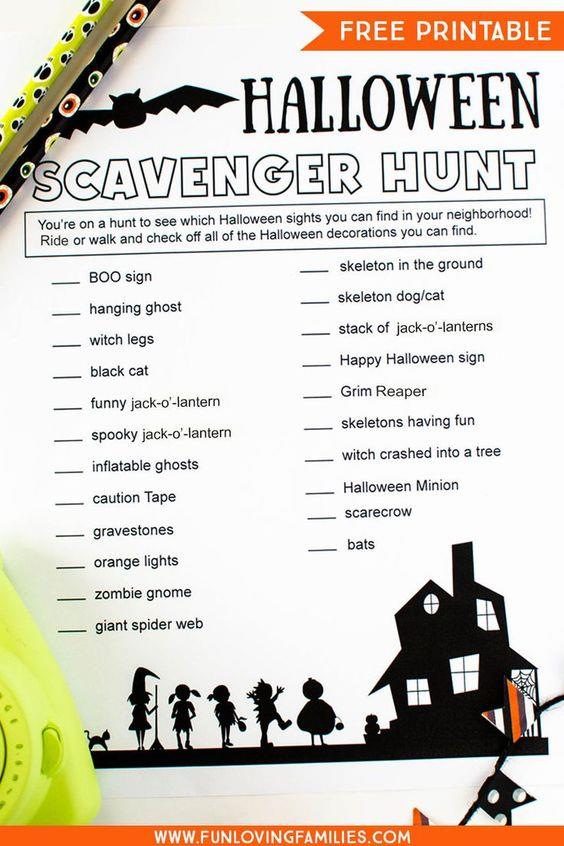
Zoom Scavenger hunt ideas for Kids
Here are some ideas for kids to enjoy a game of Scavenger hunt on Zoom.
Color-coded Scavenger hunt

Kids love colors and what better way to stimulate their brains and have them explore new colors than playing a game of Scavenger hunt. Depending on the age of the kids involved in the game, make a list of up to 20 colors and print it out for them. In case your kids are quite young, you can opt for basic colors like red, blue, white, black.
If they are a bit older, you can step up the game by including shades like off white, grey, magenta, lavender, and so on. And if you really want to give your kids a challenge and have them discover new colors then you can opt for the likes of crimson, carmine, sapphire blue, and so on.
While you’re stuck indoors, the goal would be to simply find the objects that resemble the color at hand the closest. The first one to come up with objects of all the colors in the list would win the game. You can increase the stakes by adding a prize for the winner which will give your kids an additional incentive to play the game.
Sound-based Scavenger hunt
Just like colors, the sound based Scavenger hunt can help your kids learn about different sounds produced by various materials and instruments. You can even include everyday sounds that your kids might not have paid attention to before but might be hearing every day.
Instead of collecting the objects, your kids can go around the house and simply name the things that resemble the sounds listed. You can even record sounds in your phone and use them as hints for your kids to add an additional layer of fun to the game.
If your kids are young you can opt for mundane everyday sounds and in case they are a bit older you can opt for complex sounds like metal screeching, glass breaking, cars honking, birds chirping, electricity buzzing, and much more.
Toy-based Scavenger hunt
A toy based Scavenger hunt will be fun for the whole family. If you have kids in your home then chances are that you have a lot of toys laying around that haven’t been used in a while. You can use them to your advantage to create a complex Scavenger hunt that can be played right inside your home.
If your kids are quite young you can simply name the toys in the list and hide them for your kids to make the Scavenger hunt a bit more interesting. On the other hand, if your kids are a bit older then you can skip the naming part and describe the toys by their looks. This will get your kids thinking in order to have them find the right toy in the process.
Word-based Scavenger hunt
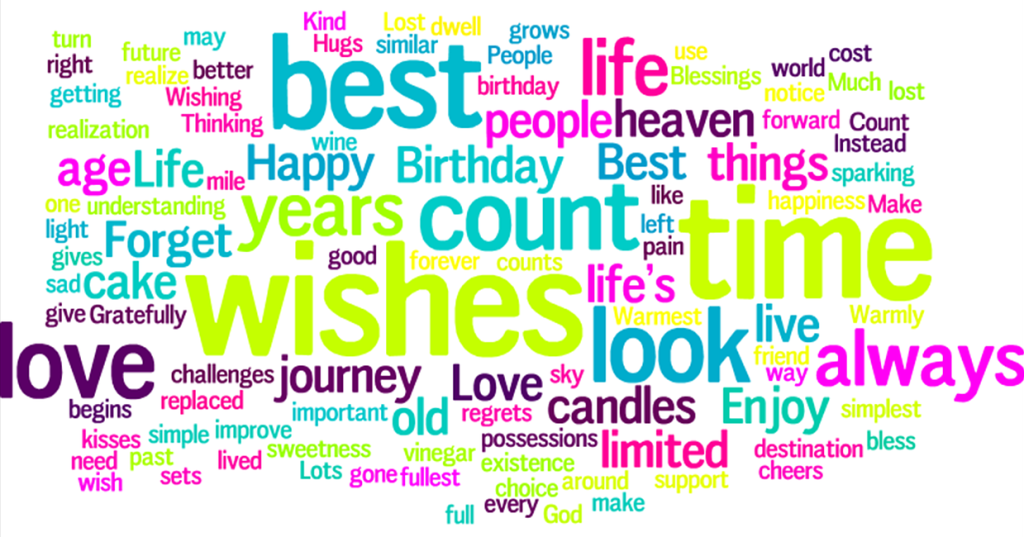
The word-based Scavenger hunt can be fun for the whole family. It can be played like bingo while helping your kids learn new words and their spellings in the process. This will require a bit extra preparation on your part but trust me it will be totally worth it.
Start by forming a list of easy to difficult words depending on the age of your kids. Now make a list of all the letters and write them on different cards. Make sure to include enough duplicates to give each member of the game a fair chance. Now hide the letters all around the house and start out by calling the first word when the game starts.
The players will then have to go find all the letters that make up the word in order to complete the first task. You can award points in a deprecating order depending on who comes up with the word and correct spelling first. The player with the most points at the end of the game will be the winner.
Shape-based Scavenger hunt
This is a Scavenger hunt more for the younger kids that are learning the importance of shapes in their life. Depending on the age of your kids you can include a list of shapes in the Scavenger hunt list and they can then go around the house that consists of the listed shapes in order to win the game.
If your kids are young, you can opt for easy shapes like square, circle, rectangle, triangles, and so on. If they are a bit older, you can use 3D shapes like cones, spheres, quadrilaterals, and more. This way you can help them learn about shapes in the process while playing a fun game of Scavenger hunt with them.
Feeling-based scavenger hunt
Kids love to express what they’re feeling and don’t shy away from letting others know about it. If you wish to engage your little ones in a fun scavenger hunt, you can ask them to procure things that they feel different ways about. This way you can expand the reach of the scavenger hunt and also learn more about your kids and what they love.
Feeling-based scavenger hunts can include a chart of emojis or the following things:
- Something that makes your kids feel happy
- What makes them feel sad
- What scares your kids
- What makes them laugh all the time
- Things that make them mad/furious
- Something that makes them feel bored
- Something that makes your kid feel embarrassed
- What surprises them every time
Outfit/clothing-themed scavenger hunt
A scavenger hunt is at its best when the players have access to the same kind of things in their surroundings. For this to work on Zoom, you can ask your kids to find different items of clothing from their household from a list of things.
This could include a belt, hats/beanie, or any kind of headgear, buttons, earrings, cloaks, gloves, scarves, sneakers, sunglasses, tie, jackets, bowtie, and any other piece of clothing you can think of.
Additional scavenger hunt ideas
Looking for a few more scavenger hunt ideas? Don’t worry, we’ve got you covered.
Piece of history [Tech only]
Gather your friends and embark on a mission to find ancient technological jewels. From old floppy disks and cassettes to scrapped CRT monitors and VHS players — nothing is off the menu. Go deep and rediscover your childhood.
Piece of history [Artifacts]
The idea is similar, but the horizon has been broadened to add more items to your list. You — and your friends — could look for decade-old currencies or a board game that has gone out of commission: “outdated” is the keyword in this game.
Things that are warm to touch
This fun idea would also work like a charm with your kids. Simply ask/help them to find stuff that are warm to touch and let their imagination run wild. From the back of your laptop to the pillow you were lying on, every object counts, as long as they are reasonably warm to touch.
Things that make a crinkling sound
Unlike most scavenger hunts, this one asks your kids to use their auditory skills. Simply ask them to find objects that make a crinkling sound — newspaper, aluminum foil wrap, etc. — and see the little maestros get to work.
Riddles
If you’re looking to shake things up, there’s always the option of incorporating a few riddles. To get started, take a look at the list below [Courtesy: Icebreaker Ideas and Freya Wilcox]
- With four strong legs, I stand with pride. But please, don’t hesitate to take a ride. Though I love to stand all day, I was made for your rump to stay. (Chair)
- Open me up, there’s lots to see. But sometimes, you still frown at me! You’ll say I’m not diverse enough. It’s not my fault you don’t buy new stuff! (Closet)
- Rub away, if you must. Let me collect all that dust. Just stomp away, I never hide. I keep the outdoors away from the inside. (Welcome rug)
- Open, shut, open shut. When you’re bored, I take the brunt. But there’s nothing here, you see. Time to visit the grocery. (Refrigerator)
- Fill me up and make me fat, you like me best when I’m like that. But lose track and you will see, you’ve nearly finished what you put in me. (Wallet)
- Feeding from me they float on air, wings beating fast, they best be quick because soon there won’t be enough to last (Birdfeeder)
- A metal box with numbers is usually the norm, for this thing that keeps our food warm (Microwave)
- I get bigger when I eat but die weaker when I drink. What am I? (Fire)
- Can you find something which has keys that open no locks, with space but no room and allows you to enter but not go in? (Keyboard)
- A place where water falls down like rain, after it falls on you it goes down the drain (Shower)
Memories from your childhood
Old memories serve the purpose of enlightening how far we’ve come and also shows us how much of our past contributes to our present. Bringing back an old story is always nostalgic and what better way to serve it than playing a game of scavenger hunt with items from your memories.
Most of us still treasure some of the things from back in our childhood or some version of it. You can organize a scavenger hunt based on items that you can recollect from your childhood or a version of it or create one with photos of certain memories. If you’re playing with your friends, you can play it with these ideas – the first picture of you, your first birthday, your school sports team, your first pet, and so on.
Items from your kitchen
Too lazy to sort through your cluttered shelves to find something from your past? Fret not! You can play scavenger hunt with the things you have readily available at home and the one place that is common for most homes are items in the kitchen.
You can create a list of items people can find in their kitchen like a can opener, peeler, measuring cups, bowls, spoons, whisk, grater, and other kitchen utilities. This should make for a fun scavenger hunt and the spoonful of entertainment when someone mistakes an item or two for something else.
Bonus: Father’s day ideas
With Father’s Day fast approaching, it may be a good idea to engage in a Father’s Day-themed hunt. Here are a couple of ideas you could try:
Find five favorite items
The aim here is to find five items your father can’t live without. From a Scrabble Board to his favorite watch — everything counts.
Selfie Scavenger Hunt Challenge
Just show you old man how much you value him by clicking adorable selfies. Your father may need some convincing to click a few cheesy ones, so, be ready to turn on the charm.
Find office essentials
From wallet to spectacles: this hunt asks you to list (and find) the things that your dad needed before zooming off to his office.
We hope you enjoy playing your Virtual Scavenger hunt. If you have any questions, feel free to drop us a comment below. We would love to hear the items you put on your scavenger list!
![53 mellores xogos de zoom para xogar: nomes en clave, caza do tesoro, matemáticas, palabras e moito máis! [Maio 2020] 53 mellores xogos de zoom para xogar: nomes en clave, caza do tesoro, matemáticas, palabras e moito máis! [Maio 2020]](https://blog.webtech360.com/resources8/images31/image-9578-0105182822664.png)