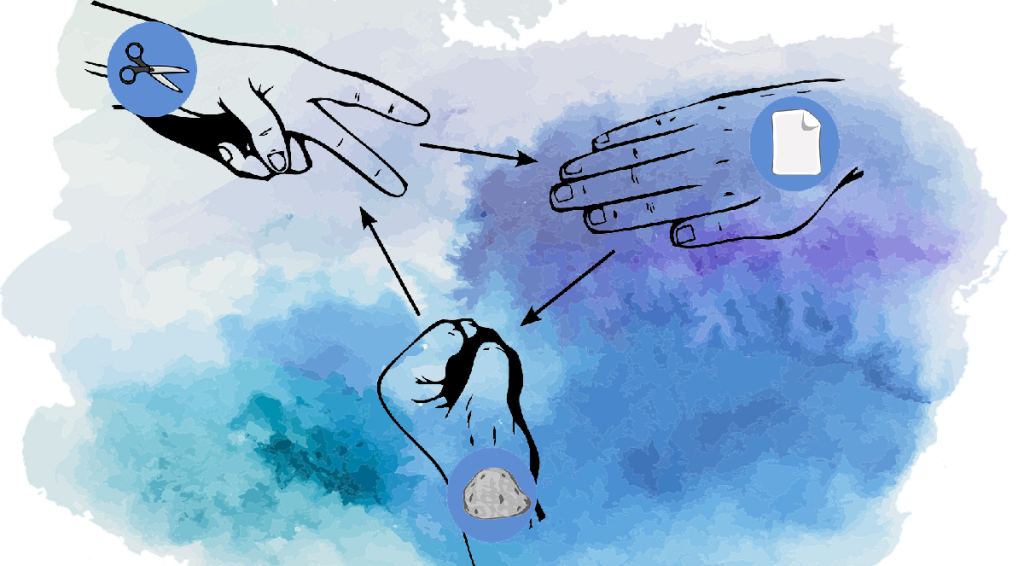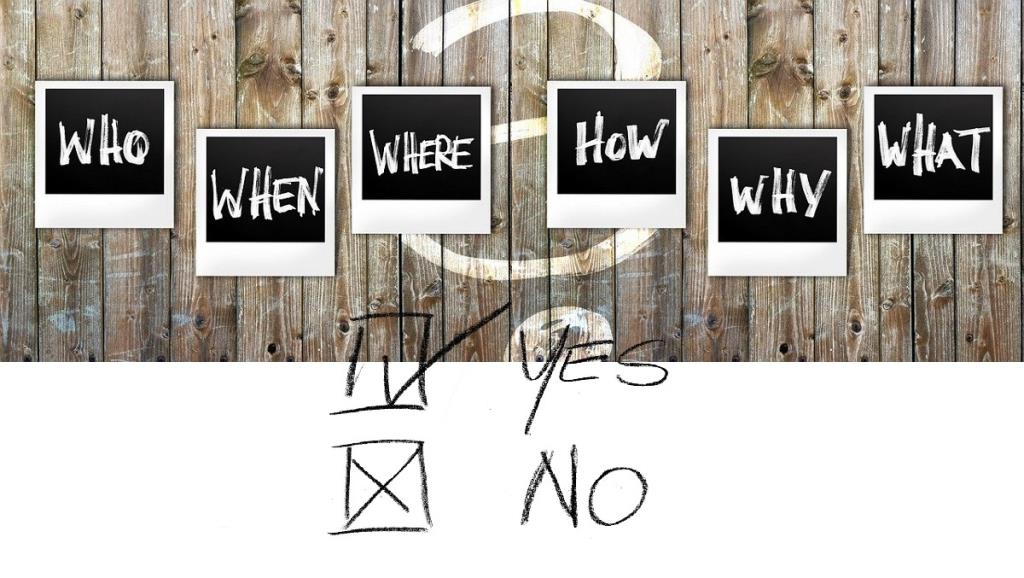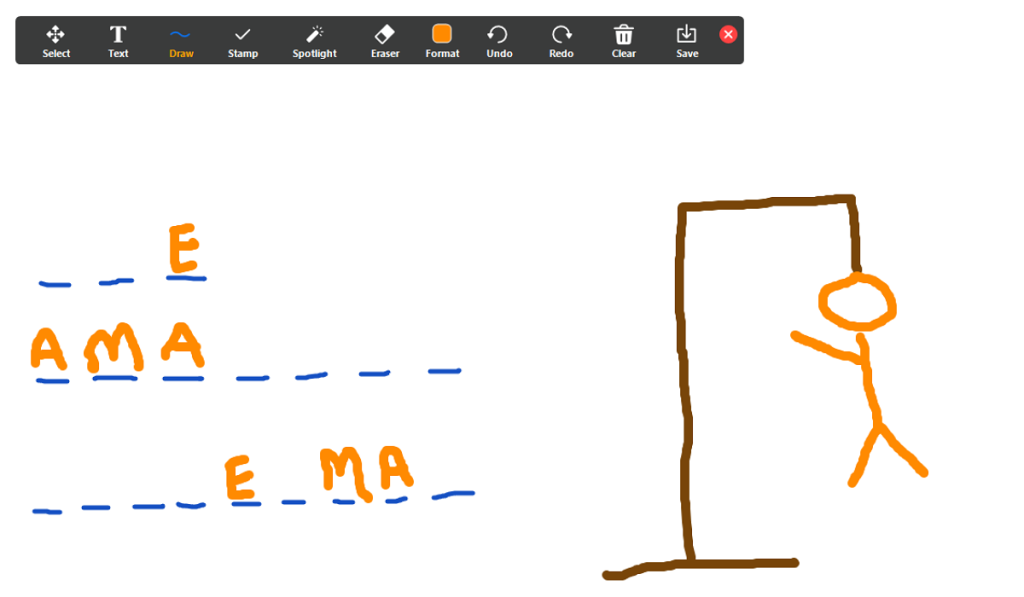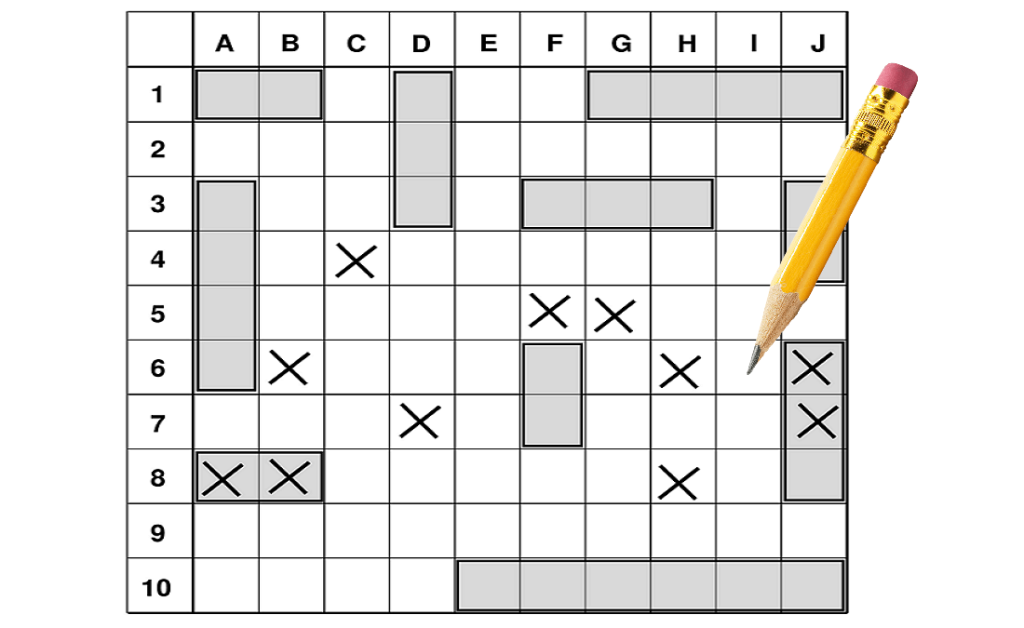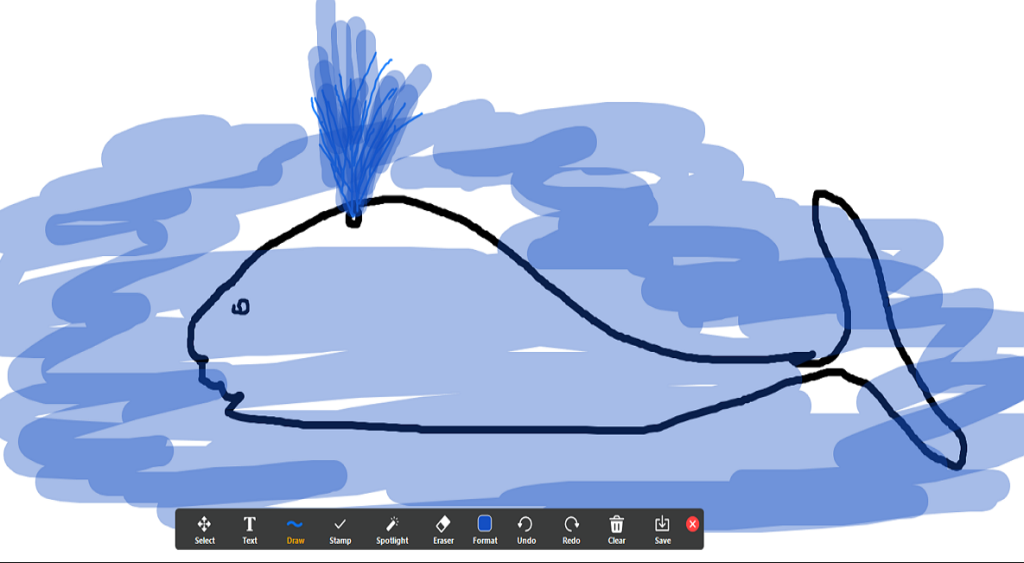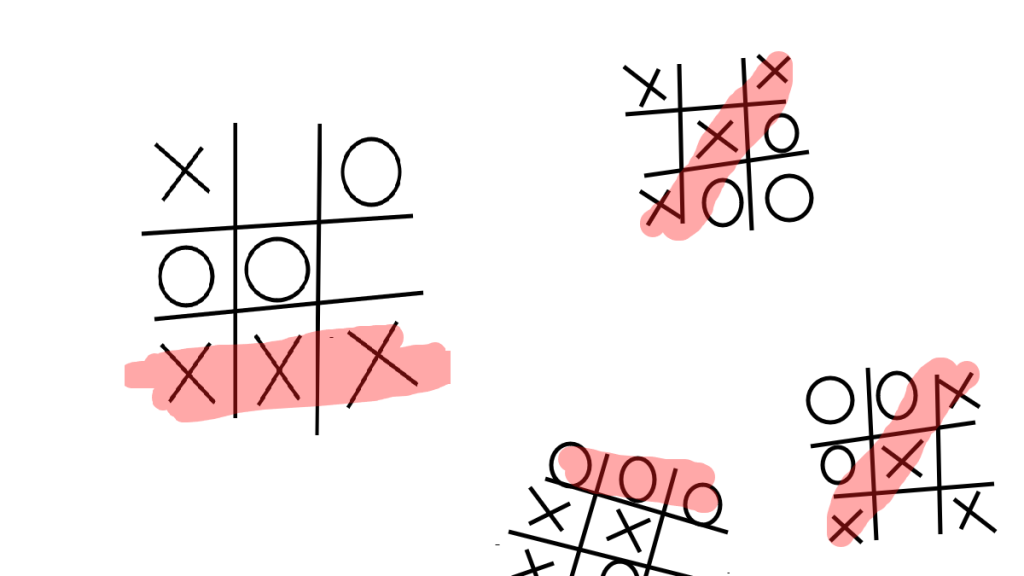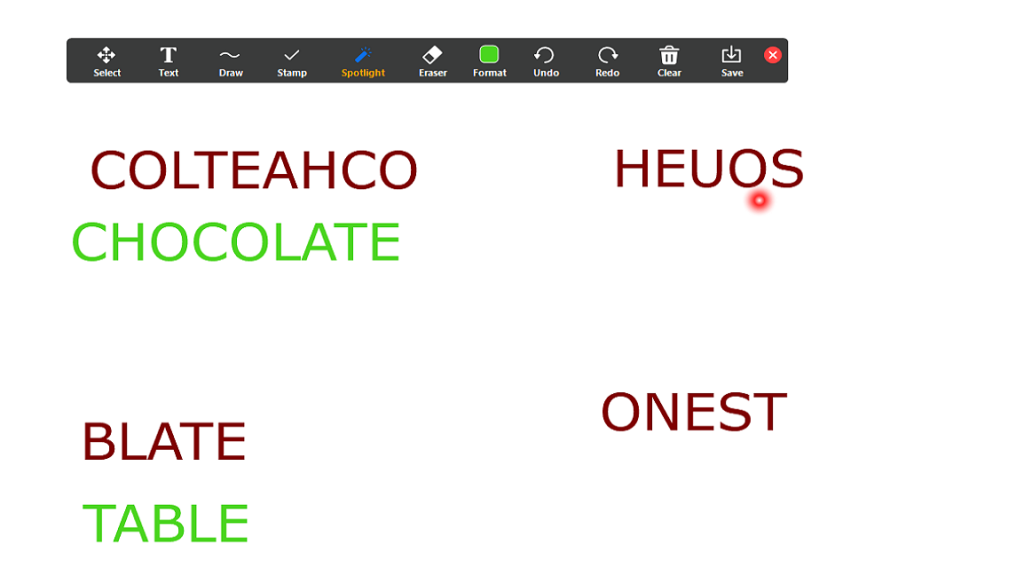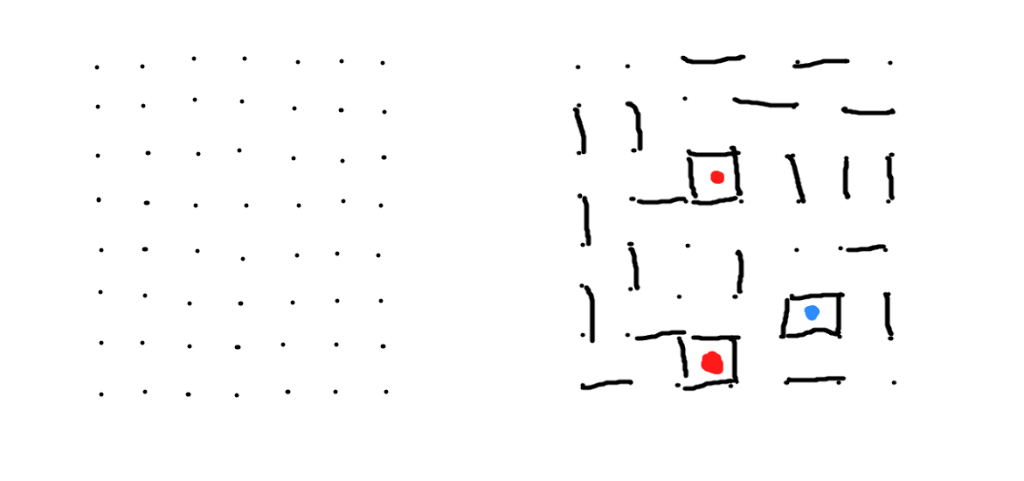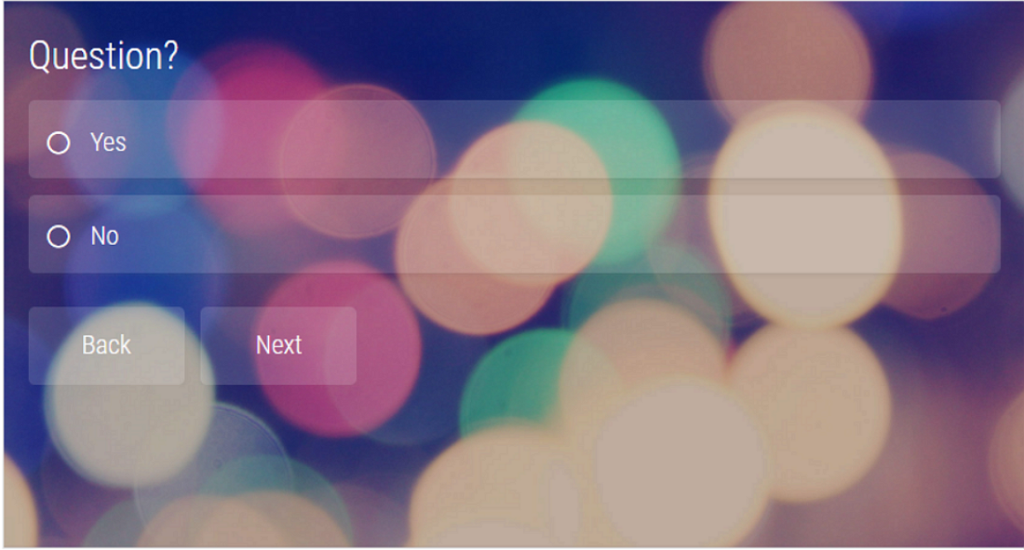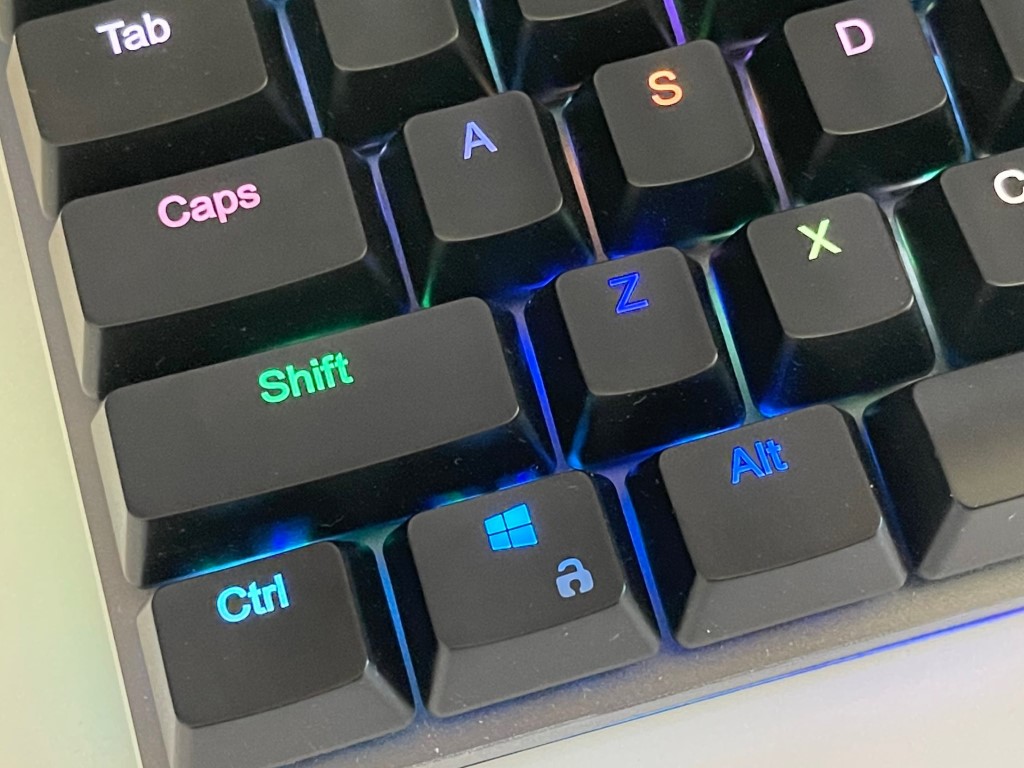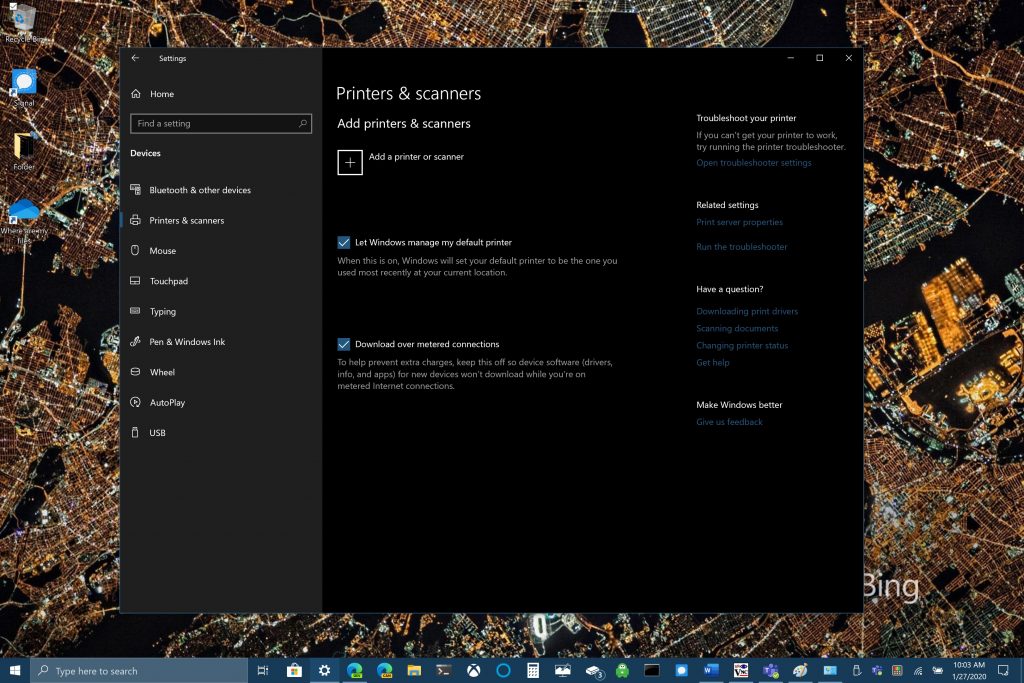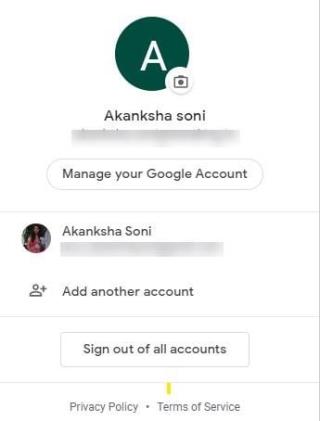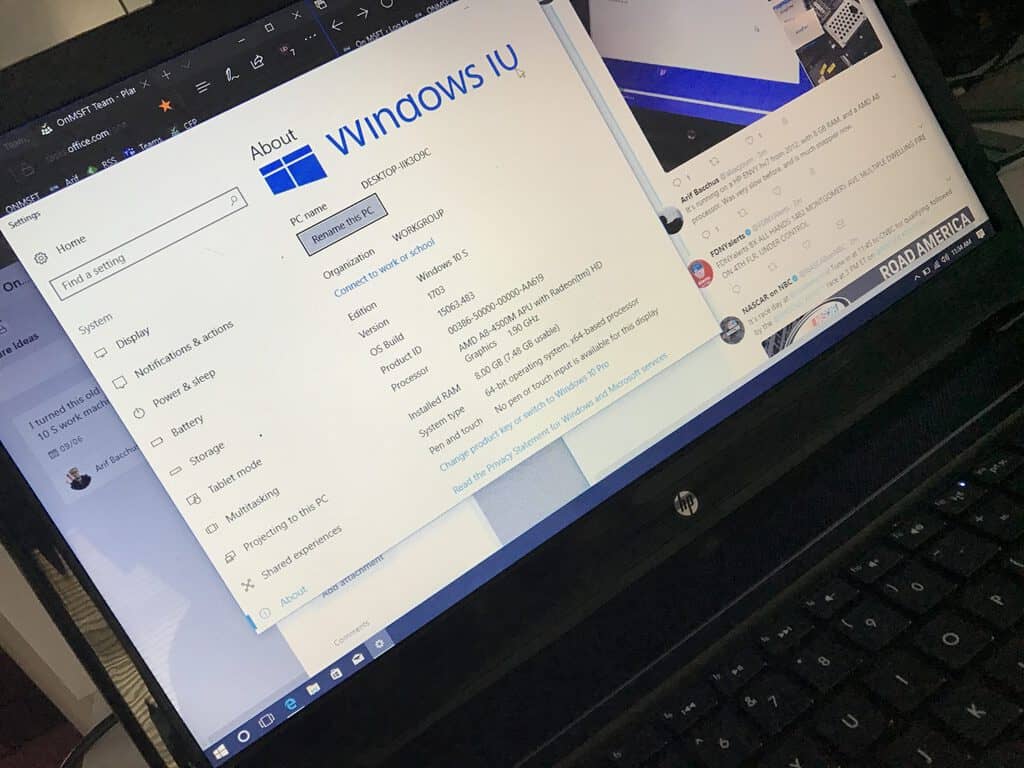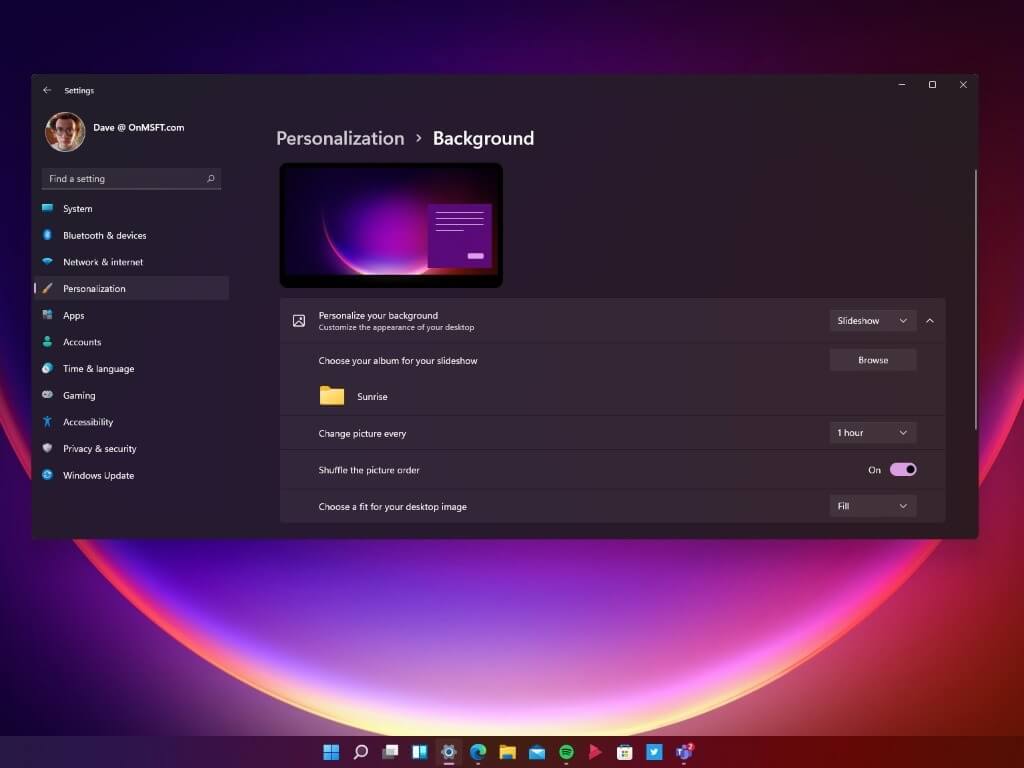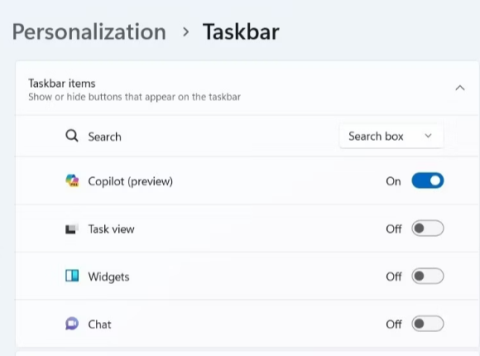Hvor hårdt det end er for voksne i denne tid med social distancering, så lad os ikke glemme, at børnene teknisk set er på sommerferie. At være indhyllet i huset er ingen picnic. Heldigvis har vi videokonferenceapps som Zoom , som gør det muligt for børn at interagere med hinanden.
Zoom kan også bruges til at spille virtuelt , og det er lige, hvad vi vil dække i denne artikel.
Nogle spil kræver en voksen til at facilitere dem, og nogle gør ikke. Så afhængigt af dine præferencer, gå videre og vælg et spil. Her er de bedste spil, som børn kan spille på Zoom.
Relateret: Zoom Scavenger hunt: Sådan spiller du spillet virtuelt
Indhold
Sten saks papir
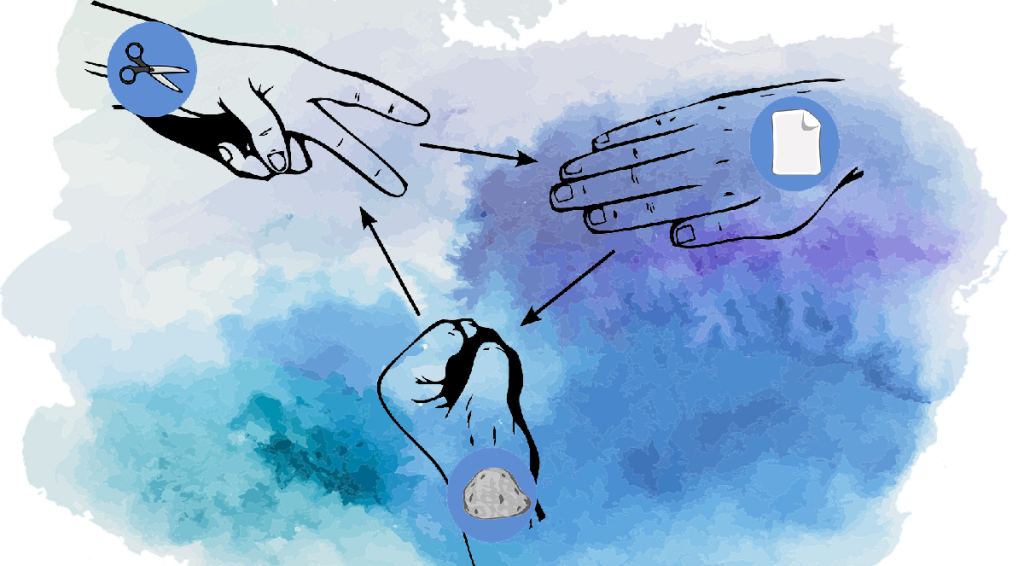
Dette er nemt og oversættes perfekt til et Zoom-opkald. Sten, papir, saks er et held, hvor du bruger dine hænder til at angive det objekt, du vælger. Twist er, at du ikke aner, hvad din modstander skal spille! Prøv at besejre alle spillerne for at være den eneste, der står. Hvert spil varer kun et par sekunder, så det kan spilles igen og igen.
Sådan spiller du:
- En spiller siger højt 'Sten, papir, saks'. Når de hører ordet 'saks', vælger alle spillere en genstand til at repræsentere med deres hånd (ud af de 3).
- Rock slår saks. Rock taber til papiret.
- Papir slår rock. Papir taber til saks
- Saks slår papir. Saks taber til rock.
Vis og fortæl/Pet parade

Få børnene til at lave et show og tale om deres yndlingslegetøj, genstand eller endda deres kæledyr! De kan klæde sig ud og forberede et essay at tale om med alle andre. Du kan lave en disposition for at hjælpe dem med at skrive essayet, f.eks. 'hvorfor valgte du dette', 'hvorfor er det din favorit' osv. Hvis kæledyr er involveret, kan de endda klæde deres kæledyr på og vise nogle tricks! Alle lærer noget, og børnene har det sjovt!
Sådan spiller du:
- Lad børnene vide det på forhånd, så de kan beslutte, hvad de vil tale om, og også forberede deres essay.
- Opret en retningslinje at følge, for at hjælpe dem med at dække flere punkter.
- Sæt en tidsgrænse, så alle får en chance.
Zoomet ind

Dette er et sjovt spil at spille. Få børnene til at prøve at gætte dyret (eller et hvilket som helst andet tema, du vælger) ved hjælp af en meget lille, zoomet del af kroppen. Det er sværere end du tror! Som tiden går, begynder du langsomt at zoome ud. Hvis ingen gætter, når hele dyret afsløres, taber alle.
Sådan spiller du:
- Beslut dig for et tema. Det kunne være hvad som helst; dyr, fugle, hunde, husholdningsgenstande mv.
- Download billeder, der vedrører temaet. Brug et gratis billedhostingswebsted som pixabay.com . Det er bedst at få billeder i høj opløsning, så det ikke sløres for meget, når du zoomer ind.
- Åbn billedet med en hvilken som helst billedvisningssoftware på din pc. Zoom ind på et sted på billedet, så meget, at du ikke kan identificere, hvad hele billedet kunne være.
- Del din skærm med gruppen, og få dem til at prøve at gætte billedet, mens du langsomt zoomer ud, efterhånden som tiden går.
20 spørgsmål
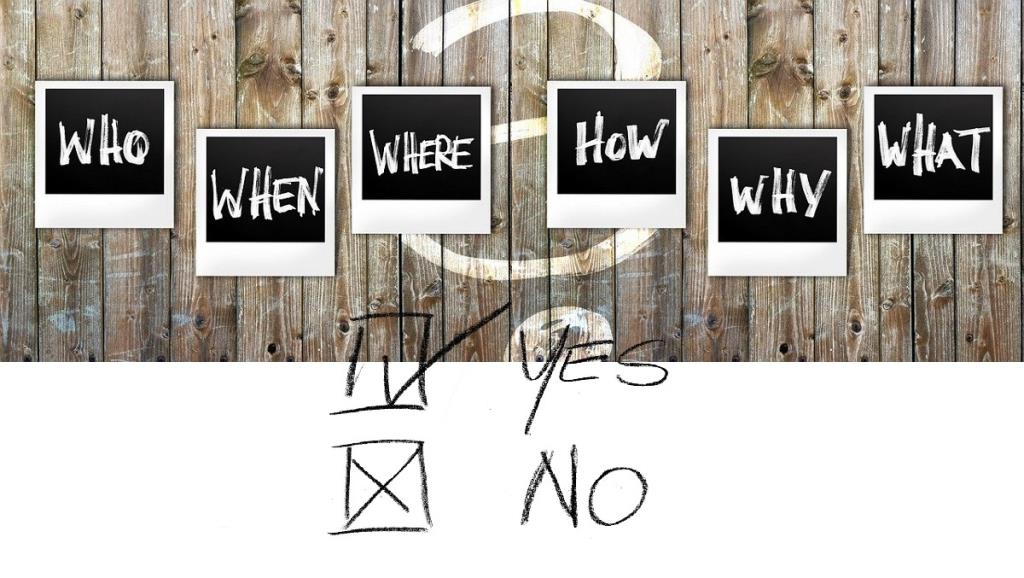
Du behøver ikke noget for at spille dette spil. Børnene har 20 spørgsmål, som de kan stille, for at få ledetråde til at prøve at gætte det objekt, du har valgt. Hvis du synes, objektet er for let at gætte, kan du reducere antallet af spørgsmål, som de kan stille.
Sådan spiller du:
- Vælg et objekt, men fortæl det ikke til nogen andre.
- Spillerne har 20 spørgsmål, som de kan stille, for at prøve at finde ud af, hvad objektet er. Spørgsmålene kan kun have 'ja' eller 'nej' svar. For eksempel ville et rigtigt spørgsmål være 'er objektet rødt i farven?'; et forkert spørgsmål ville være 'hvilken farve har objektet?'
Bøddel
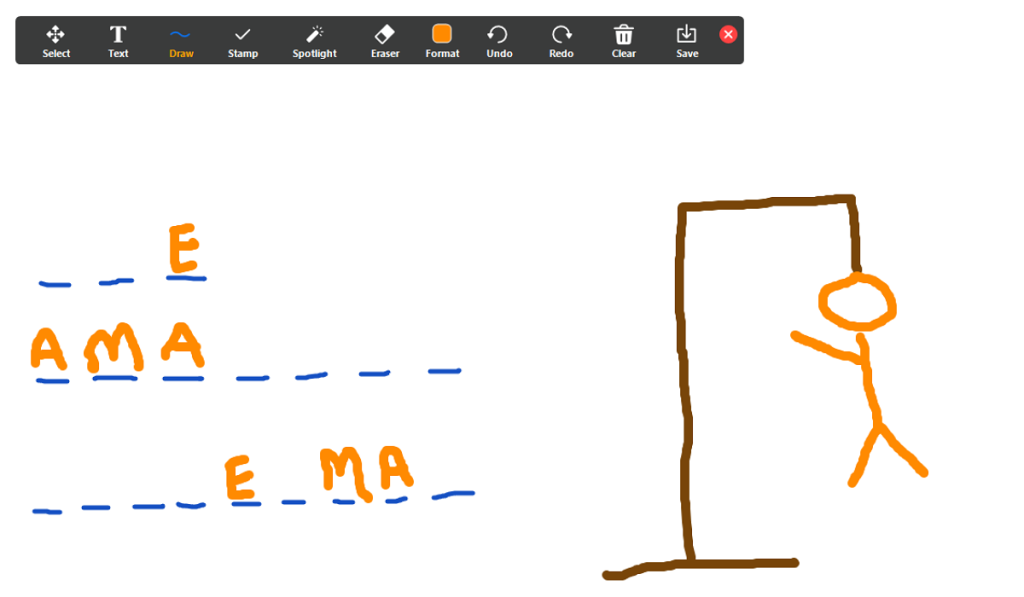
Hangman er et klassisk gættespil. Vælg en filmtitel (eller en anden genre), og tegn en række tomme felter, der svarer til bogstaverne i navnet. Børnene skal gætte bogstaverne et ad gangen. Hvis de tager fejl, hænger bødlen!
Sådan spiller du:
- Del whiteboardet på et Zoom-videoopkald.
- Tegn en række bindestreger, der svarer til bogstaverne i filmtitlen.
- Børnene begynder at gætte bogstaver, et ad gangen. Hvis de gætter et bogstav, der hører til i titlen, skal du udfylde det i højre tomrum. Hvis de tager fejl, skal du notere nettet i bunden.
- Hver gang der gættes et forkert bogstav, tegnes en del af bødlen; hoved, krop, venstre arm, højre arm, venstre ben, højre ben. Det betyder, at de kan få 5 gæt forkert. På det 6. forkerte gæt slutter spillet, og bøddelstaven er færdig.
jeg spionerer

Jo flere børn i dette spil, jo sjovere er det. Normalt spilles udendørs, 'Jeg spionerer' fungerer ret godt på et Zoom-opkald ved at bruge børnenes baggrunde som kulisser. Vælg et element, der er synligt på én skærm (f.eks. en rød lampe). Børnene skal søge på alles skærm for at finde den røde lampe. Indstil en timer for at fremskynde tingene og skabe lidt konkurrence.
Sådan spiller du:
- Få alle børn til at holde deres video-feed på.
- Vælg et element, som du ser på én skærm. Nævn ikke, hvor denne vare befinder sig.
- Sig emnet højt, og start timeren. Børnene skal søge efter emnet i alles videofeed, indtil de finder det, eller tiden løber ud.
Gæt lyden

I dette spil skal børnene gætte, hvilket objekt der laver en bestemt lyd. Ja, dette kan blive virkelig svært, så brug af unikke lyde vil hjælpe med at lette det; Prøv at klirre et vandglas mod et andet vandglas, en ske på en metalflaske osv. Grundlæggende skal lydene være genkendelige. Hvem kan gætte, hvilken genstand der lavede lyden først?
Sådan spiller du:
- Når alle er i videoopkaldet, skal du slukke for dit videofeed. Hvordan ingen kan se, hvad du laver.
- Lav en lyd tæt nok på mikrofonen, så den tydeligt kan høres af alle i opkaldet.
- Tænd for videofeedet, og bed alle om at gætte, hvad de tror, der lavede lyden.
Der var engang

Dette er et sjovt historiebyggespil, der kan spilles med et vilkårligt antal spillere. Grundlæggende starter du en historie, og alle tilføjer 1 sætning ad gangen. De kunne være kloge og bruge konjunktioner til at gøre deres sætning længere, men når sætningen slutter, er det den næste spillers tur. Hvor kreativ kan du blive med din historiefortælling?
Sådan spiller du:
- Beslut i hvilken rækkefølge hver spiller vil gå.
- Start historien med at sige "Der var engang..."
- Det næste barn skal fortsætte denne sætning, indtil den når et punktum. For eksempel 'Der var engang en stor sort bjørn.'
- Når sætningen slutter, skal den næste spiller fortsætte med en anden sætning. For eksempel 'Bjørnen boede i en skov med sine venner'.
- Fortsæt historien så længe du kan. Prøv at skabe en forståelig historie for mere sjov. Du vil blive overrasket over, hvor kreative børnene kan blive!
Bingo

Bingo er et spil med held og opmærksomhed. Få en spiller (eller voksen) til at råbe numrene op, mens børnene søger på deres billet og overstreger de nævnte numre. Den første spiller, der overstreger alle numrene på deres billet, vinder! Du kan enten skrive dine egne bingolotter ud eller blot downloade dem her .
Hvad har du brug for:
- Papir, lineal og blyant/pen
Eller
Sådan spiller du:
- Hvis du vil trække din egen bingokupon, skal du få alle spillerne til at tegne en stor firkant og udfylde den med 25 mindre lige store felter (5 x 5)
- Hver spiller skal udfylde alle felter undtagen den midterste med alle tal fra 1 til 99
- Værten begynder at kalde numre et ad gangen i en tilfældig rækkefølge. Sørg for at skrive de numre, der ringes op, ned, så de ikke går igen.
- Spillerne annullerer numrene, mens de bliver kaldt.
- Der er 5 måder at vinde spillet på: 1. Fem tal i række 2. Tal, der danner et X på billetten med den tomme midte i midten 3. Få alle 4 hjørnetal 4. Få alle tallene på billetten.
Charades

Dette er et super sjovt spil at spille med børn, både for denne og spillerne. Få børnene til at prøve at gætte, hvad der bliver udspillet. Den spiller, der gætter først, vinder! Du kan vælge at holde dig til bestemte emner eller temaer, som kun animerede film eller Harry Potter-temaer. For et sjovt twist kan du begrænse antallet af gæt deltagerne kan foretage.
Sådan spiller du:
- Vælg en sætning/filmtitel, og fortæl det kun til 1 barn.
- Denne spiller skal udspille sætningen uden at tale overhovedet. Spilleren må kun bruge deres handlinger og udtryk til at formidle budskabet.
- De andre spillere skal gætte, hvad filmen eller sætningen er.
- Vinderen er den spiller, der først gættede sætningen.
Navn, sted, dyr, ting

Dette old school-spil er perfekt til at spille over et Zoom-videoopkald. Alt du behøver er et stykke papir og en pen/blyant. Bed børnene om at finde et dyr, der starter med bogstavet 'W'. Tilføj en tidsbegrænsning til spillet for at øge det sjove endnu mere. 'Navn, sted, dyr, ting' er et ordforrådsopbyggende spil, der engagerer børns hukommelse og samtidig opretholder et sjovt miljø.
Hvad har du brug for:
Sådan spiller du:
- Lad alle spillere skrive ordene 'navn', 'sted', 'dyr' og 'ting' ned i 4 kolonner øverst på siden.
- Say a letter out loud and make sure all the players heard it. Start a 30 second (or 1 minute, up to you) timer.
- All the players must name one name, place, animal and thing, and write it down in the respective column before time runs out.
Battleship
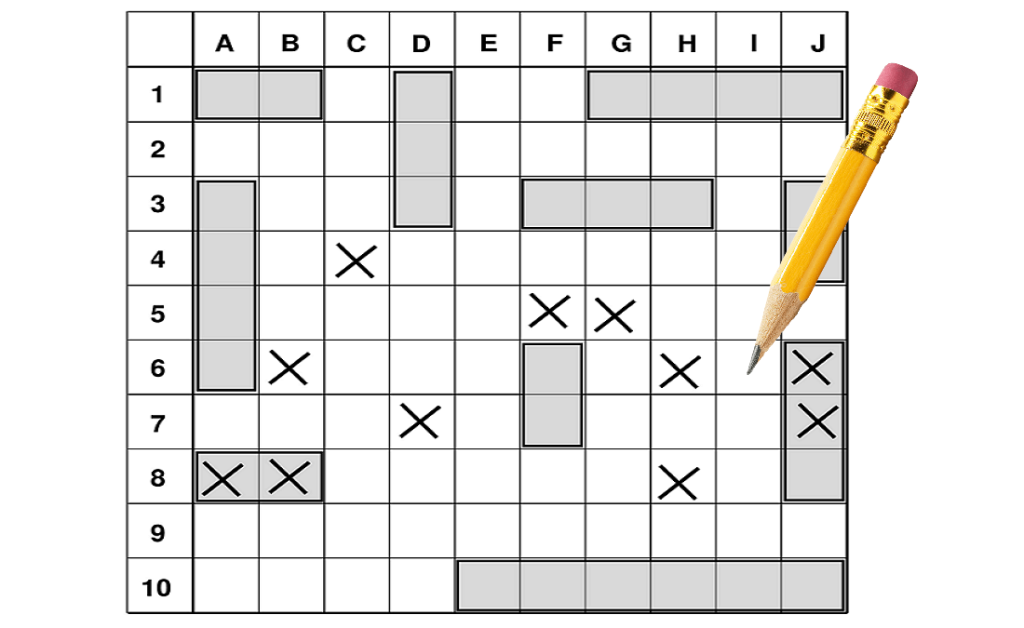
Battleship is a game of guessing where each player tries to sink the other’s ships. The twist is, the players cannot see each other’s board. So they must blindly guess where they think the other player has placed their ships.
You could draw your own board, or simply print out the battleship game board from here. You decide where you want to place your ships. You could be extra sneaky and keep all your ships in one corner, or spread them all out along the border!
What do you need:
- Piece of paper
- Pencil/pen
- Printer
How to play:
- Each player has 7 ships and each ship occupies a certain number of blocks: 1 ship of 5 blocks, 1 ship of 4 blocks, 1 ship of 3 blocks, 2 ships of 2 blocks each, 2 ships of 1 block each.
- Each player decides where to place their ships on the grid by circling the specific blocks. Once all the ships are placed, the game begins.
- The objective of the game is to guess where the opponents’ ships are placed. For example, player one says, ‘D3’. If there is no ship on the D3 square, then player 2 says ‘Miss’. Player 1 then puts an ‘x’ on his sheet in the D3 position, indicating that the location is blank on the opponent’s board. If however, there is any part of a ship occupying D3 on player 2’s board, then player 2 must say ‘Hit’ and put an X over it, indicating that part of the ship is hit.
- The winner is the player that sinks all the opponents’ ships first.
Pictionary
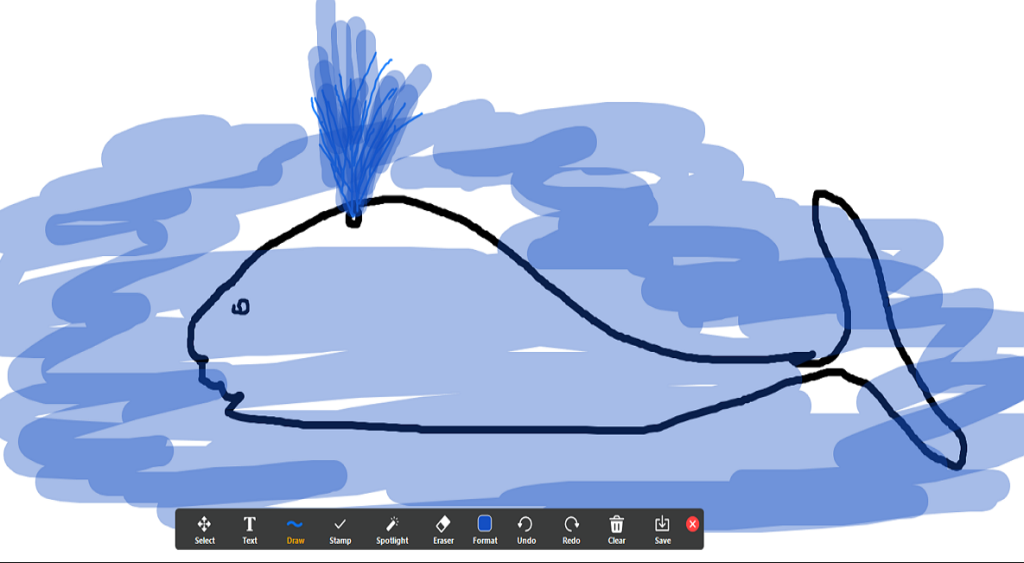
Thanks to Zoom’s Whiteboard function, this fun game can be played flawlessly over a video call. Have your kids try drawing using the Whiteboard’s inbuilt drawing tools. This is a fun way to build motor skills and have all the kids engaged at the same time. Plus you could always save the drawings for keepsakes later.
How to play:
- Use the whiteboard function in a Zoom call. Now all players can see and interact with the board.
- Tell only one player a word/object to draw and start a timer. (you decide how long to allow a denner to draw)
- As the player is drawing, the other players try and guess the word being drawn.
- If no player guesses the word before the timer is up, no one gets a point. If a player guesses the word right, both the player drawing and the player who guessed it first wins a point each.
Freeze dance

Get the kids up and dancing, to burn off some of that energy. All you need is something to play music. Everyone on the video call must keep dancing as long as the music is playing. As soon as the music stops, everyone must freeze. The denner must try and catch anyone moving even the slightest. One the music resumes, the dancing resumes too!
How to play:
- Once all the players are on the call, start playing music from any device. (Phone, tablet, TV). When the music starts all the kids have to dance and keep dancing as long as the music is playing.
- Stop the music at random. All the players must freeze in their positions. Take a few seconds to see if any players move around. If any player is caught moving, they are eliminated from the round.
- Start the music again and have the kids dance. Repeat this till only one player is left. This player is the winner.
X and O
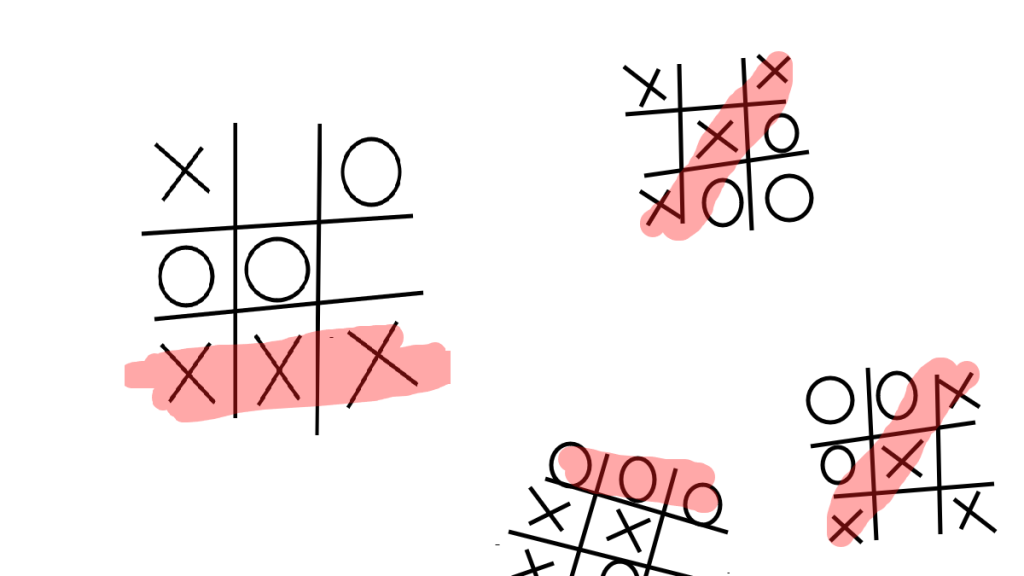
Simply swap out the piece of paper for the Zoom Whiteboard and you are good to go. X and 0 is an old-school game of strategy. Try and get 3 X’s or 0’s in a line (vertical, horizontal, or diagonal), while preventing the other player from doing the same.
How to play:
- Use the Zoom Whiteboard feature to create a blank canvas to play on.
- Draw a square filled with 9 smaller equal-sized squares in a 3 x 3 format.
- Decided who is X’s and who is 0’s. (you can alternate between the two).
- The players take turns placing X’s and 0’s respectively in the boxes to try and get 3 of any one shape in a line.
- The game ends when a player manages to get 3 of their shape in a line.
Unscramble the words
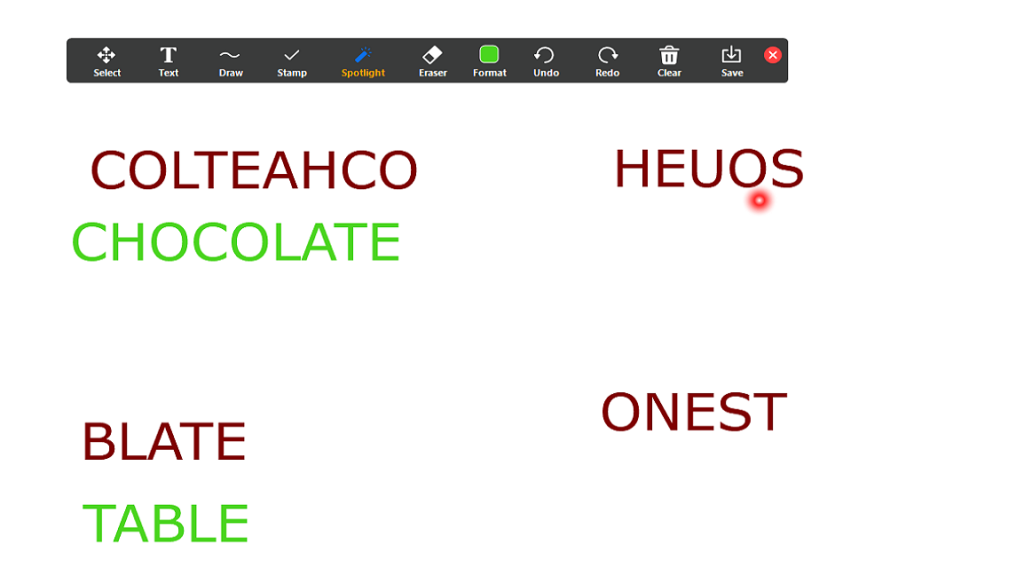
This simple vocabulary game teaches kids spellings as well as teamwork. Have the kids team up and try and unscramble a bunch of letters to form a word. Have them work together to try and beat the other teams.
Alternatively, you could provide a word with some letters missing, and have them try and fill in the missing letters. Set a time limit for added fun.
How to play:
- Use the Zoom whiteboard as a blank canvas to write on. Using the textbox, write down words with their letters jumbled up.
- Leave space underneath each word for the answers.
- The players must try and figure out what the word is, and then spell it out right underneath.
Simon says

This will have the kids in hysterics. ‘Simon says’ can be as whacky as you want it to be. Taylor the game to whatever you like, and have the kids running around searching for stuff, or hopping on one leg.
This game keeps all the players constantly involved and is a lot of fun. If you run out of ideas, Playtivities.com has a bunch of hilarious ones to keep the kids entertained.
How to play:
- Once all the kids are on the call, begin the game by saying ‘Simon says….’ followed by a command that they must all do. For example, ‘Simon says, waddle like a duck’ or ‘Simon says, drink a glass of water while standing on one leg’.
Dots
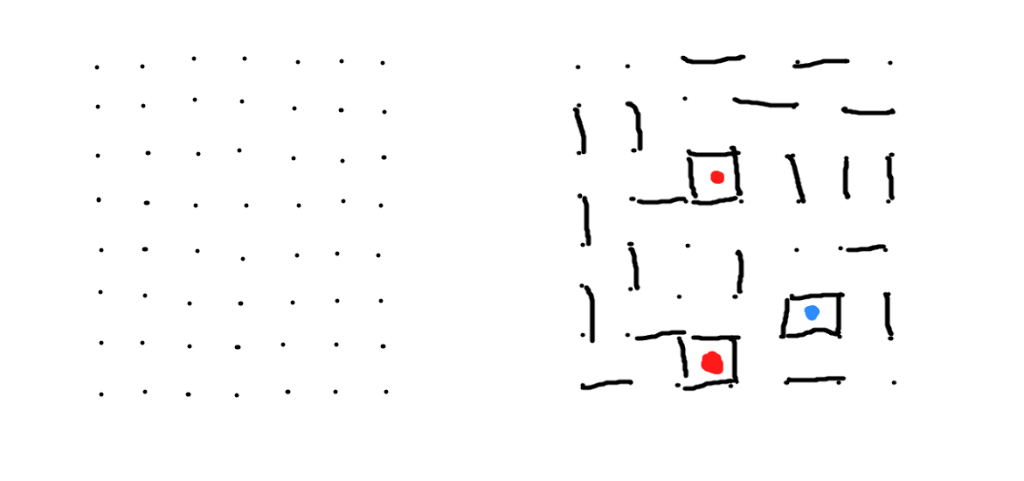
Do you remember this game played on the last page of your notebook? Using the Zoom Whiteboard kids can play this classic game of strategy. Connect the dots to try and draw a complete box while blocking the other players from completing their boxes.
Once you form a box, make sure you mark it with your color, or another player may claim it for their own. The game ends when there are no more dots left to connect.
How to play:
- Using the Zoom Whiteboard, draw a series of dots equidistant from each other like in the image above. There is no specific number of dots.
- Players take turns to draw a single line connecting 2 dots. Lines can only be drawn vertically or horizontally (not diagonally). Each turn a player can only join 2 dots with 1 line.
- Players must try and build a complete box (covered on all 4 sides). However, ONLY the player that places the final line to complete the box, may claim that box as theirs. Even if the other lines placed by other players, only the player that ‘closes the box’, wins that box.
- When a box is won, the player marks that box as theirs with a colored dot.
- At the end of the game, the player with the most boxes wins.
Drawing competition

Just like a regular drawing competition, Zoom video call gives kids a feeling of sitting next to each other and participating in an activity. Get out you coloring pencils and crayons and let the kids’ imagination flow. Simply give them a theme, and watch them run with it. Don’t forget to frame those precious drawings!
What do you need:
- Piece of paper
- Pencil
- Colored pencils/Crayons
How to play:
- Give the kids a theme like ‘flowers’ or ‘nighttime’, and let the creativity flow.
- Each player uses their own materials to draw their artwork.
- Set a timer so that it doesn’t get boring.
Trivia
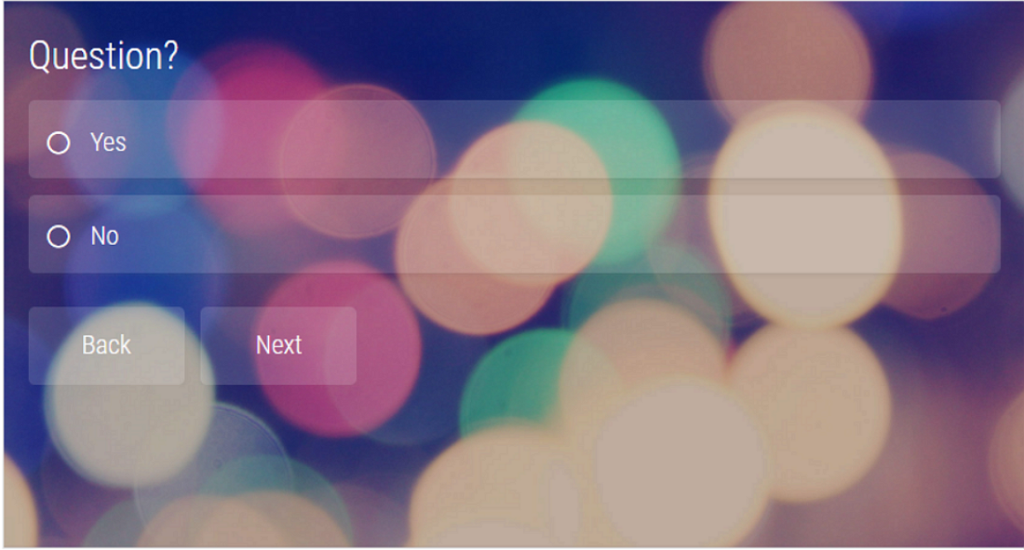
Host a game of Trivia using Zoom’s screen share function. Head over to quizmaker.com and browse through their selection. Or you could create your own quiz by setting the questions and the multiple-choice answers. Customize the quiz to the kids’ level and have a fun game while also imparting education! Who says learning can’t be fun.
How to play:
- Create a quiz on quizmaker.com. Alternatively, you could choose from the list of pre-made quizzes available on the site.
- Once on the video call, Share screen and select the browser where the site is open. Now all the participants can see the questions.
- You can ask the players questions individually, or as teams. When they answer the questions, click on the answer to reveal to everyone if it was right or wrong.
Coloring together

Zoom’s Whiteboard is amazing in that it allows all the users to interact with it simultaneously. A parent may draw a simple outline drawing and have all the kids join in and color it together. The best part is, kids can color over each other, creating different saturations on the screen. The Whiteboard has a decent set of drawing options, with different sized brushes to choose from.
How to play:
- Host a video call, and share a Whiteboard. Draw an image with just a basic outline, using the drawing tools provided.
- Have all the kids join in and color the drawing. Everyone on the call will be able to access and edit the drawing.
Are you smarter than a 5th grader?

This famous trivia game has sprouted a number of websites offering the questions asked on the show. This quiz is apt for all ages, and especially for kids around the 5th grade. It gets rid of the hustle of going through your kids’ textbooks to figure out what they are studying. The ‘Are you smarter than a 5th grader’ quiz can be played on the Proprofs website.
How to play:
- Similar to the trivia game above, the host must open the Proprofs website, start the quiz and share their screen.
- The host asks one player a question. If the player answers right, they get 5 points. However, if they cannot answer the question, they may pass it to the next person. The player that passes the questions gets 1 point. If player 2 answers the passed question correctly, they get 3 points. If they pass, they get 1 point.
- If a player answers a question wrong, whether passed or not, they get deducted 2 points.
Scavenger hunt
Being stuck inside your house doesn’t mean your kids can’t play a game of Scavenger hunt. Yes, we’re talking about the game where players search for a specific item but you don’t need a large area to play it in. You can let your kids Scavenger hunt within your house over Zoom and push them to play items that are available in your household.
How to play:
We’ve already prepared a detailed guide that can help you and your kids play Scavenger Hunt on Zoom and let’s just say there are some for the both of you.
▶ Zoom Scavenger hunt: How to set up and play the game virtually
Heads Up
If your kids are too tired to roam over the house but you still want them to play an informational game, then Heads Up is the one you can settle for. The Ellen DeGeneres-made game will pit players against one another where the others are supposed to help you guess the card that’s placed on top of your head. All you need is a webcam and your kids can start playing the game straight away.
How to play:
▶ How to play Heads Up on Zoom
Truth or Dare
Oh, the classic game of Truth or Dare doesn’t need any explanation. But since the kids are playing it, you have to make sure they’re playing well within their limits. You can ask a kid “Truth or dare” and let them decide what they want to do.
How to play:
- Use a random generator to pick a kid (just like spinning a bottle).
- Ask the kid “Truth or dare” and give them a question or a dare to complete.
- Examples for Truth: favorite teacher, favorite meal, a made-up word, a celebrity would you be, afraid of ghosts, pet or sibling
- Examples for Dare: don’t blink for 1 minute, sip hot sauce, hug a tree, bite a stick of butter, brush your teeth in front of everyone
- Do it until everyone in the group has played it once.
Scattergories
Scattergories is another word-based party game where players will guess one word that fits a bunch of categories and the person with the most unique answer gets the most points.
How to play:
- Go to Scattergories Online, and select a handful of categories. The categories can be anything between animals, food, country, color, body part, movie, and more.
- Select the number of players, rounds, who can join, and the letters that can be used and create a game.
- Share the game link inside your Zoom meeting
If you are new to zoom and would like to learn how to use the Whiteboard function, go ahead and check out our article.
► Zoom Whiteboard: How to get, share and use whiteboard on PC and Phone
Sørg altid for at låse rummet én gang i et zoom-videoopkald. Vi håber, at denne artikel hjælper børnene med at have det sjovt denne sommer. Hvilke spil er du stødt på, der kan spilles over et zoom-opkald? Fortæl os det i kommentarerne nedenfor.