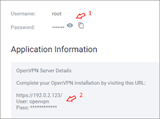OpenVPN med et enkelt klik

Denne artikel indeholder oplysninger om OpenVPN-applikationen, der kan implementeres på Vultr. Appdetaljer OpenVPN kører på Ubuntu Server LTS-operativsystemet
This article contains information about the Mediawiki application that can be deployed on Vultr.
Mediawiki runs on the Ubuntu Server LTS operating system. You can log into this system with an SSH client using the root login found on your Vultr control panel. Installations prior to April 2018 were built on the CentOS 6 operating system.
Initially, you will need to access https://[SERVER_IP]/mw-config/ in your web-browser. Substitute the [SERVER_IP] with the IP address of your VPS. The certificate warning can be safely ignored. Login credentials are sent to you in an email, and can also be found in your Vultr control panel. Your will also need the "upgrade key" provided in your Vultr control panel to complete the initial Mediawiki web-based setup process. At the end of the setup wizard, Mediawiki will instruct you to download your LocalSettings.php file. That instruction is handled automatically and can be ignored.
Once you have completed the Mediawiki setup, you can access your Mediawiki site at http://[SERVER_IP]/ or https://[SERVER_IP]/.
You may also want to point the DNS "A record" of your website to your [SERVER_IP]. This will allow you to access Mediawiki by navigating to your website (www.example.com).
There is a MySQL database server running on the VPS. You can connect to the database by executing the following:
mysql -u root
The MySQL root password is saved on the VPS in /root/.my.cnf.
By default, uploads are disabled in Mediawiki. To enable them, do the following:
ssh as root.LocalSettings.php file: vim /var/www/html/LocalSettings.php.$wgEnableUploads to true.If your instance was deployed after December 1st 2019 we have included a script for your convenience to reset your your Nginx config files back to the default for you.
ssh as root./opt/vultr/fix-vhost.shYour Mediawiki server can be accessed with both http:// and https:// URLs. By default, the https:// URL uses a self-signed certificate, which displays a security warning. This can be safely ignored.
To disable https:// support (after initial configuration), do the following:
ssh as root.mv /etc/nginx/conf.d/mediawiki_https.conf /root/systemctl restart nginx.service && systemctl restart php7.2-fpm.service ( PHP version may vary )Depending on your plans for your Mediawiki site, you may want to update the certificate to one provided by an actual certificate authority. This will remove the security warning error. To install a new certificate, do the following:
ssh as root.server.crt and server.key files in /etc/nginx/ssl/ with the updated certificate. Details on converting certificate formats are outside of the scope of this article.systemctl restart nginx.service && systemctl restart php7.2-fpm.service ( PHP version may vary )Certbot, the software used to obtain, install, and renew Let's Encrypt certificates is included with this One-Click by default. To use it simply login via SSH and run the following command
certbot
Vultr applications use modern releases of software packages. Applications are configured to be deployed with specific versions of software. Over time, the Vultr team will update the application offerings to include newer operating systems, package versions, etc. This document only provides up-to-date information about the latest version of this application. Vultr applications are updated without notice. If you plan to build a project or infrastructure based on our application templates, we recommend taking a snapshot of the application used in your initial deployment.
Denne artikel indeholder oplysninger om OpenVPN-applikationen, der kan implementeres på Vultr. Appdetaljer OpenVPN kører på Ubuntu Server LTS-operativsystemet
Denne artikel indeholder oplysninger om LAMP-applikationen, der kan implementeres på Vultr. Appdetaljer LAMP-applikationen er tilgængelig til CentOS 6 x64
This article contains information about the Mediawiki application that can be deployed on Vultr. App details Mediawiki runs on the Ubuntu Server LT
Denne artikel indeholder oplysninger om Plesk-applikationen, der kan implementeres på Vultr. Appdetaljer For at begynde at bruge Plesk skal du navigere t
Denne artikel indeholder oplysninger om Webmin-applikationen, der kan implementeres på Vultr. Appdetaljer Efter at have installeret en VPS med Webmin, kan du oprette forbindelse
Denne artikel indeholder oplysninger om Minecraft-applikationen, der kan implementeres på Vultr. Appdetaljer Efter at have installeret en VPS med Minecraft, kan du ca
Denne artikel indeholder information om Joomla-applikationen, der kan implementeres på Vultr. Appdetaljer Joomla kører på Ubuntu Server LTS-operativsystemet
Denne artikel indeholder oplysninger om Magento-applikationen, der kan implementeres på Vultr. Serverkrav For at starte Magento-applikationen o
Denne artikel indeholder oplysninger om Drupal-applikationen, der kan implementeres på Vultr. Appdetaljer Drupal kører på Ubuntu Server LTS-operativsystemet
Beredskabskontrollen, der udføres før opgradering eller installation af udvidelser, skyldes to separate problemer. Den ene er, at cron-opgaverne enten ikke er sat op o
Denne artikel indeholder oplysninger om GitLab-applikationen, der kan implementeres på Vultr. Serverkrav For at starte en GitLab-applikation på Vultr,
Denne artikel indeholder oplysninger om WordPress-applikationen, der kan implementeres på Vultr. Appdetaljer WordPress kører på Ubuntu Server LT
Denne artikel indeholder oplysninger om LEMP-applikationen, der kan implementeres på Vultr. Appdetaljer LEMP-applikationen er tilgængelig til CentOS 6 x64
Hvad er en Load Balancer Load Balancers sidder foran din applikation og fordeler indgående trafik på tværs af flere forekomster af din applikation. Fo
Denne artikel indeholder oplysninger om PrestaShop-applikationen, der kan implementeres på Vultr. Appdetaljer PrestaShop kører på Ubuntu Server LT
Denne artikel indeholder oplysninger om ownCloud-applikationen, der kan implementeres på Vultr. Appdetaljer ownCloud kører på Ubuntu Server LTS-operativsystemet
Denne artikel indeholder oplysninger om cPanel-applikationen, der kan implementeres på Vultr. Appdetaljer Nye implementeringer af cPanel kører på CentOS
Denne artikel indeholder oplysninger om OpenLiteSpeed-applikationen, der kan implementeres på Vultr. Appdetaljer OpenLiteSpeed-applikationen er tilgængelig
This article contains information about the Nextcloud application that can be deployed on Vultr. App Details Nextcloud runs on the Ubuntu Server LT
Denne artikel indeholder oplysninger om Docker-applikationen, der kan implementeres på Vultr. Appdetaljer Denne applikation har Docker CE på enten
Kunstig intelligens er ikke i fremtiden, det er her lige i nuet I denne blog Læs, hvordan kunstig intelligens-applikationer har påvirket forskellige sektorer.
Er du også et offer for DDOS-angreb og forvirret over forebyggelsesmetoderne? Læs denne artikel for at løse dine spørgsmål.
Du har måske hørt, at hackere tjener mange penge, men har du nogensinde spekuleret på, hvordan tjener de den slags penge? lad os diskutere.
Vil du se revolutionerende opfindelser fra Google, og hvordan disse opfindelser ændrede livet for ethvert menneske i dag? Læs derefter til bloggen for at se opfindelser fra Google.
Konceptet med selvkørende biler til at køre på vejene ved hjælp af kunstig intelligens er en drøm, vi har haft i et stykke tid nu. Men på trods af flere løfter er de ingen steder at se. Læs denne blog for at lære mere...
Efterhånden som videnskaben udvikler sig i et hurtigt tempo og overtager en stor del af vores indsats, stiger risikoen for at udsætte os selv for en uforklarlig Singularitet. Læs, hvad singularitet kunne betyde for os.
Opbevaringsmetoderne for dataene har været under udvikling, kan være siden fødslen af dataene. Denne blog dækker udviklingen af datalagring på basis af en infografik.
Læs bloggen for at kende forskellige lag i Big Data-arkitekturen og deres funktionaliteter på den enkleste måde.
I denne digitalt drevne verden er smarte hjemmeenheder blevet en afgørende del af livet. Her er et par fantastiske fordele ved smarte hjemmeenheder om, hvordan de gør vores liv værd at leve og enklere.
For nylig udgav Apple macOS Catalina 10.15.4 en supplerende opdatering for at løse problemer, men det ser ud til, at opdateringen forårsager flere problemer, hvilket fører til mursten af mac-maskiner. Læs denne artikel for at lære mere