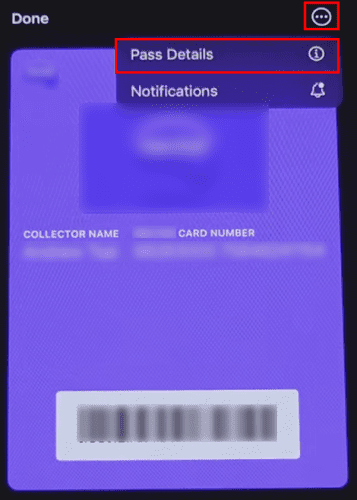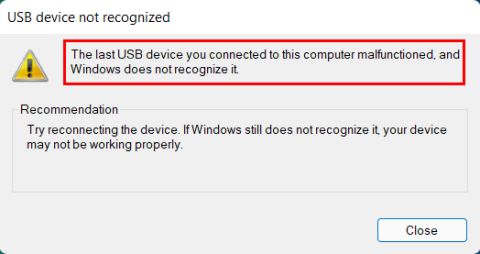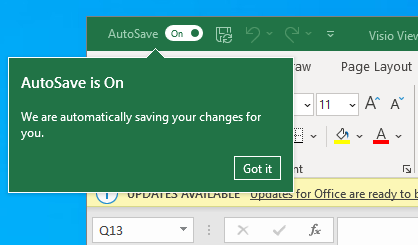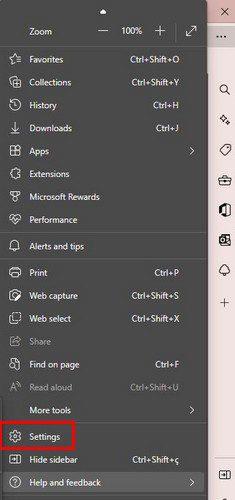- Софтвер за сарадњу постао је важнији него икада у било којој компанији. Међутим, имајте на уму да софтверски алати не раде увек оно што тврде.
- Добар софтвер овог типа ће понудити низ алата који чине да се рад на даљину осећа као сарадња у канцеларији.
- Управљање задацима и додељивање је веома важан елемент софтвера за сарадњу, а све опције које вам представљамо покривају ову тему.
- Читање овог чланка ће вам помоћи да донесете информисану одлуку која без проблема одговара захтевима вашег малог предузећа.

Тражите поуздан и безбедан софтвер за удаљену радну површину? Микого помаже милионима корисника и ИТ професионалаца да се повежу, сарађују и реше различите техничке проблеме. Неке од кључних карактеристика укључују:
- 256-битна енкрипција и потпуна приватност
- Подршка за више платформи за све главне оперативне системе
- Брз и интуитиван пренос датотека
- Снимање сесије за основне операције
- Висока брзина кадрова ради лакшег решавања проблема
- Узми Микого
Тимски рад побеђује у игри, а софтвер за сарадњу је решење које нуди примене у стварном животу сложених канцеларијских међуљудских односа и сродних замршености.
То је оно чему сви разумни тренери уче своје играче, али ова фраза се може користити далеко изван терена и посебно се односи на мала предузећа .
Са данашњом технологијом, никада није било лакше радити у групи него сада, захваљујући интернету. Компаније и предузећа могу да функционишу беспрекорно, а да запослени нису у истој просторији или на истом континенту.
Постоје бројни алати који омогућавају људима да раде на даљину, а истовремено одржавају комуникацију и продуктивност на максималном нивоу, попут софтвера за видео конференције.
Али пошто су наше професионалне потребе различите, понекад је тешко изабрати најбољи, најефикаснији софтвер за даљинску сарадњу када водите мало предузеће.
На тај начин смо урадили нека истраживања и направили листу најбољег софтвера за сарадњу компатибилног са Виндовс 10.
Дакле, прочитајте наш чланак, изаберите најбољи софтвер за себе, окупите свој тим и почните да обављате посао.
Које су најбоље опције софтвера за сарадњу које треба испробати?
Врике
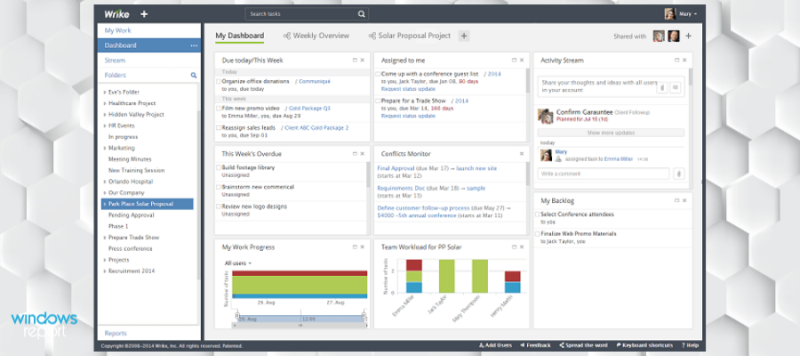
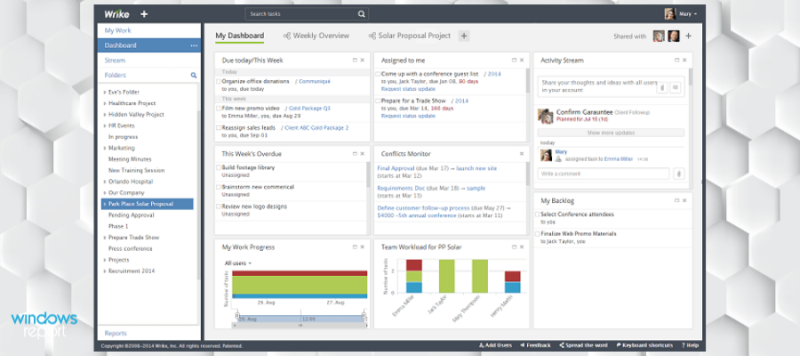
Врике је алатка за управљање пројектима заснована на облаку, погодна за сваки тим или организацију. Овај софтвер има све функције које се захтевају од озбиљне услуге управљања пројектима.
Врике вам омогућава да креирате пројекат и да му додате различите задатке. Задаци се могу даље додељивати члановима тима.
Постоје и неке додатне опције, као што је могућност постављања рокова, писања коментара, управљања задацима и још много тога. Интеграција са другим сервисима одлично функционише, тако да корисници могу да додају разне прилоге.
Приватност у Врике-у је веома цењена, за разлику од неких других алата за управљање пројектима. Мораћете да позовете људе да се придруже пројекту, чак и ако су део тима.
Ако не радите на пројекту, можете креирати фасцикле у које се стављају други типови датотека. Фасцикле вам чак омогућавају да сортирате пројекте за боље управљање.
Комуникација у Врике-у није на највишем нивоу, јер нема уграђене апликације за ћаскање.
Остале кључне карактеристике укључују:
- Подршка за спољну сарадњу
- Ажурирања напретка уживо
- Контролне табле за дељење
- Интерактивне Гнаттове карте
За више информација о Врике-у, посетите његову званичну веб страницу. Тамо ћете такође пронаћи бесплатну верзију за мале пројекте.


Врике
Ако вам је потребан алат за управљање пројектима базиран у облаку који нуди невероватне могућности, управо сте пронашли најбољу опцију.
Проверите цену Посетите веб локацију
Битрикс 24
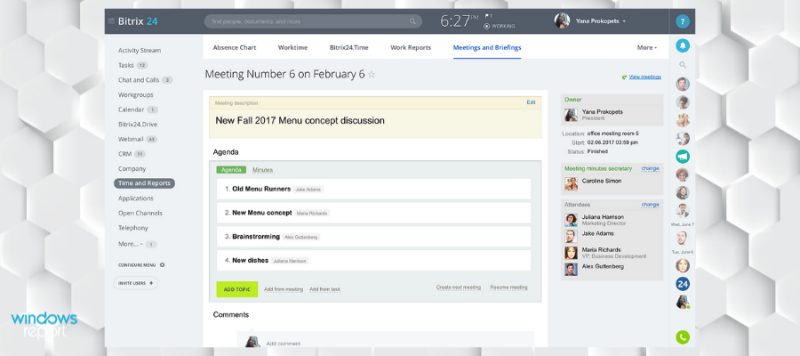
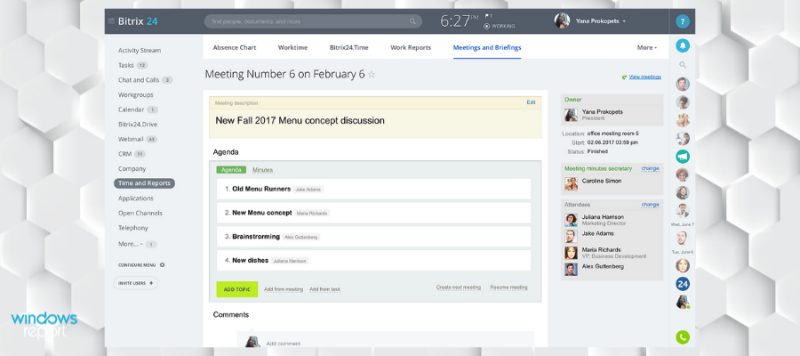
У оквиру радног окружења, не морају све ствари бити озбиљне и досадне. Битрик24 је софтверска услуга која ће револуционисати начин на који ће ваш тим управљати пројектима и међусобно комуницирати.
Услуга је доступна нон-стоп и доноси све алате који ће вам икада затребати да бисте побољшали сарадњу у оквиру радног простора.
Стрим активности, групно ћаскање, календари, радне групе и други алати за сарадњу који су вам на располагању, а до одређеног нивоа функционалности, програм је такође бесплатан.
Међутим, ако желите да искористите све функције које овај програм нуди, можете се претплатити и на премиум верзију. Повраћај инвестиције ће ускоро доћи захваљујући побољшаном току рада.
Остале кључне карактеристике укључују:
- Креатор веб страница
- Документи на мрежи
- Аутоматизација пословних процеса
- Маркетинг и ХР подршка
Штавише, Битрик је изузетно прилагодљив, јер можете да користите верзију Битрик24 са сопственим хостом за покретање на вашем серверу.
Ово ће вам дати потпуну контролу над подацима, приступом изворном коду и додатним алатима, као што су служба за помоћ и е-учење, као и опције интеграције и прилагођавања.


Битрикс 24
Битрик 24 нуди неке сјајне могућности, укључујући одличне функције за сарадњу за побољшање тока рада вашег тима.
Проверите цену Посетите веб локацију
ОнлиОффице
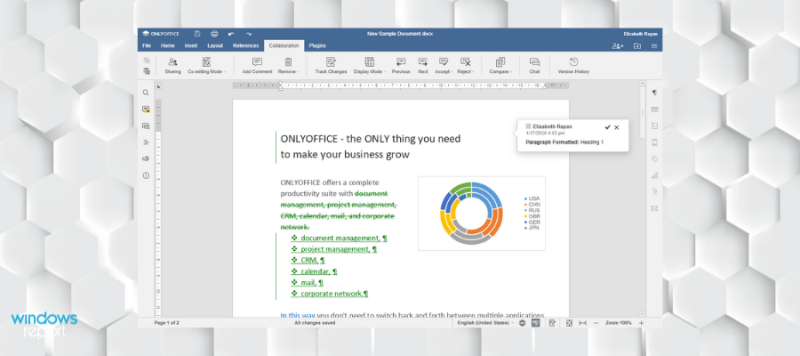
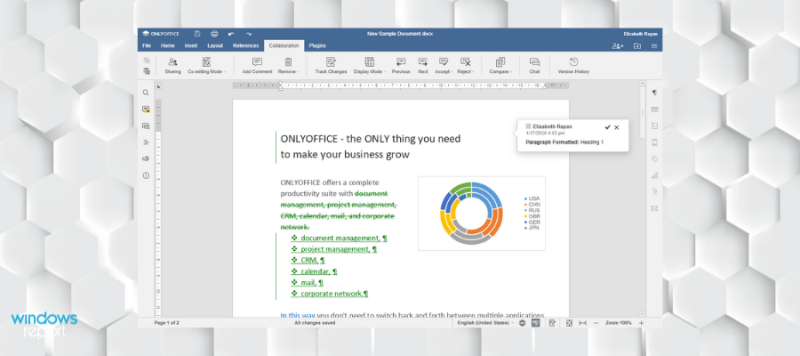
ОнлиОффице је алатка за сарадњу заснована на облаку којој многе компаније верују за своје потребе за даљинским радом и не само то.
Да бисте га користили, биће вам потребна стабилна интернет веза, али вам неће бити потребан тако широк опсег да бисте га користили.
А пошто се све дешава онлајн, не морате да инсталирате велике софтверске пакете и не морате да чистите регистре након деинсталирања.
Пребацивши се на погодности, ОнлиОффице долази са одличним уграђеним инстант мессенгер-ом који може да замени било који класични алат са функцијама укључујући пренос датотека и подршку за ћаскање са више корисника.
Као и код сваког успешног софтвера за сарадњу, ова апликација се ажурира аутоматски и често, али не морате да правите никакве измене на свом интерфејсу.
Само Оффице пружа функције управљања за све главне задатке које ваше пословање захтева. Корисници добијају уграђене функције за управљање документима и уређивање, управљање е-поштом, ЦРМ, функције управљања пројектима и календаре.
Овај алат омогућава сарадњу у реалном времену омогућавајући корисницима да прегледају и остављају коментаре на тимске пројекте док други чланови тима раде на истом пројекту.
Ово може значајно побољшати продуктивност и управљање временом јер корисницима омогућава да одмах побољшају своје пројекте уз брзе повратне информације.
Остале кључне карактеристике укључују:
- Ажурно шифровање података за ваше документе
- Подржава додатке трећих страна
- Напредни пакет за уређивање докумената
Само Оффице има различите планове претплате у зависности од величине и потреба вашег предузећа.


ОнлиОффице
Радите сав свој посао на мрежи у савршеним условима са овом одличном апликацијом за сарадњу у облаку.
Бесплатна пробна верзија Посетите веб локацију
Понедељак
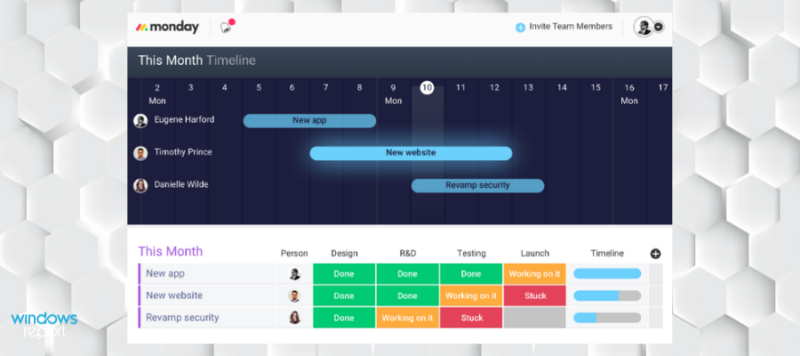
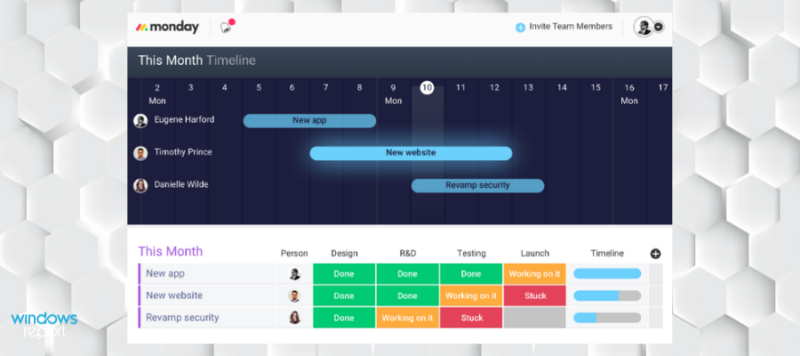
Понедељак је још један врхунски софтвер за тимску сарадњу. Зашто се сматра комплетним алатом који укључује ваш тим и држи чланове усредсређене на главне циљеве?
Па, понедељак пружа великодушан скуп функција за повећање енергије.
Неки од главних укључују 60+ шаблона спремних за употребу за елиминисање претходно досадног задатка, аутоматизацију која вам помаже да заборавите све о бескрајним ланцима е-поште, па чак и тим за подршку 24/7 спреман да одговори на сва ваша питања.
Да бисте брзо сарађивали са својим тимом и обавили посао на време, понедељак обједињује људе и ресурсе. На крају крајева, он држи сав ваш посао, е-пошту, календар, табеле и још много тога на једном месту.
Јасно је да добијате тренутни приступ свим информацијама које су вам потребне од вашег тима да бисте доносили исправне одлуке и никада се не осећате као да радите од куће. У ствари, велике су шансе да ћете се осећати као да је у вашем тиму увек понедељак.
Ако желите да повећате ангажовање корисника и учешће на састанцима, тешко да можете пронаћи бољи алат.
Остале кључне карактеристике укључују:
- Тоне интеграција са популарним алатима као што су МС Оффице, Фацебоок или Твиттер
- Статистика напретка
- 24/7 корисничка подршка
Понедељак има различите планове претплате. Можете га испробати бесплатно 14 дана и видети како ради за вас. Пробна верзија укључује све горе наведене функције и не захтева податке о кредитној картици.


Понедељак
Сарађујте и организујте свој тим помоћу алата највишег нивоа и мноштва интеграција.
Посетите сајт
Тимски рад
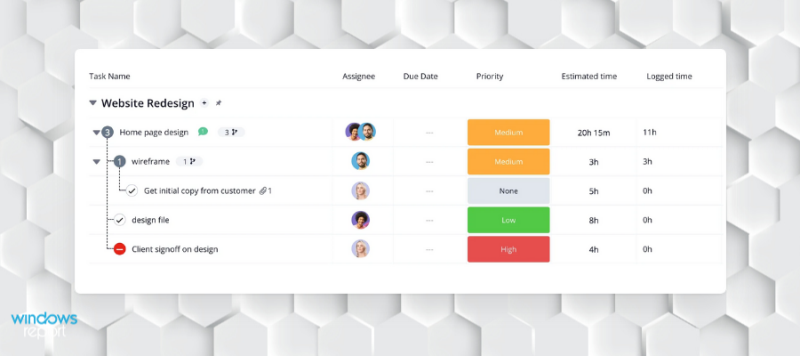
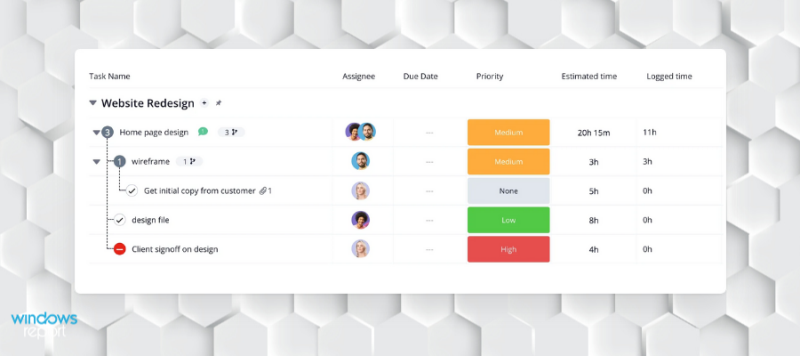
Ово је још један свеобухватан алат за управљање пројектима који омогућава одличан ток посла и у канцеларији и у покрету.
Тимски рад укључује моћне функције као што су управљање задацима, креатор пројекта, праћење времена или подршка за поруке у оквиру једноставног и лаког интерфејса.
This service integrates tons of other productivity apps to allow you and your team to easily conduct each task without unnecessary hassle. You can integrate Microsoft Office, Gmail, and Google Chrome, Slack, MS Teams, and many many more.
To make collaboration easier, this software lets you add contact information not only of your team members but also of your customers and external collaborator. It can work as a universal communication platform.
The software also has an integrated live chat option for quick communication. It can be used for instant messaging as well as video conferences. Moreover, it creates temporary chat channels for dedicated projects.
This software can help you organize employees into teams, departments, or sub-teams. You can set up each team’s permissions and privacy levels, create overall task plans for each team and further divide the work for individual people.
Teamwork also offers valuable information regarding the status of each task as well as time-tracking options for each employee. You can generate a list view of all the hours your employee spent on a particular project or how many hours they worked in a specific time period.
The time management feature can also help employees stay organized as it shows live reports of their progress.
Other key features include:
- Project portfolio generator
- Supports secure file sharing
- Integrated notebooks
- Calendar
- Milestones
Teamwork has a free-of-charge version that includes basic project & task management features, along with some collaboration features such as instant messages. It also has other subscription-based plans with additional features. Each paid plan has a 30-day free trial.


Teamwork
Ensure great communication across multiple channels and thoroughly organize each team member’s work for maximum productivity.
Free trialVisit website
Slack
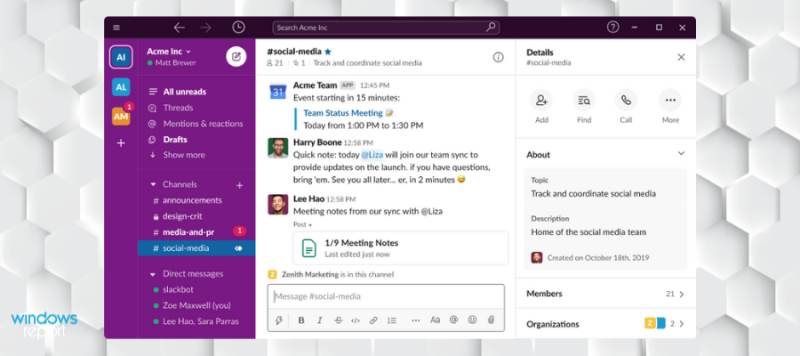
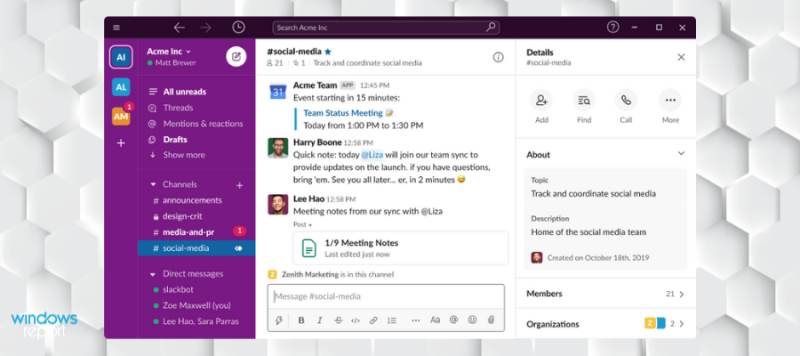
Slack is one of the most popular collaboration software in the world, and definitely is among the most effective ones.
This program offers so many options, that will allow you to organize the communication of the whole team, or organization.
At first look, Slack is just another messaging service, but it’s actually much more than that. You can create group chats, so-called Channels, to communicate with different people from your organization.
Channels are public, so everyone can see what’s going on. Additionally, you can create private channels, where only people within that channel will have access.
Slack is also integrated with many services, like Google Drive, Dropbox, Twitter, and more. Sharing external files with channels is also easy because it works on a simple drag-and-drop principle.
There are free (Lite), Standard, and Plus versions of Slack. Each version offers it a set of features according to the price.
The Lite version supports an unlimited number of people, but there are some storage limitations. Also, group chats are not possible, and users can integrate Slack with only one service.
Other key features include:
- Multiple workspaces
- Mobile, desktop and in-browser app
- Compatible with screen readers
Slack has a free plan that includes most of the above-mentioned features. For additional features and more storage space, you can get a subscription.
⇒ Get Slack
Miro
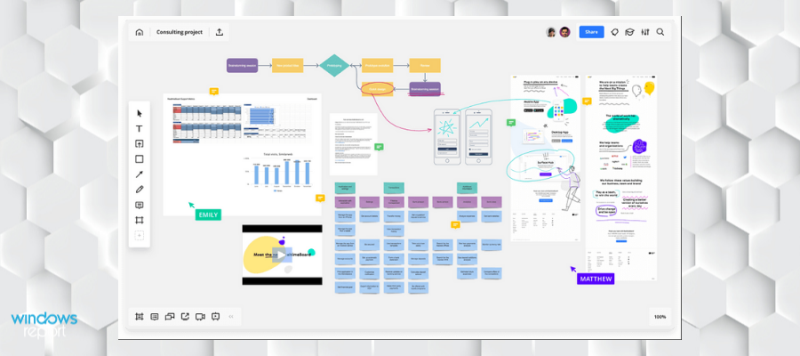
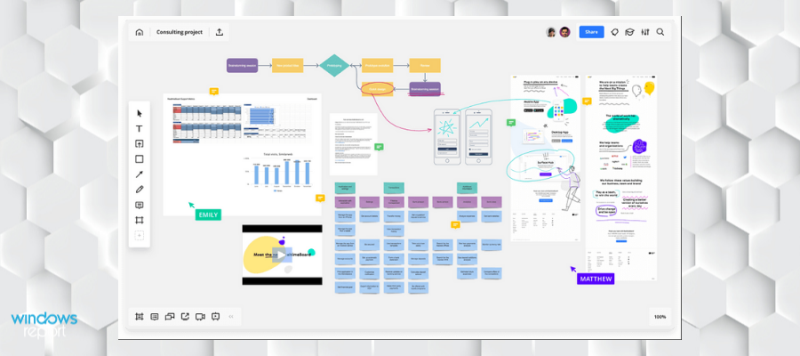
Miro is the industry standard for visual collaboration and planning. It may be used by both small teams looking to boost their workflow and huge companies seeking enterprise-grade controls and support, depending on the chosen plan.
You know where you’re standing, so take a closer look at some of the vast Miro capabilities that are well worth the investment.
The main goal is to improve overall productivity, so this tool makes it extremely simple for users to communicate with each other and share valuable teamwork.
Adding pictures, mockups, sticky notes, and videos make working together fun and relaxing.
The most important features are white-boarding tools such as sticky notes and freehand, unlimited external board viewers, real-time collaborative editing, and Asana integration, and more.
There are also more advanced tools, like private board sharing, Azure DevOps and CA Rally integrations, and domain whitelisting which make Miro even more appealing.
Other key features include:
- Support for employee onboarding
- Premade templates
- Video chat and real-time collaboration
- Advanced encryption
When it comes to design, this tool also easily outshines many of its competitors in aesthetics. Therefore, its functionality and the number of features here presented assure Miro a high position on everyone’s preferences list.
⇒ Get Miro
InVision


InVision is a powerful tool aimed at designers and artists. Its main purpose is to create prototypes of your design, but you can also use it as an effective project management tool.
If you’re working on an app design, for example, you can bring your ideas to life with Invision. And get useful feedback from your colleagues.
You can use designs from any program, like Photoshop, or Illustrator, and turn them into interactive prototypes. Everything works smoothly, and it will give you a clear idea of how your project will look like.
Anyone from your team can jump in, and leave comments, for an even better understanding. InVision also allows you to start interactive design meetings. Here you can discuss with colleagues about the project, and easily share ideas.
This web-based service is not a classical project management tool, but it surely provides great collaboration options.
Other key features include:
- Real-time shared whiteboard
- Task reminders
- SSL and AES-256 based encryption
InVision is available for free. However, the free version allows you only one project at the time.
⇒ Get InVision
Asana
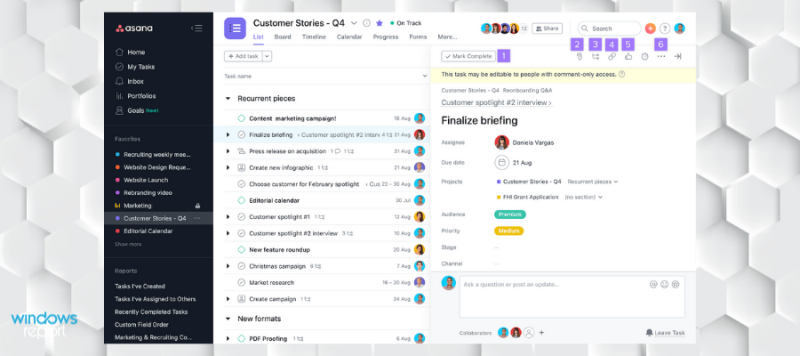
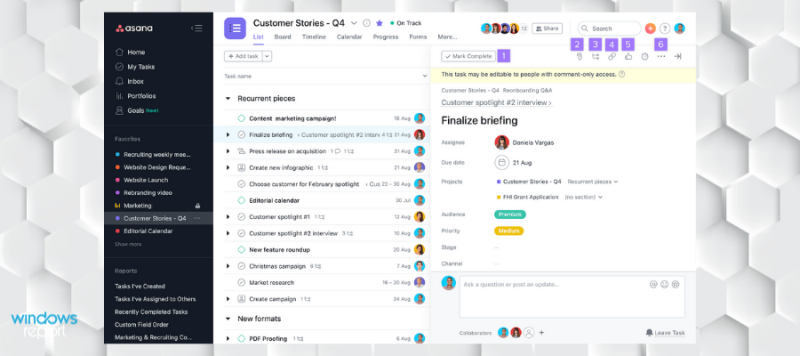
Asana is different than other project management tools. It serves as some kind of an advanced to-do list, with lots of additional options. With Asana, you can set goals for your team, in form of list items.
But these items are interactive, as team members can collaborate with each other through them.
This service is extremely flexible. When you create a ‘to-do’ list with Asana, you can assign it to a team member, set a due date, upload or link to associated documents, add tags, and more.
You can even subscribe to the project, and receive notifications about any change.
In terms of communication, there are definitely better options than Asana. However, you can combine Asana with Slack, and other popular tools.
Additionally, there’s a general discussion board where team members can discuss the project.
Other key features include:
- Online meetings features
- Project status boards
- Feedback support
Asana is generally available for free. The free version offers you all the basic options, that are enough for smaller teams. You can set up a team of up to 15 people, create unlimited projects and tasks, but with limited Dashboards.
⇒ Get Asana
Podio
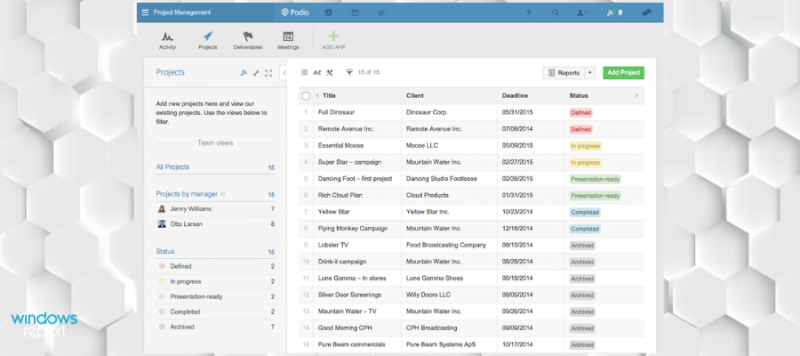
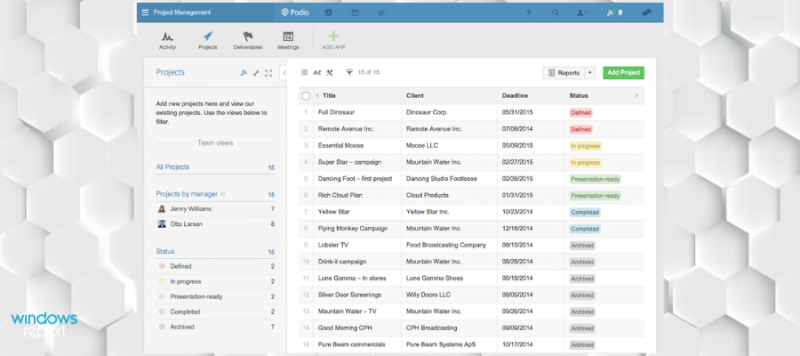
Podio is a web-based service that serves as a micro-social network, only for the members of your team (but it doesn’t advertise itself as a social network, though). Everyone from the team creates their own personal account on Podio.
These accounts allow team members to communicate with each other and participate in the working process. Podio is organized into workspaces, where different people from your team can be ‘placed.’
Just like real social-media sites, Podio also supports apps. Some of the apps are the group chat app, Project Management app, Meetings app, and more.
All these apps are available to users in Podio’s own web store. The ability to add various features and options through apps makes Podio extremely flexible and customizable.
Each workspace can have a different set of apps, and different people from the team.
Other key features include:
- Advanced security features
- Automated workflows
- Meeting scheduling
- Unlimited storage
Podio also offers a free account, but it’s quite limited because it doesn’t support project management.
⇒ Get Podio
Trello
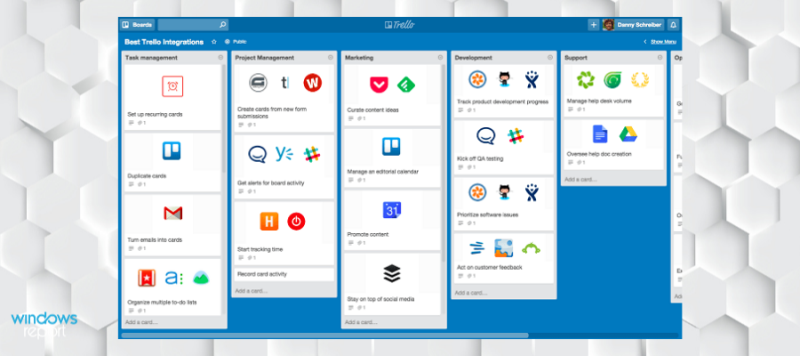
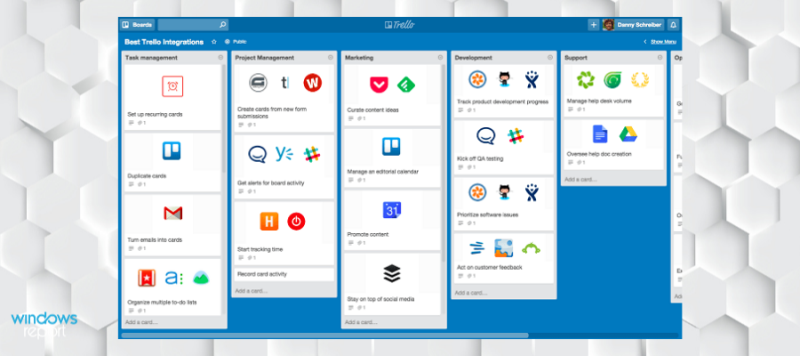
Trello is another tool that many people consider a ‘to-do list’ tool but is actually more. This project management tool is for visual persons because it’s a nice mix of good looks and functionality.
Trello is organized into boards and cards. Boards can be characterized as a workspace, while cards can represent a certain part of the project.
Cards are highly customizable, so you can design each one to your needs. Cards can be a combination of text, images, or other documents.
You can combine different media, to get the most accurate picture of the current milestone. There’s a good integration with other services and file formats, so you can easily make a card out of PDF documents.
Every team member on board can have a card assigned to himself/herself. Tracking is enabled, so you can always see what’s going on on any card.
There are some missing features, like the ability to mark a milestone as done. However, Trello has the ability to set due date to cards, and archive them.
Other key features include
- Lets you set deadlines and add reminders
- Timeline view of project progress
- Multiple templates
Trello is available for free, but with some limitations. Users of the free version can attach cards up to 10MB in size, but the number of cards is unlimited.
There are also Gold, Business Class, and Enterprise versions, which, of course, remove some limitations.
⇒ Get Trello
Skype
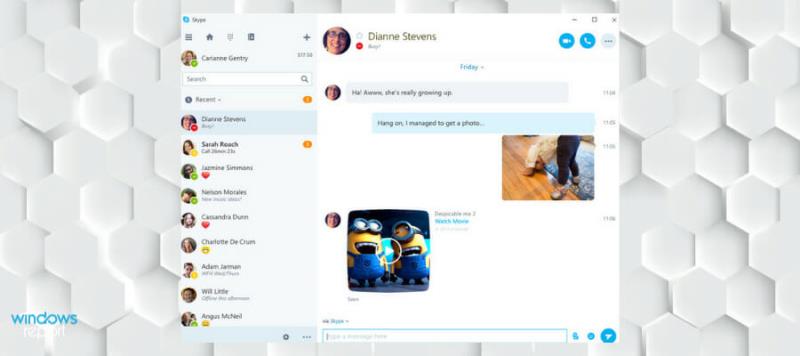
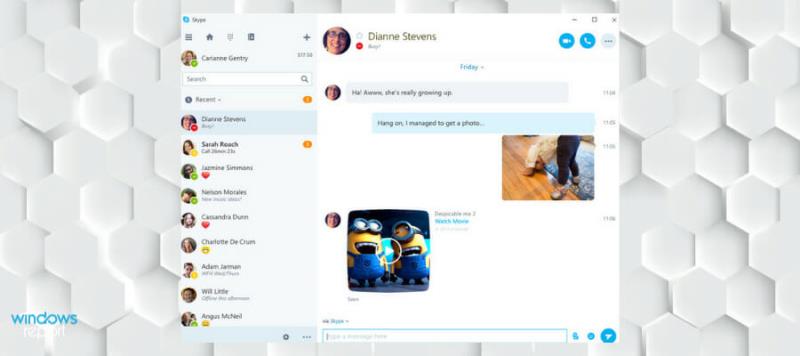
Yes, you’ve read it right, we consider Skype a good collaboration tool. You probably won’t find Skype on any other ‘top collaboration tools’ list, but the fact is Skype is used by millions of professionals.
Some smaller companies simply don’t have resources for premium tools, so they choose to stick with Skype. If you ignore occasional bugs, Skype is still a decent choice.
Microsoft’s service has everything a smaller team needs to get the job done. As you probably know, you can call multiple people, chat, make group chats, share files and links, and more.
There’s also Skype for Business, for bigger organizations. Microsoft made Skype integrated with basically any platform, so you can even use the browser version.
Other key features include:
- Whitboard for Business users
- Screensharing feature
- Support for PowerPoint presentations
So, if you don’t want to experiment with less-known tools, and don’t need any advanced project management tool, Skype is just fine.
⇒ Get Skype
AnyDesk
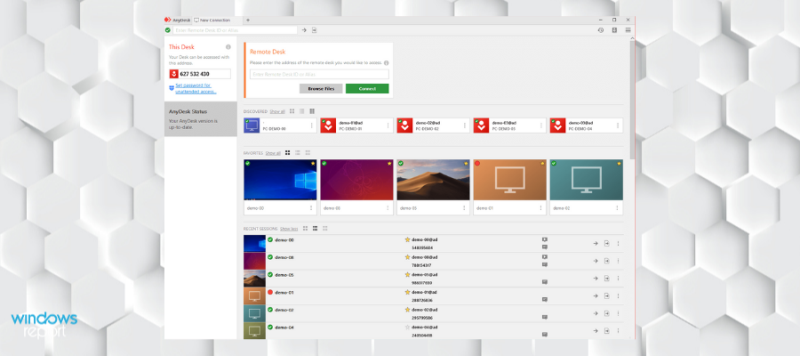
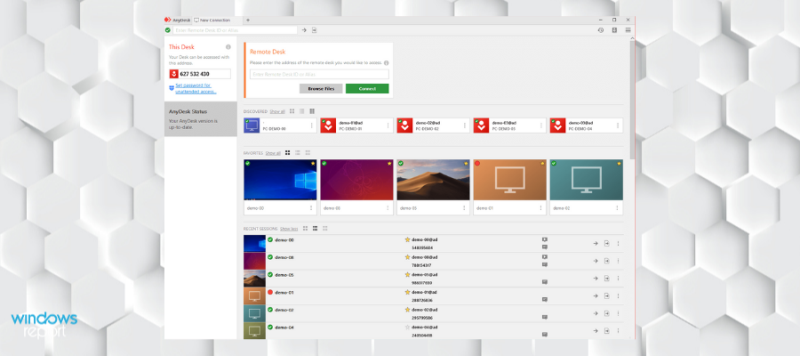
This powerful software was designed especially to offer amazing speeds while also ensuring your online identity is not compromised while using the service.
To ensure that no third parties can collect or record your data, AnyDesk uses TLS 1.2 encryption with an RSA 2048 standard, which is the latest and most secure version available on the market.
Besides the amazing features contained in this software, like powerful encryption, amazing optimization capabilities, and cross-device compatibility, this app also offers you quick access to any of the features, and the power to customize the user interface to your liking.
Any Desk also provides top-level security with TLS 1.2 end-to-end encryption. No one can access your data without permission.
Any desk lets you quickly manage your employees, customers, and other contacts into a comprehensive, easy-to-navigate address book.
Other key features include:
- Efficient bandwidth use
- Whitelist access
- Lightweight
- International support
You will be able to use the entire set of AnyDesk features on platforms including macOS, Linux, Chrome OS, iOS, Android, and, obviously, also the Windows platform.
⇒ Get AnyDesk
There you go, these are our top picks for collaboration software for Windows 10. Most of these services are suitable for any level of organization and teams of any size.
So, you can take a deeper analysis, and see what program is worth paying for (or not).
To make you, and your team even more productive, make sure to check out our picks for the best mind mapping tools, and timer apps for Windows.
Tell us what do you think about our choices in the comments, and let us know if you know about some other great project management tool we didn’t mention here.
Frequently Asked Questions
- What is the best team collaboration software?
Wrike is one of the best team collaboration software tools you can find these days. There are more options, yet none matches this robust product that can be customized to fit any company.
- What are some examples of collaboration tools?
Wrike, Bitrix24, Slack, and Miro are all great examples of collaboration tools.
- What is collaboration technology?
Термини се односе на производе и системе креиране да олакшају колаборативни рад између корисника.
![Није могуће додати спољне кориснике као члана у СхареПоинт [ФИКС] Није могуће додати спољне кориснике као члана у СхареПоинт [ФИКС]](https://blog.webtech360.com/resources3/images10/image-454-1008182421991.png)

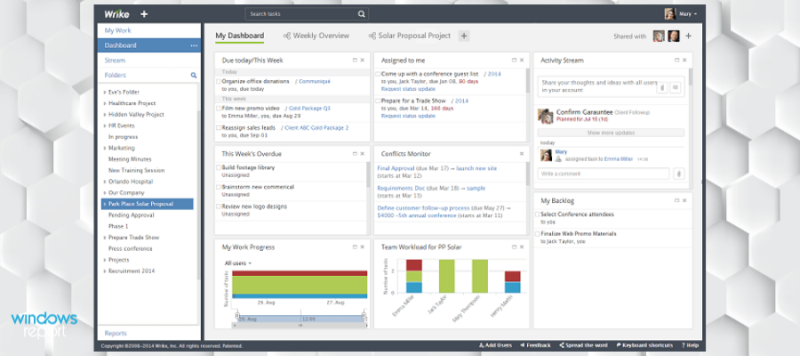

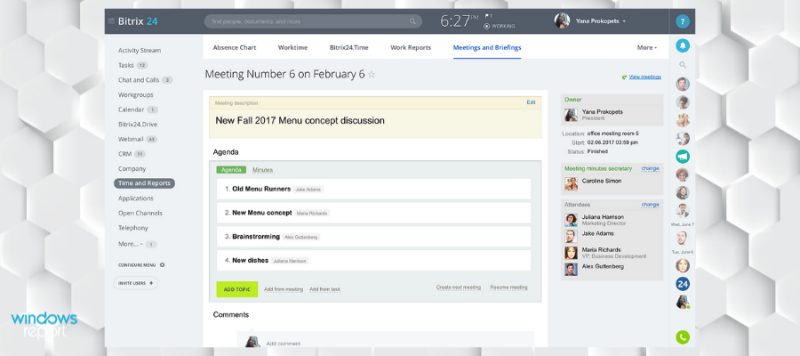

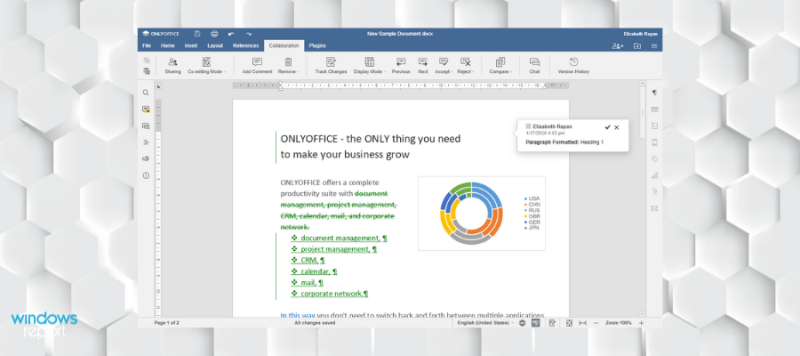

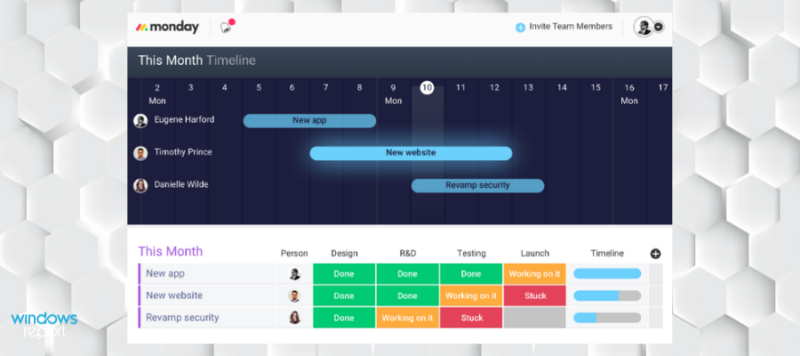

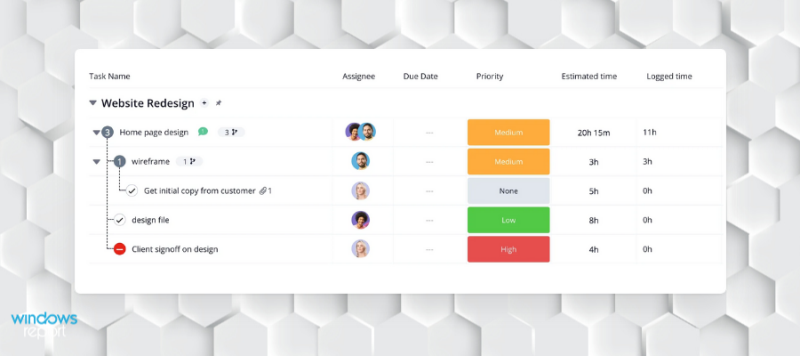

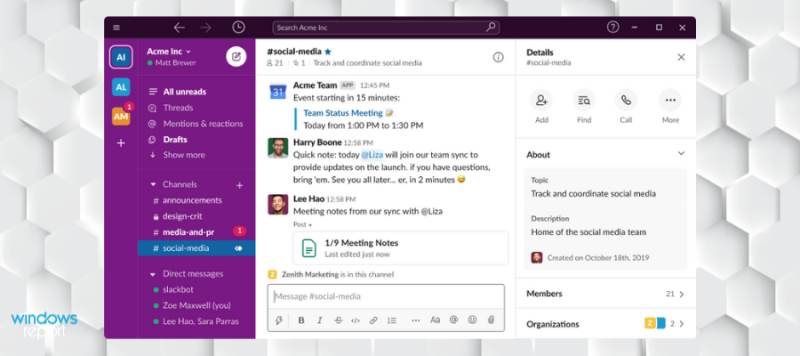
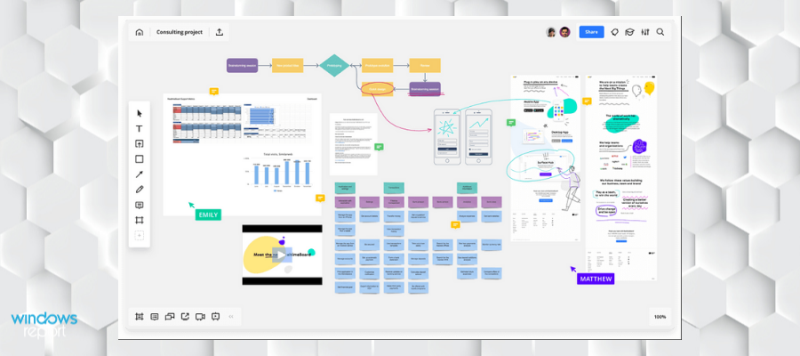

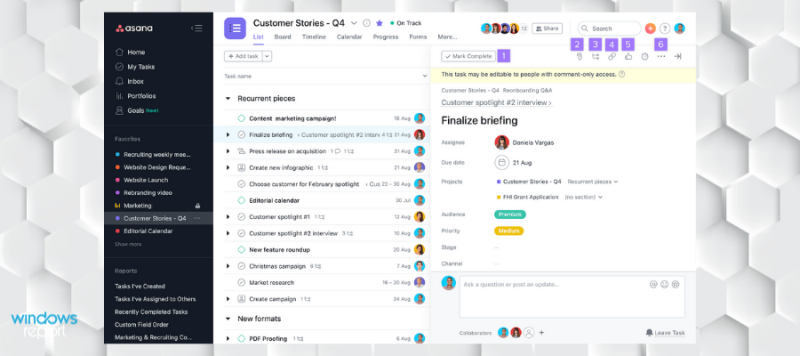
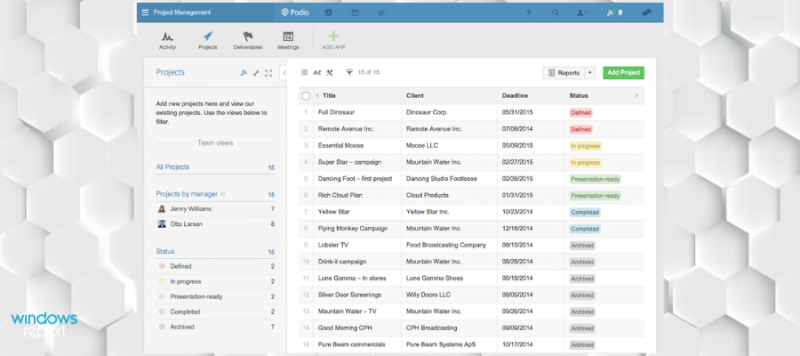
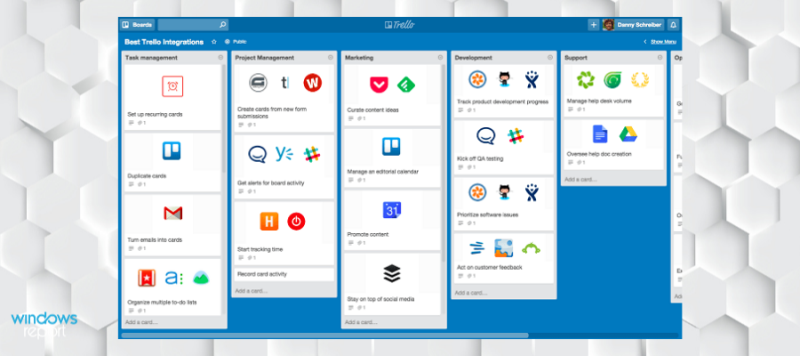
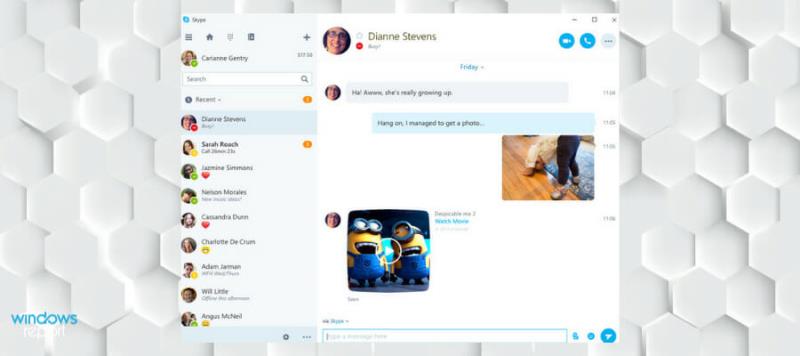
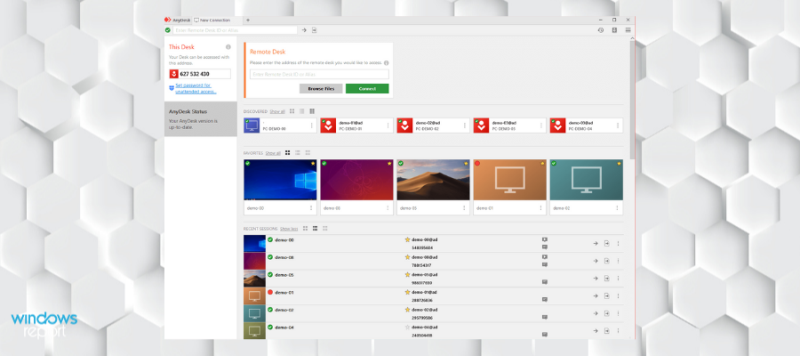





![Мицрософт тимови се стално рестартују [Поправљено] Мицрософт тимови се стално рестартују [Поправљено]](https://blog.webtech360.com/resources3/images10/image-662-1009005002720.jpg)