A Zoom az elmúlt egy hétben az egyik legnépszerűbb videokonferencia szolgáltatás lett, mivel a jelenlegi COVID-19 válság miatt egyre többen kezdtek el otthonról dolgozni . Ennek a társadalmi elszigeteltségnek köszönhetően sokan különféle módokat keresnek arra, hogy barátaikkal lógjanak és a megszokott módon játszhassanak.
Tudtad, hogy rengeteg játékot játszhatsz barátaiddal a Zoomon keresztül? Kövesse egyszerű, lépésről lépésre szóló útmutatónkat a végén, amely segít gyorsan elkezdeni. Egyelőre segítünk játékot találni.
Tartalom
3 játék hozzáadva [május 2.]
Kódnevek
![Az 53 legjobb játszható zoomjáték: Kódnevek, Scavenger vadászat, matematika, szavak és még sok más! [2020. május] Az 53 legjobb játszható zoomjáték: Kódnevek, Scavenger vadászat, matematika, szavak és még sok más! [2020. május]](https://img2.webtech360.com/resources8/images31/image-9784-0105182822827.png)
A Codenames egy szóasszociációs és találgatási játék. A játékosoknak 2 csapatra kell osztódniuk, és meg kell próbálniuk kitalálni, mely szavak kapcsolódnak szorosan a csapatukhoz. Minden csapat kap egy „kódnevet”. Ez a szó az a nyom, amellyel társítani kell. Ügyeljen arra, hogy ne fedje fel az ellenfél szavait, különben ehelyett hozzáadja a pontjaikat! És vigyázz a kémre is! Ha véletlenül leleplezi, csapata azonnal veszít.
Beállíthat egy Codenames játékot a horsepaste.com oldalon . Indítson el egy játékot, és küldje el barátainak a jelszót. Beírják a jelszót, és azonnal csatlakoznak a játékhoz.
Wink bérgyilkos
![Az 53 legjobb játszható zoomjáték: Kódnevek, Scavenger vadászat, matematika, szavak és még sok más! [2020. május] Az 53 legjobb játszható zoomjáték: Kódnevek, Scavenger vadászat, matematika, szavak és még sok más! [2020. május]](https://img2.webtech360.com/resources8/images31/image-1266-0105182822970.jpg)
A Wink Assassin egy találgatás és cselekvés játéka. Nincs szükség semmire a játékhoz. A játékosoknak meg kell győzniük a többieket, hogy NEM ők a bérgyilkos a csoportban. Egy diák a bérgyilkos, és minél több diákot kell végeznie, mielőtt elkapják. A bérgyilkos privát üzenetet küld az áldozatnak „kacsint”. Amikor egy felhasználó megkapja ezt az üzenetet, tragikus módon meg kell halnia, és ki kell kapcsolnia a videó hírcsatornáját. A maradék játékosok ezután szavaznak arról, hogy kinek hiszik a bérgyilkost. A legtöbb szavazatot kapott játékos kiesik. A játék addig tart, amíg a bérgyilkost el nem kapják.
20 kérdés
![Az 53 legjobb játszható zoomjáték: Kódnevek, Scavenger vadászat, matematika, szavak és még sok más! [2020. május] Az 53 legjobb játszható zoomjáték: Kódnevek, Scavenger vadászat, matematika, szavak és még sok más! [2020. május]](https://img2.webtech360.com/resources8/images31/image-1784-0105182823170.jpg)
Csak annyit tudsz mondani, hogy 'IGEN' vagy 'NEM'. A barátaid kitalálják, mi jár a fejedben? Válasszon ki egy véletlenszerű elemet, de ne mondja ki hangosan. A többi játékosnak 20 tippje van, hogy kitalálja, mi az. A lényeg az, hogy minden kérdésre csak „igen” vagy „nem” lehet a válasz. Például: "Sárga színű az objektum?" jogos kérdés, de "milyen színű az objektum?" nem használható. Ha sikerül kitalálniuk a tárgyat a 20 kérdés határán belül, akkor veszítesz!
Ha a többi játékos nem tudja kitalálni a tárgyat a 20 kérdés végére, Ön pontot kap. Korlátozhatja az egyes játékosok tippelésének számát is. Tartsa az alsó oldalon, hogy még keményebb legyen a játék!
4 játék hozzáadva [április 17.]
Kincsvadászat
![Az 53 legjobb játszható zoomjáték: Kódnevek, Scavenger vadászat, matematika, szavak és még sok más! [2020. május] Az 53 legjobb játszható zoomjáték: Kódnevek, Scavenger vadászat, matematika, szavak és még sok más! [2020. május]](https://img2.webtech360.com/resources8/images31/image-3922-0105182823356.jpg)
Ki mondta, hogy társadalmi távolságtartás közben nem lehet vadászatot tartani? Egyszerűen válasszon bírót, készítsen egy listát a szokásos háztartási cikkekről, és kezdje el. A Scavenger vadászat úgy működik, hogy kikiáltja egy általános háztartási cikk nevét, és figyeli, ahogy barátai tülekednek, hogy megtalálják és időben visszavigyék a tárgyat.
Aki először szerzi meg a tárgyat, az nyeri a kört, és ő lesz a következő bírája. Ez egy szórakoztató módja annak, hogy aktívan és szórakoztatva tartsd magad. Fűszerezheti a dolgokat, ha a játékosokat különböző csapatokra osztja, és időkorlátokat állít fel, amelyek növelik a tétet, hogy mindenki jól szórakozzon. Íme néhány további ötlet a játékhoz.
Scattergories
![Az 53 legjobb játszható zoomjáték: Kódnevek, Scavenger vadászat, matematika, szavak és még sok más! [2020. május] Az 53 legjobb játszható zoomjáték: Kódnevek, Scavenger vadászat, matematika, szavak és még sok más! [2020. május]](https://img2.webtech360.com/resources8/images31/image-888-0105182823548.jpg)
A Scattergories a klasszikus társasjáték, amely lenyűgöző játékmenetének és szokatlan természetének köszönhetően túlélte a korokat. A Scattergories úgy működik, hogy a résztvevőket két különböző csapatra osztja, majd véletlenszerű kategóriákat állít fel, amelyekbe a résztvevők 15 másodpercen belül 6 különböző elemet töltöttek fel.
Ahelyett, hogy saját maga állítaná be a játékot, használhatja ezt az online eszközt, amely segít mindenkit meghívni és együtt játszani. Egyszerűen „ossza meg a képernyőn” a játékot a Zoom segítségével a többi résztvevővel, és mindannyian elkezdheti a játékot, miközben nevethet egymás játékra adott reakcióin a Zoomon keresztül.
Vérfarkas
![Az 53 legjobb játszható zoomjáték: Kódnevek, Scavenger vadászat, matematika, szavak és még sok más! [2020. május] Az 53 legjobb játszható zoomjáték: Kódnevek, Scavenger vadászat, matematika, szavak és még sok más! [2020. május]](https://img2.webtech360.com/resources8/images31/image-1094-0105182823705.jpg)
A Werewolf egy másik online játék, amelyet a Zoom segítségével játszhatsz barátaiddal. A cél egyszerű, egyikőtök felveszi a vérfarkas szerepét, míg a többi résztvevő feladata kitalálni a vérfarkas kilétét. A bökkenő az, hogy ha rosszul tippel, a vérfarkas elkap, és kiszállsz a játékból. A Vérfarkas egy megtévesztés és blöff játék, ahol rejtve kell tartania szándékait, miközben megpróbálja megtalálni a tettest.
A Vérfarkas leginkább felnőtteknek szóló játék, amelynek kezdeti szakaszában kissé meredek a tanulási görbéje, de ha már mindannyian a fedélzeten vannak, akkor minden barátja számára jó móka lesz. Itt található egy részletes útmutató , amely segít gyorsan elkezdeni. Több mint 50 kártyát kapsz a Vérfarkas paklival, ami azt jelenti, hogy akár 35 játékos is játszhat a gamerrel, és akár két egyidejű játékot is. Itt vásárolhatja meg a Vérfarkast (15 €) .
Találd ki, ki az
![Az 53 legjobb játszható zoomjáték: Kódnevek, Scavenger vadászat, matematika, szavak és még sok más! [2020. május] Az 53 legjobb játszható zoomjáték: Kódnevek, Scavenger vadászat, matematika, szavak és még sok más! [2020. május]](https://img2.webtech360.com/resources8/images31/image-1612-0105182823896.jpg)
A Guess Who egy szórakoztató játék, amely segít Önnek és barátainak összekovácsolódni, miközben új dolgokat tanulnak meg egymásról. A játék azzal kezdődik, hogy mindegyikőtök legalább 20 igazságot beküld magáról a medencébe. A kiválasztott bíró ezután azzal kezdi, hogy kiválaszt egy igazságot a gyűjteményből és véletlenszerűen, miközben mindenki kap egyetlen lehetőséget, hogy kitalálja, kiről van szó.
Minden helyes válasz egy pontot ér a játékosnak, amíg a játék be nem fejeződik, és egymásnak ki nem futja az igazságokat. Abban az esetben, ha mindenki nem tudja kitalálni a személyt az első körben, újra neki kell állnia, de ezúttal a helyes tippeléssel csak az eredeti pontok felét szerzi meg. Fűszerezheti a dolgokat azzal, hogy hamis igazságokat ad a tálba, hogy az embereket is elriassza.
Ha valaki fel tud mutatni egy hamis igazságot, dupláját kapja. Így a játék érdekes marad, és a lemaradó résztvevők könnyebben felzárkózhatnak.
Matematikai játékok
A Pass On játék
![Az 53 legjobb játszható zoomjáték: Kódnevek, Scavenger vadászat, matematika, szavak és még sok más! [2020. május] Az 53 legjobb játszható zoomjáték: Kódnevek, Scavenger vadászat, matematika, szavak és még sok más! [2020. május]](https://img2.webtech360.com/resources8/images31/image-1061-0105182824014.jpg)
A Pass On játék egy egyszerű és szórakoztató matematikai kaland, amelyhez egyszerre kell spontánnak és szellemesnek lenni. A játék egy véletlenszerű szám kihúzásával indul, a résztvevők jártasságától függően 2-, 3- vagy akár 4-jegyű számot is kérhet. Miután eldöntötte a számot, a házigazda véletlenszerű szám felolvasásával kezdi.
A következő személy ezután összeadja, szorozza, osztja vagy kivonja ezt a számot, hogy közelebb kerüljön az Ön által választott eredeti számhoz. Ez addig megy, amíg el nem éri a csoport utolsó személyét, és a cél az, hogy az összes számítást felhasználva ekkorra elérje az eredeti számot.
Tetszés szerint vagy megnehezítheti az utolsó személy nyerését, vagy segíthet neki. Ne feledje, hogy a csoport utolsó tagja lesz az első a következő körben, és nagy valószínűséggel ő dönt a következő véletlenszámról, ezért valószínűleg jó ötlet segíteni nekik az úton.
Tipp: Ha a játék túl könnyűnek tűnik, próbáljon meg korlátozásokat bevezetni, például ne legyen egész szám vagy ne legyen páratlan szám. Még tizedesjegyeket is használhat, és törteket adhat hozzá az általános egyenlethez, hogy mindenki a helye szélén maradjon.
Öntsd ki vagy oldd meg
![Az 53 legjobb játszható zoomjáték: Kódnevek, Scavenger vadászat, matematika, szavak és még sok más! [2020. május] Az 53 legjobb játszható zoomjáték: Kódnevek, Scavenger vadászat, matematika, szavak és még sok más! [2020. május]](https://img2.webtech360.com/resources8/images31/image-9546-0105182824188.png)
Ez nagyon egyszerű. Az interneten elérhető számtalan matematikai rejtvény segítségével érdekes játékot készíthet magának. Egyszerűen kezdje azzal, hogy hozzon létre egy csomó kényelmetlen kérdést barátainak, amelyekre hajlamosak lesznek elkerülni, hogy nyilvános környezetben válaszoljanak. Ha nem tud megfelelő mennyiségű kérdést feltenni, mindig kereshet az interneten. Próbálja ki ezt a listát az induláshoz.
Miután beállította a medencét, egyszerűen kezdheti azzal, hogy véletlenszerű kérdéseket választ ki. Ha valamelyikőtök nem akarja elárulni és megválaszolni a kényelmetlen kérdést, választhatja a matematikai rejtvény megfejtését. Időzítheti a matematikai rejtvényt, hogy további versenyszintet adjon a játékhoz. Másrészt, ha Ön mind felnőtt és iváskorú, akkor egyszerűen helyettesítheti a kérdések körét alkohollal. Aki nem tudja megfejteni a kéznél lévő matematikai rejtvényt, annak egy lövést kell tennie! Ez ennyire egyszerű. Íme néhány rejtvény , amelyek segítenek egy ideig folytatni a játékot.
101 és Out
Követelmények : egy pár kocka, nagyítás nélküli fiók, páros számú résztvevő
Hogyan kell játszani : Ez az egyik legegyszerűbb játék, meglehetősen könnyű tanulási görbével. Csak osztja a résztvevőket két csapatra, és megkéri mindegyik csapat egyik tagját, hogy dobja a kockát. Amikor a kocka egy számra kerül, a csoport választhat, hogy a számot felveszi névértékére, vagy megszorozza 10-zel. A cél az, hogy elérje a „101”-et anélkül, hogy túllépné azt. Az a csapat nyer, amelyik először eléri a számot.
Például, ha az A-csapat egy tagja 4-et dob, akkor vagy a 4-et vagy a 40-et veheti fel – megszorozva 10-zel. Miután az A-csapat dobott és felírta a számot, a B-csapat dobhatja a kockáját.
Sudoku
![Az 53 legjobb játszható zoomjáték: Kódnevek, Scavenger vadászat, matematika, szavak és még sok más! [2020. május] Az 53 legjobb játszható zoomjáték: Kódnevek, Scavenger vadászat, matematika, szavak és még sok más! [2020. május]](https://img2.webtech360.com/resources8/images31/image-6200-0105182824330.jpg)
A Sudoku egy nagyszerű matematikai játék, amelyhez fej- és szem-kéz koordinációra is szükség van. Noha egyjátékos játéknak tervezték, könnyedén versenyképes játékká alakíthatod, amelyet barátaiddal játszhatsz. Egyszerűen mindenki nyomtassa ki ugyanazt a sudoku lapot, és kezdje el egyenként kitölteni a számokat törölhető jelölők vagy ceruza segítségével.
Minden helyes elhelyezésért +1-et kapsz, és minden számért, amelyet a játék során le kell cserélni, -1-et kapsz. A végén összeszámolják a pontszámot, és az nyeri a játékot, akinek a legtöbb helye van. Ebben a folyamatban a végén sudoku rejtvényeket is megold, ami mindig szórakoztató élmény.
A fogadó egy közös lapot vezethet az összes új elhelyezésről, így mindenki könnyebben láthatja az előrehaladást. Alternatív megoldásként választhat online sudoku rejtvényeket is, amelyeket megoszthat a képernyőn a Zoom értekezlet tagjaival. Íme egy online sudoku rejtvénygyűjtemény a kezdéshez.
Blackjack
![Az 53 legjobb játszható zoomjáték: Kódnevek, Scavenger vadászat, matematika, szavak és még sok más! [2020. május] Az 53 legjobb játszható zoomjáték: Kódnevek, Scavenger vadászat, matematika, szavak és még sok más! [2020. május]](https://img2.webtech360.com/resources8/images31/image-683-0105182824585.jpg)
Rendben, ez technikailag nem egy dedikált matematikai játék, de komoly számítást és szerencsét igényel. A Blackjack egy egyszerű és könnyen játszható játék, amelyhez csak egy sor játékkártya szükséges. A fogadó kezdheti azzal, hogy ő az osztó, míg a többi játékos pénzzel vagy ajándékkártyákkal fogadhat, amiben jól érzi magát.
Ha már mind az ivás korában vagy, akkor a fogadásokat lövésre is meg lehet tenni. Ez jelentősen megnöveli a tétet, és megakadályozza, hogy a barátaid szükségtelenül blöfföljenek. A házigazdának leszerelhető webkamerára lesz szüksége, hogy a Zoom segítségével mindenkivel megossza a blackjack asztal teljes képét.
Ivójátékok
Én még soha nem
![Az 53 legjobb játszható zoomjáték: Kódnevek, Scavenger vadászat, matematika, szavak és még sok más! [2020. május] Az 53 legjobb játszható zoomjáték: Kódnevek, Scavenger vadászat, matematika, szavak és még sok más! [2020. május]](https://img2.webtech360.com/resources8/images31/image-1752-0105182824689.jpg)
A Never have I ever a valaha készült legnépszerűbb ivójátékok egyike . Kezdje azzal, hogy körbe ül, vagy ebben az esetben dönti el az ivási sorrendet barátaival a Zoomon. Ezután úgy kezdi a rendelést, hogy megemlít valamit, amit még soha életében nem tett, ha az egyik barátja a múltban elkövette ezt, akkor neki kell kortyolnia az italából.
A kör így megy tovább, és hidd el, részeg leszel, mielőtt észrevennéd. A Never have I ever egy szórakoztató játék, amely nem igényel semmilyen beállítást, és segíthet felfedni olyan dolgokat a barátaidról, amelyeket korábban nem tudtál.
Valószínűleg ivójáték
![Az 53 legjobb játszható zoomjáték: Kódnevek, Scavenger vadászat, matematika, szavak és még sok más! [2020. május] Az 53 legjobb játszható zoomjáték: Kódnevek, Scavenger vadászat, matematika, szavak és még sok más! [2020. május]](https://img2.webtech360.com/resources8/images31/image-1720-0105182824989.jpg)
Egy másik ivójáték , amely minden korosztály számára népszerű, a „Legvalószínűbb” kérdésjáték. Ebben a játékban egy olyan online listát kell használnia, amely a legvalószínűbb kérdéseket tesz fel, mint ez .
Ezután felváltva kérdezheti meg a legvalószínűbbeket, akik megkérdezik a barátait, és a csoport többi tagja szavazhat arról, hogy ki a legvalószínűbb, és miért. Az egyes kérdések végén a legtöbb szavazatot kapott személynek nagyot kell kortyolnia az italából.
Igazság vagy mersz (ital kiadás)
![Az 53 legjobb játszható zoomjáték: Kódnevek, Scavenger vadászat, matematika, szavak és még sok más! [2020. május] Az 53 legjobb játszható zoomjáték: Kódnevek, Scavenger vadászat, matematika, szavak és még sok más! [2020. május]](https://img2.webtech360.com/resources8/images31/image-2788-0105182825093.jpg)
Ez egy másik szórakoztató triviális játék, amelyet otthona kényelméből élvezhet. Egyszerűen válasszon az alábbi listából az igaz és hamis kérdések közül, hozzon létre egy Zoom-találkozót, és ossza meg a képernyőt barátaival! Ez ennyire egyszerű. Minden alkalommal, amikor valaki nem akar igazat válaszolni, vagy nem akar egy merészetet végrehajtani, meg kell próbálnia! Nos, ha bort iszol, akkor mindig rákényszerítheted őket, hogy kortyolják.
Ezután a Zoom tábla megjegyzéseivel nyomon követheti mindenki pontszámát, és az egyes körök végén a legtöbb helyes választ adó játékos nyeri meg a játékot. Az True & False egy szórakoztató okos harc, amely nem igényel sok erőforrást, de segít új dolgokat tanulni a folyamat során.
Netflix Party
![Az 53 legjobb játszható zoomjáték: Kódnevek, Scavenger vadászat, matematika, szavak és még sok más! [2020. május] Az 53 legjobb játszható zoomjáték: Kódnevek, Scavenger vadászat, matematika, szavak és még sok más! [2020. május]](https://img2.webtech360.com/resources8/images31/image-7722-0105182825253.jpg)
Netflix allows you to create a private room for you and your friends where you can watch tv shows and movies together. This allows you to catch up on shows together as well as try out new and upcoming movies. How do you turn a Netflix Party into a drinking game? Well, you take the old fashioned route!
Simply put on a cringy movie or a classic show and have everyone drink a shot every time a classic TV trope appears on the screen or something cringy happens. You can take this game a step further by introducing the prediction game!
Put on a new movie or Tv show that appeals to you and start predicting what’s going to happen next. The person who’s prediction comes true gets to decide who takes the next shot! Netflix Party will get you and your friends drunk in no time while helping you discover new and interesting shows and movies to watch together.
Battleship (drinking version)
![Az 53 legjobb játszható zoomjáték: Kódnevek, Scavenger vadászat, matematika, szavak és még sok más! [2020. május] Az 53 legjobb játszható zoomjáték: Kódnevek, Scavenger vadászat, matematika, szavak és még sok más! [2020. május]](https://img2.webtech360.com/resources8/images31/image-3512-0105182825448.png)
If you haven’t heard of battleship before then it is a simple battleship sinking game that works on an 8×8 grid. You call out different places on the grid in an attempt to sink one of the 4 ships that range from sizes 1 to 4 blocks. It is a great game of anticipation that slowly builds up tension as you start ruling out all the empty blocks. And the drinking version is even more fun.
Instead of using imaginary ships or toys to emulate your battleship positions, you use shot glasses. For every block with your ship that gets taken down, you have to take a shot! Simply start a zoom meeting, draw a large 8×8 grid, place your shot glasses, and fire away! Make sure you make an extra grid to keep a track of all your failed shots.
Virtual/Online games
Keep talking and nobody explodes
![Az 53 legjobb játszható zoomjáték: Kódnevek, Scavenger vadászat, matematika, szavak és még sok más! [2020. május] Az 53 legjobb játszható zoomjáték: Kódnevek, Scavenger vadászat, matematika, szavak és még sok más! [2020. május]](https://img2.webtech360.com/resources8/images31/image-4030-0105182825659.png)
Keep talking and nobody explodes is a full-fledged game that requires coordination and teamwork. One of the players can run the game on their desktop and then share the screen with all the Zoom meeting members.
Players can download the accompanying guide in .pdf form from the official ‘Keep talking and nobody explodes’ website to help you defuse the bomb.
Team Fortress 2
![Az 53 legjobb játszható zoomjáték: Kódnevek, Scavenger vadászat, matematika, szavak és még sok más! [2020. május] Az 53 legjobb játszható zoomjáték: Kódnevek, Scavenger vadászat, matematika, szavak és még sok más! [2020. május]](https://img2.webtech360.com/resources8/images31/image-4548-0105182825857.jpg)
Team Fortress 2 is one of the best and most popular PVP shooters that is available for free on Steam. You and your friends can choose from 9 different characters with different abilities and battle it out in battle modes like capture the flag and king of the hill.
Simply start a Zoom meeting, screen shares your game, and get started. This can give you a tactical in-game advantage as you will be able to see the exact location of all your teammates in real-time. Moreover, you can even spectate and help them out in case you are killed off early in the game.
Ludo King
Okay, this is an easy and fun version of the classic board game ludo that is available for all mobile devices. This gives you the ability to play a game with your friends without the need for a high powered PC or a fast network. In fact, only one of you needs to be accessing the game from a system while the others can simply join in on their mobile devices using the Zoom meeting invite.
If you are the host, you will need to download an Android emulator to run the game and share the screen with your Zoom meeting. We recommend Bluestacks as it is easy to use and set up and does not require any tweaking to work right out of the box.
Monopoly (digital version)
Did you know that there is a mobile version of Monopoly? Monopoly mobile is available for iOS and Android which virtually gives you the ability to join the game for anywhere you want to. You get to enjoy quirky animations and excellent graphics while trying to climb to the top and beating your friends.
The best part about the mobile Monopoly is that you do not need someone to act as the bank and nor do you need to worry about your best friend sneaking away extra money. To get started, simply get an Android emulator on your PC, install Monopoly and share the screen to a Zoom meeting and invite your friends.
1v1.lol
![Az 53 legjobb játszható zoomjáték: Kódnevek, Scavenger vadászat, matematika, szavak és még sok más! [2020. május] Az 53 legjobb játszható zoomjáték: Kódnevek, Scavenger vadászat, matematika, szavak és még sok más! [2020. május]](https://img2.webtech360.com/resources8/images31/image-1515-0105182826048.png)
1v1.lol is another action shooter on our list that fortunately does not require you to have a dedicated graphics card and a lot of RAM. Simply fire up your browser, visit 1v1.lol, and get started! 1v1.lol gives you the ability to create private rooms and battle against your friends in different game modes.
You also get the ability to create complex structures just like Fortnite and even compete in leaderboard matches in a bid to become the best player. The best part about the game is that it can be played in any desktop-grade browser which means everyone can join in on the fun. To get started, simply fire up the game in your browser, create a zoom meeting, invite your friends and share the browser screen to your Zoom meeting.
Tip: If you are experiencing lags or frame rate drops then make sure hardware acceleration is enabled for your browser. We recommend using Chrome as it offers you the ability to turn hardware acceleration manually off or on.
Fun games
Trivia games
![Az 53 legjobb játszható zoomjáték: Kódnevek, Scavenger vadászat, matematika, szavak és még sok más! [2020. május] Az 53 legjobb játszható zoomjáték: Kódnevek, Scavenger vadászat, matematika, szavak és még sok más! [2020. május]](https://img2.webtech360.com/resources8/images31/image-3652-0105182826237.jpg)
Become the quiz master to your friends! Put on your favorite suit and get hold of your favorite quiz to create your own game show. You can opt for various themes and create different rounds depending on your liking.
You have the option to choose from popular categories or simply use an online tool to help you generate trivia questions quickly. This will help you and your friends be engaged while learning something new in the process. If you are looking for trivia online, then we recommend this Random Trivia Generator.
This tool produces various questions at the single click of the button which helps you focus on the game rather than focusing all your attention at the source of your next question. Your friends can even opt for different categories depending on their preference.
Bingo
![Az 53 legjobb játszható zoomjáték: Kódnevek, Scavenger vadászat, matematika, szavak és még sok más! [2020. május] Az 53 legjobb játszható zoomjáték: Kódnevek, Scavenger vadászat, matematika, szavak és még sok más! [2020. május]](https://img2.webtech360.com/resources8/images31/image-8586-0105182826383.jpg)
Just because you are stuck at home, it does not mean that you have to miss the Bingo Night! Simply design some simple bingo tickets using grids in your favorite photo editor and send them out to your friends. They can then print out and you can be the designated caller.
If you have a bingo set at your home you can use its existing chips to call out numbers at random. On the other hand, if you don’t have bingo chips then you can simply write down numbers on paper cards and shuffle them to call them out at random. You can and your friends can take turns being the caller which will ensure that nobody misses out on the fun.
Heads Up
Heads up is a great mobile game that can be played with friends and family. The game requires you to place your smartphone face-first on your forehead. It will then display random characters and events based on the category you chose along with a timer.
This will be visible to your friends on Zoom who can then try and help you guess the term or character in question by passing you hints. If you guess it correctly, you need to tilt the phone forwards or if you wish to skip the answer, you tilt it backward. You can choose from a wide variety of categories including movies, celebrities, popular trends, songs, artists and more.
Charades
![Az 53 legjobb játszható zoomjáték: Kódnevek, Scavenger vadászat, matematika, szavak és még sok más! [2020. május] Az 53 legjobb játszható zoomjáték: Kódnevek, Scavenger vadászat, matematika, szavak és még sok más! [2020. május]](https://img2.webtech360.com/resources8/images31/image-1688-0105182826507.png)
Use Screen share to keep track of scores and share hints with only the person in question. Charades is a fairly easy and simple game to play on Zoom which can be enhanced by muting the person whose turn it is to act out.
You can even keep track of time in order to up the ante and pitch in to create a prize pool. This will raise the stakes of the game which will end up making it a lot more fun and challenging.
Tip: Considering that most of us should not be venturing outside our homes at this time while reducing social contact, it might be a good idea to keep something digital as the prize for the winner. It could be a gift card, a game pass, a digital copy of a game and a lot more.
Hold Cook-Offs
![Az 53 legjobb játszható zoomjáték: Kódnevek, Scavenger vadászat, matematika, szavak és még sok más! [2020. május] Az 53 legjobb játszható zoomjáték: Kódnevek, Scavenger vadászat, matematika, szavak és még sok más! [2020. május]](https://img2.webtech360.com/resources8/images31/image-6621-0105182826665.jpg)
If you and your friends are a fan of cooking different food items and trying new cuisines then Cook-offs against each other. Simply decide a time limit, pick a recipe from YouTube and share the screen with your friends on Zoom.
You will then have to create the same dish using the same tutorial in the given time frame. The player who creates the best looking and tasting dish wins the game. You can have your friends and family taste the dish to provide an unbiased judgment on the competition.
You can even create online polls for your friends so that they can judge the presentation of your food item. Cook-offs are a fun way of learning new recipes while having fun with your friends remotely.
Jackbox Games
Drawful 2
![Az 53 legjobb játszható zoomjáték: Kódnevek, Scavenger vadászat, matematika, szavak és még sok más! [2020. május] Az 53 legjobb játszható zoomjáték: Kódnevek, Scavenger vadászat, matematika, szavak és még sok más! [2020. május]](https://img2.webtech360.com/resources8/images31/image-7690-0105182826761.jpg)
Drawful 2 is another Pictionary alternative that gives you the ability to create specific game rooms and have your friends join in from their respective devices. Instead of using Zoom’s whiteboard feature, you simply run the game, share the invite URL or room ID with your Zoom friends and have them join in on the game.
You can share the applications window with your friends who can then collectively help guess the picture being drawn by you.
Once your turn is over, the next person can use their device to draw while the others can look at the Zoom Screen share and help guess the item at hand. Drawful 2 is currently available for free and you can use this link to avail of this offer.
Download: Drawful 2
Fibbage
![Az 53 legjobb játszható zoomjáték: Kódnevek, Scavenger vadászat, matematika, szavak és még sok más! [2020. május] Az 53 legjobb játszható zoomjáték: Kódnevek, Scavenger vadászat, matematika, szavak és még sok más! [2020. május]](https://img2.webtech360.com/resources8/images31/image-7139-0105182826871.jpg)
Fibbage is a multiplayer game that comes with phone and tablet support. This allows you to use your smartphone as the controller of the game. The objective is quite simple, to bluff, avoid the lies of your friends and find the underlying truth.
The host in your friend group can run the game on their PC or Mac and then share the screen using Zoom. This will allow you each and everyone involved to share the same screen while using their smartphones as the controller.
Download: Fibbage
Word Spud
![Az 53 legjobb játszható zoomjáték: Kódnevek, Scavenger vadászat, matematika, szavak és még sok más! [2020. május] Az 53 legjobb játszható zoomjáték: Kódnevek, Scavenger vadászat, matematika, szavak és még sok más! [2020. május]](https://img2.webtech360.com/resources8/images31/image-9827-0105182826943.jpg)
Word Spud is another Jackbox game that can be played with up to 7 different players excluding you. The premise of the game is quite simple, you take turns filling in the blanks with any word that you like while the other players come up with their own ideas. The goal is to create the weirdest word cloud possible.
Just like other Jackbox games, you get the ability to create a room ID that you can share with your friends which allows them to use their devices as a controller. You can then stream your screen to all your friends on Zoom which will allow you to play Word Spud in a cohesive manner.
Download: Word Spud
Quiplash
![Az 53 legjobb játszható zoomjáték: Kódnevek, Scavenger vadászat, matematika, szavak és még sok más! [2020. május] Az 53 legjobb játszható zoomjáték: Kódnevek, Scavenger vadászat, matematika, szavak és még sok más! [2020. május]](https://img2.webtech360.com/resources8/images31/image-7345-0105182827029.jpg)
Quiplash is another offering by Jackbox games that is the best combination of wit and humor. The game requires you to simply complete the sentences and answer funny prompts that are randomly displayed on your screen. The best answer is then voted on by other players and the answer with the most votes wins the game.
What makes Quiplash special is that you can invite up to 10,000 audience members! Each of these members can vote in the entirety of the answers that are given by the contestants. This allows you to share and stream the game to your far off friends and family and have them participate in the game as well.
Download: Quiplash
Bomb Corp
![Az 53 legjobb játszható zoomjáték: Kódnevek, Scavenger vadászat, matematika, szavak és még sok más! [2020. május] Az 53 legjobb játszható zoomjáték: Kódnevek, Scavenger vadászat, matematika, szavak és még sok más! [2020. május]](https://img2.webtech360.com/resources8/images31/image-6794-0105182827131.jpg)
Bomb Corp is another bomb defuser simulator that uses your smartphones as a controller for the game. Each player is given compartmentalized instructions on their smartphones which then needs to be collectively assembled by you in order to solve the puzzle and diffuse the bomb.
If you fail to do so, your characters will blow up and time. Bomb Corp is a Jackbox game which means that you can Screen share it to all your friends using Zoom and have them log-in to the game using your dedicated room ID.
Download: Bomb Corp
Word Games & Pictionary
Pictionary
![Az 53 legjobb játszható zoomjáték: Kódnevek, Scavenger vadászat, matematika, szavak és még sok más! [2020. május] Az 53 legjobb játszható zoomjáték: Kódnevek, Scavenger vadászat, matematika, szavak és még sok más! [2020. május]](https://img2.webtech360.com/resources8/images31/image-5380-0105182827306.png)
Zoom lets you share whiteboards with your meeting participants in order to discuss important project goals and annotate important documents. But do you know what is a more fun way to use this feature? Play Pictionary with your friends. Follow this guide to share a Zoom whiteboard with your friends in order to get started with Pictionary.
Step 1: Start a Zoom meeting and invite all your friends that you want to play Pictionary with.
Step 2: Once everybody shows up, click on the ‘Share screen’ button in the calling bar at the bottom of your Zoom meeting window.
Step 3: You will now see a sub-menu with various options to share your screen. Select ‘Whiteboard’ and then click on ‘Share’.
Step 4: Now simply decide among your friends who will be keeping track of time for everyone. You can use the inbuilt stopwatch function on your computer or smartphone to do this.
Step 5: Use the annotation tools of the Whiteboard to start drawing.
You should now be able to play Pictionary with your friends. You can take turns sharing the whiteboard on the screen once your turn gets over. You can also dedicate another window of your desktop in order to keep track of scores.
Logo Quiz
![Az 53 legjobb játszható zoomjáték: Kódnevek, Scavenger vadászat, matematika, szavak és még sok más! [2020. május] Az 53 legjobb játszható zoomjáték: Kódnevek, Scavenger vadászat, matematika, szavak és még sok más! [2020. május]](https://img2.webtech360.com/resources8/images31/image-7830-0105182827550.png)
Can you identify all the logos? The game is quite simple and trivial but gets increasingly complex as you progress through the levels. Although not a multiplayer game, you can still play it with your friends by keeping a track of each other’s scores. The person to guess the most logos in a given amount of time wins!
There are many logo quizzes that are currently available on the market. You can use a website version and share it with your friends by screen sharing your browser or download a dedicated application from the Windows Store or the Mac App Store.
Download: Logo Quiz
Crosswords
![Az 53 legjobb játszható zoomjáték: Kódnevek, Scavenger vadászat, matematika, szavak és még sok más! [2020. május] Az 53 legjobb játszható zoomjáték: Kódnevek, Scavenger vadászat, matematika, szavak és még sok más! [2020. május]](https://img2.webtech360.com/resources8/images31/image-8348-0105182827747.jpg)
Playing crossword is quite a simple and fun trivial process via zoom. You choose a crossword app of your choice or use a website to display crosswords in a Window. And then the whole group simply joins in together to solve the puzzle.
You can use instant messaging services to share your answers or simply say them out loud if you are all video conferencing with each other. A good example of easy to find daily crossword puzzles is the webster dictionary website. You get access to tons of different crossword puzzles along with hints that make it easier for you and your friends to solve them.
Name, Place, Animal & Thing
![Az 53 legjobb játszható zoomjáték: Kódnevek, Scavenger vadászat, matematika, szavak és még sok más! [2020. május] Az 53 legjobb játszható zoomjáték: Kódnevek, Scavenger vadászat, matematika, szavak és még sok más! [2020. május]](https://img2.webtech360.com/resources8/images31/image-1450-0105182827870.jpg)
This is quite an old pick that most of you might remember from your school days. If not, then this might be the perfect time to experience it first hand with your friends. All you need is a pen and paper. You start off by dividing your page into 4 different columns and label them Name, Place, Animal, and Thing. Then you pick someone to be the judge for the first game.
The judge will be responsible for picking out letters at random and deciding on the winner. The goal of the game is to come up with a name, place animal and thing from the letter your judge picks at a random as fast as you can. You will then be awarded points based on the number of players involved in the game. For example, if you have 4 participants playing the game then the first one to finish gets 4 points, the second one gets 3 points and so on.
You can play till you have run out of all 26 letters and then switch to make the winner the judge this time. Name, place, animal, and thing is a fun game that will help you improve your vocabulary while having tons of fun.
Questions only
![Az 53 legjobb játszható zoomjáték: Kódnevek, Scavenger vadászat, matematika, szavak és még sok más! [2020. május] Az 53 legjobb játszható zoomjáték: Kódnevek, Scavenger vadászat, matematika, szavak és még sok más! [2020. május]](https://img2.webtech360.com/resources8/images31/image-4451-0105182827993.jpg)
Questions only is another game of wit that requires on the spot thinking and improvisation. This game does not require any setup and can be played directly by setting up a Zoom meeting. Once all your participants are ready, you need to assign a judge. The judge will be responsible for picking the next player and deciding when somebody makes a mistake.
The goal of the game is to converse only in questions that make sense depending on the context at hand. If someone fails to come up with a question in the first 3 seconds then it is the next person’s turn.
The player that manages to cycle through all of his/her opponents wins the round. You can increase or decrease the timer required to come up with a question depending on the abilities of your friends to keep the game fun and interesting.
Board Games
Dungeons & Dragons (Board Game)
![Az 53 legjobb játszható zoomjáték: Kódnevek, Scavenger vadászat, matematika, szavak és még sok más! [2020. május] Az 53 legjobb játszható zoomjáték: Kódnevek, Scavenger vadászat, matematika, szavak és még sok más! [2020. május]](https://img2.webtech360.com/resources8/images31/image-8521-0105182828219.jpg)
This will require a bit more of a complicated setup but if you have an extra web camera then you can surely play dungeons and dragons together. The player with the actual board game at hand will obviously be the dungeon master while the other players can create a rudimentary hero card on their end using a simple pen and paper. The real hero cards can then be placed alongside the board along with the equipment cards to keep track of the heroes’ health and movement.
This is where the second web camera comes in. Use the second web camera to focus on the board area which can then be seen by the other players easily. Now simply start the game as you normally would and proceed according to your heroes’ will.
Card games
Uno
Just like Monopoly on our list, even Uno has a digital version that you can download on your smartphones using this link. Uno is a fun card trading game that allows you to have hours of fun with your friends. The motive of the game is simple, to get rid of all of your cards in hand.
You can do this by matching the color and number of cards thrown by your opponent. You even get access to special cards that will allow you to change the color to your advantage and even force your opponents to pick up additional cards.
To play via Zoom, the host will need to download an Android emulator and run the game on their desktop. You can use Bluestacks as it is easy to set up and runs right out of the box without the need for any configuration or special tweaks. Once the game has been set up you can share the screen with your friends via a Zoom meeting and invite everyone in Uno to get started.
Tip: Share your entire screen instead of just Bluestacks. This will allow you to run the app in fullscreen while giving you the advantage of covering your cards with a .jpeg so that they can not be seen by your opponents.
![Az 53 legjobb játszható zoomjáték: Kódnevek, Scavenger vadászat, matematika, szavak és még sok más! [2020. május] Az 53 legjobb játszható zoomjáték: Kódnevek, Scavenger vadászat, matematika, szavak és még sok más! [2020. május]](https://img2.webtech360.com/resources8/images31/image-3555-0105182828369.png)
You might think that the recent COVID-19 might have restricted you from playing cards with your friends, but that is simply not the case. Try cardzmania, this free to use website allows you to create private rooms and compete in various card games against your friends.
You get access to over 17 different multiplayer games including the likes of rummy, crazy eights, durak and more. The host simply needs to screen share his browser to the Zoom meeting while the rest of the players can join in on the private room on cardzmania.
Note: We recommend sharing your desktop, running your browser in full-screen mode and covering your cards with a .jpeg to make sure none of the other players can see your cards. If you are having trouble hiding your cards then you can always join the game using a mobile device and the cardzmania room ID.
Scrabble
![Az 53 legjobb játszható zoomjáték: Kódnevek, Scavenger vadászat, matematika, szavak és még sok más! [2020. május] Az 53 legjobb játszható zoomjáték: Kódnevek, Scavenger vadászat, matematika, szavak és még sok más! [2020. május]](https://img2.webtech360.com/resources8/images31/image-6556-0105182828495.jpg)
Scrabble is a fun word making game that does not require much effort to play via Zoom but will require the need for an extra camera. Simply set up your scrabble board, distribute the letters to your friends via Zoom and get started.
Your friends can use a pen and paper to keep a track of their letters while the host or in this case you can help them draw new letters from the bag. You can even increase the stakes by placing letter limits on words and by not allowing the easy 3 letter ones.
Monopoly
![Az 53 legjobb játszható zoomjáték: Kódnevek, Scavenger vadászat, matematika, szavak és még sok más! [2020. május] Az 53 legjobb játszható zoomjáték: Kódnevek, Scavenger vadászat, matematika, szavak és még sok más! [2020. május]](https://img2.webtech360.com/resources8/images31/image-3341-0105182957929.jpg)
Playing Monopoly via Zoom might be easier than you might have thought. All you need is an extra webcam that you can focus on the board and somebody extra to act as the bank. On the other hand, if you have multiple boards at hand then you can simply switch the job of the bank to another player until a winner emerges.
Instead of using the in-game money, the bank and players can simply keep a track of their savings using a pen and paper. This will also help you verify your savings late in the game in case you think you are missing some money.
The Game of Life
![Az 53 legjobb játszható zoomjáték: Kódnevek, Scavenger vadászat, matematika, szavak és még sok más! [2020. május] Az 53 legjobb játszható zoomjáték: Kódnevek, Scavenger vadászat, matematika, szavak és még sok más! [2020. május]](https://img2.webtech360.com/resources8/images31/image-9763-0105182828776.jpg)
Just like Monopoly, you can use an extra webcam to set up your Game of life board. The host can make moves for the participants and himself while everyone can roll their dice from the comfort of their homes. In case you do not have access to a pair of dice then you can use this online random dice roller to your convenience.
In case you do not have the board game, you can still play Game of life on your mobile devices. The host can download an Android emulator, install the app and share the screen in a dedicated Zoom meeting among your friends. You can then create a private room in the game and have everybody join in on the fun. This way you won’t have to use a random online dice roller nor will you have to rely on the host to do your spins for you.
Games for adults
Cards against humanity
![Az 53 legjobb játszható zoomjáték: Kódnevek, Scavenger vadászat, matematika, szavak és még sok más! [2020. május] Az 53 legjobb játszható zoomjáték: Kódnevek, Scavenger vadászat, matematika, szavak és még sok más! [2020. május]](https://img2.webtech360.com/resources8/images31/image-5660-0105182828875.jpg)
Cards against humanity is a fun adult game that was first popularized in 2012 due to its weird and wacky nature. The game simply requires you to fill in the blanks with the cards that you have at hand to form the most absurd and funny statements and scenarios that you can come up with.
Its free online version on playingcards.io automates most of the card placement for you which makes the game easier for you to play. You can create a private room on the site for you and your friends and share the room ID to have them join in. The host can then screen share the game to your Zoom meeting which will make it easier for everyone to keep track of the cards and interact with each other.
Truth or dare (extreme edition)
![Az 53 legjobb játszható zoomjáték: Kódnevek, Scavenger vadászat, matematika, szavak és még sok más! [2020. május] Az 53 legjobb játszható zoomjáték: Kódnevek, Scavenger vadászat, matematika, szavak és még sok más! [2020. május]](https://img2.webtech360.com/resources8/images31/image-382-0105182828987.jpg)
Truth or dare is a fun game that everyone played in high school, but what if I told you that there was a racier edition that could end up making hanging out with your friends a lot more fun? This game is not for the faint-hearted and certainly does not have questions for first-time friends.
This is a game for your all-time buddies, your best friends and maybe even your significant other. Try the truth or dare extreme edition using this link and add some spice to your normal Zoom hangout
Likes and dislikes
![Az 53 legjobb játszható zoomjáték: Kódnevek, Scavenger vadászat, matematika, szavak és még sok más! [2020. május] Az 53 legjobb játszható zoomjáték: Kódnevek, Scavenger vadászat, matematika, szavak és még sok más! [2020. május]](https://img2.webtech360.com/resources8/images31/image-3383-0105182829100.png)
Likes and dislikes is a simple game that requires nothing more than a Zoom meeting. Simply create a new Zoom meeting, invite your friends, grab some stationary and get started. The way this game works is that each of you takes turns writing down your dislikes and likes on a particular topic. This topic or theme can be randomly chosen or pulled from a lot of prewritten themes, the choice is yours.
Once everybody is done, you can take turns guessing each other’s likes and dislikes one by one. The person who gets the most correct answers wins the round. This is a fun game that can help you and your friends gel together and learn more about each other all while discovering each other’s likes and dislikes.
React and act
![Az 53 legjobb játszható zoomjáték: Kódnevek, Scavenger vadászat, matematika, szavak és még sok más! [2020. május] Az 53 legjobb játszható zoomjáték: Kódnevek, Scavenger vadászat, matematika, szavak és még sok más! [2020. május]](https://img2.webtech360.com/resources8/images31/image-7453-0105182829327.png)
React and act is another fun game on the list that does not require any additional tools. All you need is some pen and paper. Everybody starts by writing the wackiest situations and circumstances that they can come up with on slips of paper. These slips are then folded and put into a hat. To get this working via Zoom, each of you can email your suggestions to the host who can then create slips and put them into a hat.
Once the game starts, each of you will draw a slip at random or in this case the host will draw it for you. Depending on what is written in your slip you will react to the situation and your friends will try to guess what was written in the slip. This is a fun game for drama enthusiasts and friends that generally like to play charades.
Two truths and a lie
![Az 53 legjobb játszható zoomjáték: Kódnevek, Scavenger vadászat, matematika, szavak és még sok más! [2020. május] Az 53 legjobb játszható zoomjáték: Kódnevek, Scavenger vadászat, matematika, szavak és még sok más! [2020. május]](https://img2.webtech360.com/resources8/images31/image-867-0105182829500.jpg)
Another game that requires only a pen and paper. Each of you will start by writing down two truths and one lie about themselves. There will be one person chosen at random for the first time and later you can continue taking turns in a circle. The chosen person will then be shown everyone’s paper on the Zoom meeting screen. The person will then have to try and guess the lie from the truths.
You can add the ability to ask for two or a maximum of three hints during the game to keep everything exciting in case you don’t know much about each other. This is a fun game that can be played while drinking too. And to add an extra layer of fun, you can even start by taking shots for every wrong guess, The possibilities are endless.
Games you can play with your family
Talent Show
![Az 53 legjobb játszható zoomjáték: Kódnevek, Scavenger vadászat, matematika, szavak és még sok más! [2020. május] Az 53 legjobb játszható zoomjáték: Kódnevek, Scavenger vadászat, matematika, szavak és még sok más! [2020. május]](https://img2.webtech360.com/resources8/images31/image-4074-0105182829780.jpg)
What better way to spend your time with friends than a private talent show. Put on your best suit, turn on a swanky Zoom background, use a deep epic voice and get the talent show started right from the comfort of your choice.
One of your friends can act as the host while the others simply take turns showcasing their talents. You can even share the Zoom meeting URL with family and friends in order to get an audience for the talent show.
You can then use a free poll service like the poll-maker to get your audience to vote on the different talents in a bid to find who is the best among you and your friends for some extra bragging rights.
Karaoke
![Az 53 legjobb játszható zoomjáték: Kódnevek, Scavenger vadászat, matematika, szavak és még sok más! [2020. május] Az 53 legjobb játszható zoomjáték: Kódnevek, Scavenger vadászat, matematika, szavak és még sok más! [2020. május]](https://img2.webtech360.com/resources8/images31/image-2972-0105182829993.jpg)
Similar to a talent show, you can use our guide to share your YouTube screen with the participants to get everybody to participate in a Karaoke contest. YouTube has free karaoke versions of almost every song that you can imagine alongside lyrics that will make it easier for you to sing unknown songs.
The host can then share a full-screen version of these songs with all the meeting participants and get a poll going among your audience members to find out who is the best. Zoom even lets you share your computer’s audio output with your meeting participants which ensures that there is little to no latency in your karaoke sessions. Here is a handy playlist that can get you started in no time.
Lip-sync battles
![Az 53 legjobb játszható zoomjáték: Kódnevek, Scavenger vadászat, matematika, szavak és még sok más! [2020. május] Az 53 legjobb játszható zoomjáték: Kódnevek, Scavenger vadászat, matematika, szavak és még sok más! [2020. május]](https://img2.webtech360.com/resources8/images31/image-5110-0105182830186.jpg)
Lip-sync battles are not just for celebrity cameos on major television series, you can do them right at home. The concept is pretty similar, you pick a song and lip-sync to it the best you can.
To make it more competitive with your family, you can create different rounds, each with increasing difficulty. For the final showdown, you can even create random picks by the judges that each participant has to perform to win the Lip-sync battle.
Tip: Zoom lets you use various images and animations as your background. You can use that to your advantage to create a more compelling performance. Here is a handy list of Zoom backgrounds that we compiled earlier that should help you find the right one for you.
Scary storytime
![Az 53 legjobb játszható zoomjáték: Kódnevek, Scavenger vadászat, matematika, szavak és még sok más! [2020. május] Az 53 legjobb játszható zoomjáték: Kódnevek, Scavenger vadászat, matematika, szavak és még sok más! [2020. május]](https://img2.webtech360.com/resources8/images31/image-4765-0105182830446.jpg)
Just like camping, you can create an eerie atmosphere right from your couch and tell scary stories to have a fun time with your family. Simply start a Zoom meeting, invite your family, put on some eerie music and get started. You can even share the eerie music to your family by using the screen share option.
To add another spooky edge to your scary storytime, you can download scary sounds audio packs from the internet and sprinkle your story with eerie sounds for an added effect. Here is a free to use, sound pack that can come in handy.
Unusual food combos
![Az 53 legjobb játszható zoomjáték: Kódnevek, Scavenger vadászat, matematika, szavak és még sok más! [2020. május] Az 53 legjobb játszható zoomjáték: Kódnevek, Scavenger vadászat, matematika, szavak és még sok más! [2020. május]](https://img2.webtech360.com/resources8/images31/image-7766-0105182830578.jpg)
Unusual food combos are the perfect stay-at-home game for your family. We all have been to college, and college forces you to come up with food recipes of your own. Most of these impromptu recipes are a combination of junk food and household ingredients which will make it easier to replicate them during your Zoom meeting.
Each of your family members can then recreate the recipe in their respective homes and rate it out of 10. The person whose recipe scores the most points wins the round. Unusual food combos is a good way to have dinner with your family while incorporating fun into it.
Are the games included in the Zoom app?
Sadly, Zoom does not yet have native support for third party games. Nor does it have any in-built games right out of the box. But this hasn’t held people back from coming up with some great game ideas that can be played via Zoom. Check out some of our top picks that have been listed above.
How are Zoom games played?
Most Zoom games are played using either a third-party service or the in-built annotation tools provided by Zoom. You can share your game screen via Zoom to all your meeting members which will make it easier for everyone to be on the same page. Jump to our next section that will help you easily share your screen with your meeting members.
Most Zoom games either require manual effort or a simple screen sharing option that makes it easier for you and your friends to stay on the same page. Follow this guide to learn all the basics of sharing your screen via Zoom which can then be used to play one of the games we have listed below.
What You Need to Play Games over Zoom
- A game to play (choose from the above for help)
- Zoom account
- A PC (Windows/Mac/Linux)
- Zoom app (host’s PC has to have a PC app, all others can use a PC/mobile app)
Note: Only the host needs to have a desktop-grade system to run these games. The rest of the players can join in using their mobile devices as well.
How to set up Zoom for playing games
Step 1: Make sure you have installed the Zoom app on your PC. You can download the installer file from here. Once downloaded, set it up by signing in to the Zoom app. If this is your first time, you will need to register with Zoom, which is very easy to.
Step 2: Open the Zoom app on your PC. Click on the ‘New Meeting’ button. You can choose to turn off the video at the start of the meeting by un-ticking the ‘Start with video’ checkbox under the drop-down button on the option itself.
![Az 53 legjobb játszható zoomjáték: Kódnevek, Scavenger vadászat, matematika, szavak és még sok más! [2020. május] Az 53 legjobb játszható zoomjáték: Kódnevek, Scavenger vadászat, matematika, szavak és még sok más! [2020. május]](https://img2.webtech360.com/resources8/images31/image-7215-0105182830679.png)
You also have the ‘Share screen’ option here. If you choose this, only you will be to share the screen in the meeting, your participants can’t. While, in a meeting, any of your participants and you can share the screen, as mutually decided.
Step 3: Select ‘Join with Computer Audio’ when you are prompted on the screen. This will allow you to share in-game audio with your friends.
![Az 53 legjobb játszható zoomjáték: Kódnevek, Scavenger vadászat, matematika, szavak és még sok más! [2020. május] Az 53 legjobb játszható zoomjáték: Kódnevek, Scavenger vadászat, matematika, szavak és még sok más! [2020. május]](https://img2.webtech360.com/resources8/images31/image-6665-0105182830796.png)
Step 4: Click the ‘Share screen’ button in the bottom row of the Meeting window.
![Az 53 legjobb játszható zoomjáték: Kódnevek, Scavenger vadászat, matematika, szavak és még sok más! [2020. május] Az 53 legjobb játszható zoomjáték: Kódnevek, Scavenger vadászat, matematika, szavak és még sok más! [2020. május]](https://img2.webtech360.com/resources8/images31/image-3318-0105182830931.jpg)
By default, only one user can share a screen at a time, but you can allow multiple users to share a screen at a time. For this, click the drop-down icon on the ‘Share screen’ button and select the ‘Multiple participants can share simultaneously’ option.
Step 5: You need to share the link with participants so that they can join. So, click on the Invite button in the bottom row of the Meeting screen. You will now see a sub-window with all the necessary details of your current meeting. Click on ‘Copy URL’ under the invitation URL to copy the invitation link to your clipboard.
![Az 53 legjobb játszható zoomjáték: Kódnevek, Scavenger vadászat, matematika, szavak és még sok más! [2020. május] Az 53 legjobb játszható zoomjáték: Kódnevek, Scavenger vadászat, matematika, szavak és még sok más! [2020. május]](https://img2.webtech360.com/resources8/images31/image-835-0105182831008.png)
Step 6: Proceed to share the invitation URL with your friends via your desired instant messaging service. You can also share this URL via email or a group chat. Anyone that clicks on the link can join your meeting.
Step 7: Now proceed to launch the game that you want to play with your friend. Make sure the game is minimized and running in the background.
Tip: It might be a good idea to run the game in full-screen mode. This will provide all your players with an immersive experience while making sure that none of the other windows on your desktop are visible to your friends.
Step 8: Once everybody has joined the meeting, open Zoom and select the ‘Share Screen’ option in the middle of the bottom taskbar in the Zoom window.
![Az 53 legjobb játszható zoomjáték: Kódnevek, Scavenger vadászat, matematika, szavak és még sok más! [2020. május] Az 53 legjobb játszható zoomjáték: Kódnevek, Scavenger vadászat, matematika, szavak és még sok más! [2020. május]](https://img2.webtech360.com/resources8/images31/image-3318-0105182830931.jpg)
Step 9: Zoom will now show you all the currently open windows that you have running on your system. Select the game we ran in full screen and minimized earlier and click on ‘Share’ to share it with your friends.
![Az 53 legjobb játszható zoomjáték: Kódnevek, Scavenger vadászat, matematika, szavak és még sok más! [2020. május] Az 53 legjobb játszható zoomjáték: Kódnevek, Scavenger vadászat, matematika, szavak és még sok más! [2020. május]](https://img2.webtech360.com/resources8/images31/image-8252-0105182831092.png)
Step 10: The game will now become the active window on your desktop screen with a Zoom overlay in the top right-hand corner that will show you the video feed from all the meeting participants.
Tip: This overlay will only be visible to you and you can resize it and drag it around on your screen for the best viewing experience.
You can also pause/resume the screen share, play/stop the video, etc. using the control bar at the top of the screen that also shows Meeting ID, and an option to Stop the share.
![Az 53 legjobb játszható zoomjáték: Kódnevek, Scavenger vadászat, matematika, szavak és még sok más! [2020. május] Az 53 legjobb játszható zoomjáték: Kódnevek, Scavenger vadászat, matematika, szavak és még sok más! [2020. május]](https://img2.webtech360.com/resources8/images31/image-5769-0105182831162.png)
Step 11: At this point, if your game supports remote play, you can ask your friends to join in on the room for a more cohesive experience. Simply share your room ID with them to get started.
How to extend a Zoom meeting’s 40-minute limit
Zoom’s free users are restricted to 40 minutes of duration for meetings/calls. In case you are looking to continue forward, see the link below on how to transfer the host to somebody else and reset the 40-minute timer.
► How to bypass 40 minutes limit on Zoom
Else, you will need to host the meeting again. Or, upgrade the host user to a Pro plan for $14.99.
You should now be able to play games with your friends on Zoom.
We hope these games keep you busy and your spirits lifted during this time of crisis. If you have any questions or opinions, feel free to share them with us in the comments section below.
![Az 53 legjobb játszható zoomjáték: Kódnevek, Scavenger vadászat, matematika, szavak és még sok más! [2020. május] Az 53 legjobb játszható zoomjáték: Kódnevek, Scavenger vadászat, matematika, szavak és még sok más! [2020. május]](https://blog.webtech360.com/resources8/images31/image-9578-0105182822664.png)
![Az 53 legjobb játszható zoomjáték: Kódnevek, Scavenger vadászat, matematika, szavak és még sok más! [2020. május] Az 53 legjobb játszható zoomjáték: Kódnevek, Scavenger vadászat, matematika, szavak és még sok más! [2020. május]](https://img2.webtech360.com/resources8/images31/image-9784-0105182822827.png)
![Az 53 legjobb játszható zoomjáték: Kódnevek, Scavenger vadászat, matematika, szavak és még sok más! [2020. május] Az 53 legjobb játszható zoomjáték: Kódnevek, Scavenger vadászat, matematika, szavak és még sok más! [2020. május]](https://img2.webtech360.com/resources8/images31/image-1266-0105182822970.jpg)
![Az 53 legjobb játszható zoomjáték: Kódnevek, Scavenger vadászat, matematika, szavak és még sok más! [2020. május] Az 53 legjobb játszható zoomjáték: Kódnevek, Scavenger vadászat, matematika, szavak és még sok más! [2020. május]](https://img2.webtech360.com/resources8/images31/image-1784-0105182823170.jpg)
![Az 53 legjobb játszható zoomjáték: Kódnevek, Scavenger vadászat, matematika, szavak és még sok más! [2020. május] Az 53 legjobb játszható zoomjáték: Kódnevek, Scavenger vadászat, matematika, szavak és még sok más! [2020. május]](https://img2.webtech360.com/resources8/images31/image-3922-0105182823356.jpg)
![Az 53 legjobb játszható zoomjáték: Kódnevek, Scavenger vadászat, matematika, szavak és még sok más! [2020. május] Az 53 legjobb játszható zoomjáték: Kódnevek, Scavenger vadászat, matematika, szavak és még sok más! [2020. május]](https://img2.webtech360.com/resources8/images31/image-888-0105182823548.jpg)
![Az 53 legjobb játszható zoomjáték: Kódnevek, Scavenger vadászat, matematika, szavak és még sok más! [2020. május] Az 53 legjobb játszható zoomjáték: Kódnevek, Scavenger vadászat, matematika, szavak és még sok más! [2020. május]](https://img2.webtech360.com/resources8/images31/image-1094-0105182823705.jpg)
![Az 53 legjobb játszható zoomjáték: Kódnevek, Scavenger vadászat, matematika, szavak és még sok más! [2020. május] Az 53 legjobb játszható zoomjáték: Kódnevek, Scavenger vadászat, matematika, szavak és még sok más! [2020. május]](https://img2.webtech360.com/resources8/images31/image-1612-0105182823896.jpg)
![Az 53 legjobb játszható zoomjáték: Kódnevek, Scavenger vadászat, matematika, szavak és még sok más! [2020. május] Az 53 legjobb játszható zoomjáték: Kódnevek, Scavenger vadászat, matematika, szavak és még sok más! [2020. május]](https://img2.webtech360.com/resources8/images31/image-1061-0105182824014.jpg)
![Az 53 legjobb játszható zoomjáték: Kódnevek, Scavenger vadászat, matematika, szavak és még sok más! [2020. május] Az 53 legjobb játszható zoomjáték: Kódnevek, Scavenger vadászat, matematika, szavak és még sok más! [2020. május]](https://img2.webtech360.com/resources8/images31/image-9546-0105182824188.png)
![Az 53 legjobb játszható zoomjáték: Kódnevek, Scavenger vadászat, matematika, szavak és még sok más! [2020. május] Az 53 legjobb játszható zoomjáték: Kódnevek, Scavenger vadászat, matematika, szavak és még sok más! [2020. május]](https://img2.webtech360.com/resources8/images31/image-6200-0105182824330.jpg)
![Az 53 legjobb játszható zoomjáték: Kódnevek, Scavenger vadászat, matematika, szavak és még sok más! [2020. május] Az 53 legjobb játszható zoomjáték: Kódnevek, Scavenger vadászat, matematika, szavak és még sok más! [2020. május]](https://img2.webtech360.com/resources8/images31/image-683-0105182824585.jpg)
![Az 53 legjobb játszható zoomjáték: Kódnevek, Scavenger vadászat, matematika, szavak és még sok más! [2020. május] Az 53 legjobb játszható zoomjáték: Kódnevek, Scavenger vadászat, matematika, szavak és még sok más! [2020. május]](https://img2.webtech360.com/resources8/images31/image-1752-0105182824689.jpg)
![Az 53 legjobb játszható zoomjáték: Kódnevek, Scavenger vadászat, matematika, szavak és még sok más! [2020. május] Az 53 legjobb játszható zoomjáték: Kódnevek, Scavenger vadászat, matematika, szavak és még sok más! [2020. május]](https://img2.webtech360.com/resources8/images31/image-1720-0105182824989.jpg)
![Az 53 legjobb játszható zoomjáték: Kódnevek, Scavenger vadászat, matematika, szavak és még sok más! [2020. május] Az 53 legjobb játszható zoomjáték: Kódnevek, Scavenger vadászat, matematika, szavak és még sok más! [2020. május]](https://img2.webtech360.com/resources8/images31/image-2788-0105182825093.jpg)
![Az 53 legjobb játszható zoomjáték: Kódnevek, Scavenger vadászat, matematika, szavak és még sok más! [2020. május] Az 53 legjobb játszható zoomjáték: Kódnevek, Scavenger vadászat, matematika, szavak és még sok más! [2020. május]](https://img2.webtech360.com/resources8/images31/image-7722-0105182825253.jpg)
![Az 53 legjobb játszható zoomjáték: Kódnevek, Scavenger vadászat, matematika, szavak és még sok más! [2020. május] Az 53 legjobb játszható zoomjáték: Kódnevek, Scavenger vadászat, matematika, szavak és még sok más! [2020. május]](https://img2.webtech360.com/resources8/images31/image-3512-0105182825448.png)
![Az 53 legjobb játszható zoomjáték: Kódnevek, Scavenger vadászat, matematika, szavak és még sok más! [2020. május] Az 53 legjobb játszható zoomjáték: Kódnevek, Scavenger vadászat, matematika, szavak és még sok más! [2020. május]](https://img2.webtech360.com/resources8/images31/image-4030-0105182825659.png)
![Az 53 legjobb játszható zoomjáték: Kódnevek, Scavenger vadászat, matematika, szavak és még sok más! [2020. május] Az 53 legjobb játszható zoomjáték: Kódnevek, Scavenger vadászat, matematika, szavak és még sok más! [2020. május]](https://img2.webtech360.com/resources8/images31/image-4548-0105182825857.jpg)
![Az 53 legjobb játszható zoomjáték: Kódnevek, Scavenger vadászat, matematika, szavak és még sok más! [2020. május] Az 53 legjobb játszható zoomjáték: Kódnevek, Scavenger vadászat, matematika, szavak és még sok más! [2020. május]](https://img2.webtech360.com/resources8/images31/image-1515-0105182826048.png)
![Az 53 legjobb játszható zoomjáték: Kódnevek, Scavenger vadászat, matematika, szavak és még sok más! [2020. május] Az 53 legjobb játszható zoomjáték: Kódnevek, Scavenger vadászat, matematika, szavak és még sok más! [2020. május]](https://img2.webtech360.com/resources8/images31/image-3652-0105182826237.jpg)
![Az 53 legjobb játszható zoomjáték: Kódnevek, Scavenger vadászat, matematika, szavak és még sok más! [2020. május] Az 53 legjobb játszható zoomjáték: Kódnevek, Scavenger vadászat, matematika, szavak és még sok más! [2020. május]](https://img2.webtech360.com/resources8/images31/image-8586-0105182826383.jpg)
![Az 53 legjobb játszható zoomjáték: Kódnevek, Scavenger vadászat, matematika, szavak és még sok más! [2020. május] Az 53 legjobb játszható zoomjáték: Kódnevek, Scavenger vadászat, matematika, szavak és még sok más! [2020. május]](https://img2.webtech360.com/resources8/images31/image-1688-0105182826507.png)
![Az 53 legjobb játszható zoomjáték: Kódnevek, Scavenger vadászat, matematika, szavak és még sok más! [2020. május] Az 53 legjobb játszható zoomjáték: Kódnevek, Scavenger vadászat, matematika, szavak és még sok más! [2020. május]](https://img2.webtech360.com/resources8/images31/image-6621-0105182826665.jpg)
![Az 53 legjobb játszható zoomjáték: Kódnevek, Scavenger vadászat, matematika, szavak és még sok más! [2020. május] Az 53 legjobb játszható zoomjáték: Kódnevek, Scavenger vadászat, matematika, szavak és még sok más! [2020. május]](https://img2.webtech360.com/resources8/images31/image-7690-0105182826761.jpg)
![Az 53 legjobb játszható zoomjáték: Kódnevek, Scavenger vadászat, matematika, szavak és még sok más! [2020. május] Az 53 legjobb játszható zoomjáték: Kódnevek, Scavenger vadászat, matematika, szavak és még sok más! [2020. május]](https://img2.webtech360.com/resources8/images31/image-7139-0105182826871.jpg)
![Az 53 legjobb játszható zoomjáték: Kódnevek, Scavenger vadászat, matematika, szavak és még sok más! [2020. május] Az 53 legjobb játszható zoomjáték: Kódnevek, Scavenger vadászat, matematika, szavak és még sok más! [2020. május]](https://img2.webtech360.com/resources8/images31/image-9827-0105182826943.jpg)
![Az 53 legjobb játszható zoomjáték: Kódnevek, Scavenger vadászat, matematika, szavak és még sok más! [2020. május] Az 53 legjobb játszható zoomjáték: Kódnevek, Scavenger vadászat, matematika, szavak és még sok más! [2020. május]](https://img2.webtech360.com/resources8/images31/image-7345-0105182827029.jpg)
![Az 53 legjobb játszható zoomjáték: Kódnevek, Scavenger vadászat, matematika, szavak és még sok más! [2020. május] Az 53 legjobb játszható zoomjáték: Kódnevek, Scavenger vadászat, matematika, szavak és még sok más! [2020. május]](https://img2.webtech360.com/resources8/images31/image-6794-0105182827131.jpg)
![Az 53 legjobb játszható zoomjáték: Kódnevek, Scavenger vadászat, matematika, szavak és még sok más! [2020. május] Az 53 legjobb játszható zoomjáték: Kódnevek, Scavenger vadászat, matematika, szavak és még sok más! [2020. május]](https://img2.webtech360.com/resources8/images31/image-5380-0105182827306.png)
![Az 53 legjobb játszható zoomjáték: Kódnevek, Scavenger vadászat, matematika, szavak és még sok más! [2020. május] Az 53 legjobb játszható zoomjáték: Kódnevek, Scavenger vadászat, matematika, szavak és még sok más! [2020. május]](https://img2.webtech360.com/resources8/images31/image-7830-0105182827550.png)
![Az 53 legjobb játszható zoomjáték: Kódnevek, Scavenger vadászat, matematika, szavak és még sok más! [2020. május] Az 53 legjobb játszható zoomjáték: Kódnevek, Scavenger vadászat, matematika, szavak és még sok más! [2020. május]](https://img2.webtech360.com/resources8/images31/image-8348-0105182827747.jpg)
![Az 53 legjobb játszható zoomjáték: Kódnevek, Scavenger vadászat, matematika, szavak és még sok más! [2020. május] Az 53 legjobb játszható zoomjáték: Kódnevek, Scavenger vadászat, matematika, szavak és még sok más! [2020. május]](https://img2.webtech360.com/resources8/images31/image-1450-0105182827870.jpg)
![Az 53 legjobb játszható zoomjáték: Kódnevek, Scavenger vadászat, matematika, szavak és még sok más! [2020. május] Az 53 legjobb játszható zoomjáték: Kódnevek, Scavenger vadászat, matematika, szavak és még sok más! [2020. május]](https://img2.webtech360.com/resources8/images31/image-4451-0105182827993.jpg)
![Az 53 legjobb játszható zoomjáték: Kódnevek, Scavenger vadászat, matematika, szavak és még sok más! [2020. május] Az 53 legjobb játszható zoomjáték: Kódnevek, Scavenger vadászat, matematika, szavak és még sok más! [2020. május]](https://img2.webtech360.com/resources8/images31/image-8521-0105182828219.jpg)
![Az 53 legjobb játszható zoomjáték: Kódnevek, Scavenger vadászat, matematika, szavak és még sok más! [2020. május] Az 53 legjobb játszható zoomjáték: Kódnevek, Scavenger vadászat, matematika, szavak és még sok más! [2020. május]](https://img2.webtech360.com/resources8/images31/image-3555-0105182828369.png)
![Az 53 legjobb játszható zoomjáték: Kódnevek, Scavenger vadászat, matematika, szavak és még sok más! [2020. május] Az 53 legjobb játszható zoomjáték: Kódnevek, Scavenger vadászat, matematika, szavak és még sok más! [2020. május]](https://img2.webtech360.com/resources8/images31/image-6556-0105182828495.jpg)
![Az 53 legjobb játszható zoomjáték: Kódnevek, Scavenger vadászat, matematika, szavak és még sok más! [2020. május] Az 53 legjobb játszható zoomjáték: Kódnevek, Scavenger vadászat, matematika, szavak és még sok más! [2020. május]](https://img2.webtech360.com/resources8/images31/image-3341-0105182957929.jpg)
![Az 53 legjobb játszható zoomjáték: Kódnevek, Scavenger vadászat, matematika, szavak és még sok más! [2020. május] Az 53 legjobb játszható zoomjáték: Kódnevek, Scavenger vadászat, matematika, szavak és még sok más! [2020. május]](https://img2.webtech360.com/resources8/images31/image-9763-0105182828776.jpg)
![Az 53 legjobb játszható zoomjáték: Kódnevek, Scavenger vadászat, matematika, szavak és még sok más! [2020. május] Az 53 legjobb játszható zoomjáték: Kódnevek, Scavenger vadászat, matematika, szavak és még sok más! [2020. május]](https://img2.webtech360.com/resources8/images31/image-5660-0105182828875.jpg)
![Az 53 legjobb játszható zoomjáték: Kódnevek, Scavenger vadászat, matematika, szavak és még sok más! [2020. május] Az 53 legjobb játszható zoomjáték: Kódnevek, Scavenger vadászat, matematika, szavak és még sok más! [2020. május]](https://img2.webtech360.com/resources8/images31/image-382-0105182828987.jpg)
![Az 53 legjobb játszható zoomjáték: Kódnevek, Scavenger vadászat, matematika, szavak és még sok más! [2020. május] Az 53 legjobb játszható zoomjáték: Kódnevek, Scavenger vadászat, matematika, szavak és még sok más! [2020. május]](https://img2.webtech360.com/resources8/images31/image-3383-0105182829100.png)
![Az 53 legjobb játszható zoomjáték: Kódnevek, Scavenger vadászat, matematika, szavak és még sok más! [2020. május] Az 53 legjobb játszható zoomjáték: Kódnevek, Scavenger vadászat, matematika, szavak és még sok más! [2020. május]](https://img2.webtech360.com/resources8/images31/image-7453-0105182829327.png)
![Az 53 legjobb játszható zoomjáték: Kódnevek, Scavenger vadászat, matematika, szavak és még sok más! [2020. május] Az 53 legjobb játszható zoomjáték: Kódnevek, Scavenger vadászat, matematika, szavak és még sok más! [2020. május]](https://img2.webtech360.com/resources8/images31/image-867-0105182829500.jpg)
![Az 53 legjobb játszható zoomjáték: Kódnevek, Scavenger vadászat, matematika, szavak és még sok más! [2020. május] Az 53 legjobb játszható zoomjáték: Kódnevek, Scavenger vadászat, matematika, szavak és még sok más! [2020. május]](https://img2.webtech360.com/resources8/images31/image-4074-0105182829780.jpg)
![Az 53 legjobb játszható zoomjáték: Kódnevek, Scavenger vadászat, matematika, szavak és még sok más! [2020. május] Az 53 legjobb játszható zoomjáték: Kódnevek, Scavenger vadászat, matematika, szavak és még sok más! [2020. május]](https://img2.webtech360.com/resources8/images31/image-2972-0105182829993.jpg)
![Az 53 legjobb játszható zoomjáték: Kódnevek, Scavenger vadászat, matematika, szavak és még sok más! [2020. május] Az 53 legjobb játszható zoomjáték: Kódnevek, Scavenger vadászat, matematika, szavak és még sok más! [2020. május]](https://img2.webtech360.com/resources8/images31/image-5110-0105182830186.jpg)
![Az 53 legjobb játszható zoomjáték: Kódnevek, Scavenger vadászat, matematika, szavak és még sok más! [2020. május] Az 53 legjobb játszható zoomjáték: Kódnevek, Scavenger vadászat, matematika, szavak és még sok más! [2020. május]](https://img2.webtech360.com/resources8/images31/image-4765-0105182830446.jpg)
![Az 53 legjobb játszható zoomjáték: Kódnevek, Scavenger vadászat, matematika, szavak és még sok más! [2020. május] Az 53 legjobb játszható zoomjáték: Kódnevek, Scavenger vadászat, matematika, szavak és még sok más! [2020. május]](https://img2.webtech360.com/resources8/images31/image-7766-0105182830578.jpg)
![Az 53 legjobb játszható zoomjáték: Kódnevek, Scavenger vadászat, matematika, szavak és még sok más! [2020. május] Az 53 legjobb játszható zoomjáték: Kódnevek, Scavenger vadászat, matematika, szavak és még sok más! [2020. május]](https://img2.webtech360.com/resources8/images31/image-7215-0105182830679.png)
![Az 53 legjobb játszható zoomjáték: Kódnevek, Scavenger vadászat, matematika, szavak és még sok más! [2020. május] Az 53 legjobb játszható zoomjáték: Kódnevek, Scavenger vadászat, matematika, szavak és még sok más! [2020. május]](https://img2.webtech360.com/resources8/images31/image-6665-0105182830796.png)
![Az 53 legjobb játszható zoomjáték: Kódnevek, Scavenger vadászat, matematika, szavak és még sok más! [2020. május] Az 53 legjobb játszható zoomjáték: Kódnevek, Scavenger vadászat, matematika, szavak és még sok más! [2020. május]](https://img2.webtech360.com/resources8/images31/image-3318-0105182830931.jpg)
![Az 53 legjobb játszható zoomjáték: Kódnevek, Scavenger vadászat, matematika, szavak és még sok más! [2020. május] Az 53 legjobb játszható zoomjáték: Kódnevek, Scavenger vadászat, matematika, szavak és még sok más! [2020. május]](https://img2.webtech360.com/resources8/images31/image-835-0105182831008.png)
![Az 53 legjobb játszható zoomjáték: Kódnevek, Scavenger vadászat, matematika, szavak és még sok más! [2020. május] Az 53 legjobb játszható zoomjáték: Kódnevek, Scavenger vadászat, matematika, szavak és még sok más! [2020. május]](https://img2.webtech360.com/resources8/images31/image-8252-0105182831092.png)
![Az 53 legjobb játszható zoomjáték: Kódnevek, Scavenger vadászat, matematika, szavak és még sok más! [2020. május] Az 53 legjobb játszható zoomjáték: Kódnevek, Scavenger vadászat, matematika, szavak és még sok más! [2020. május]](https://img2.webtech360.com/resources8/images31/image-5769-0105182831162.png)



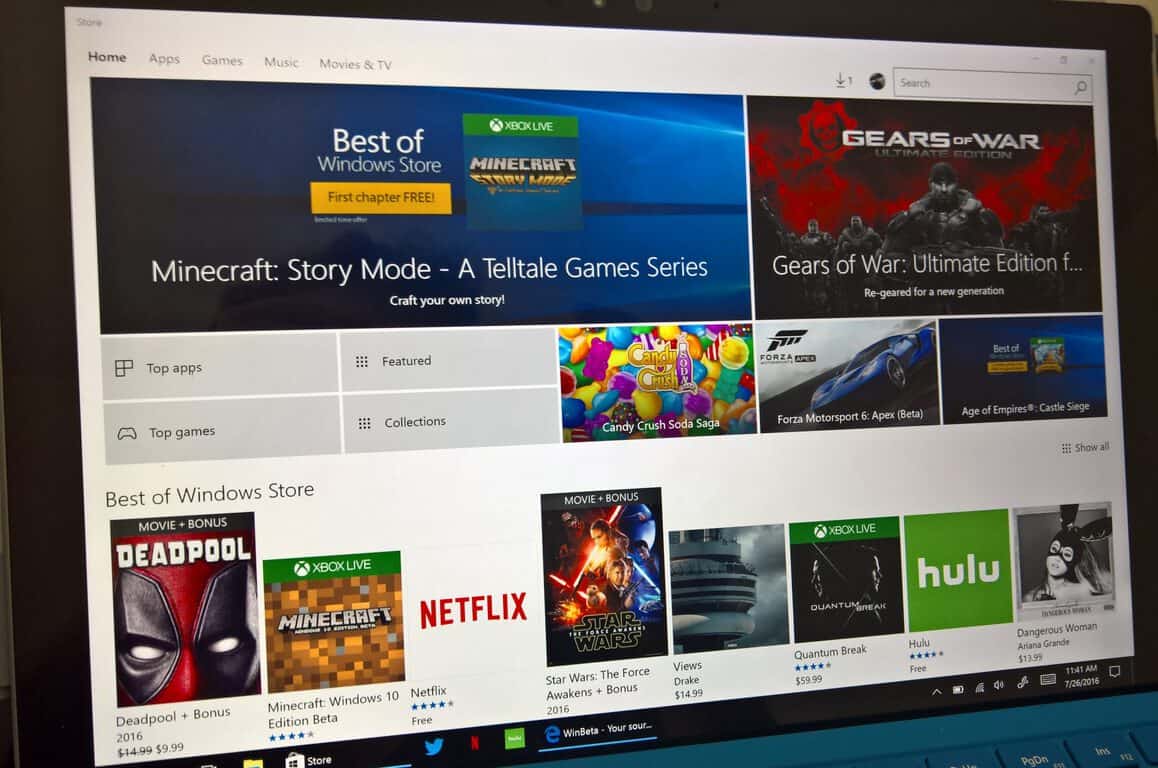
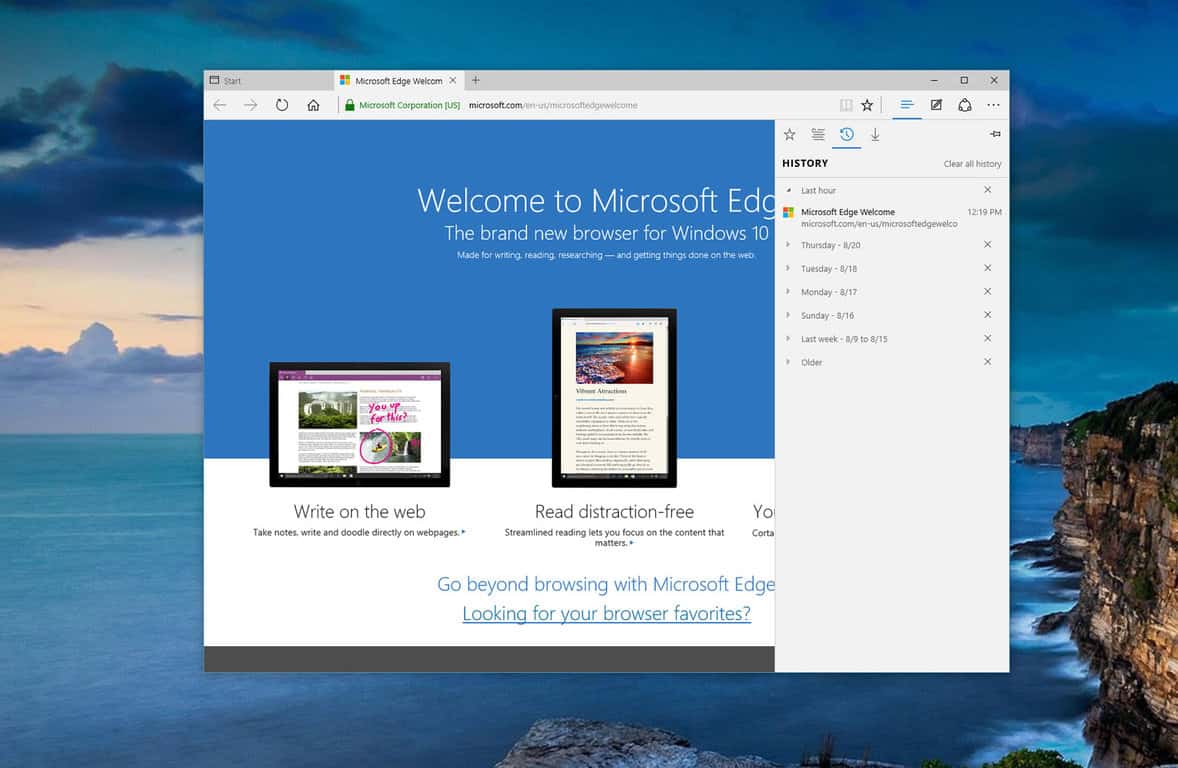
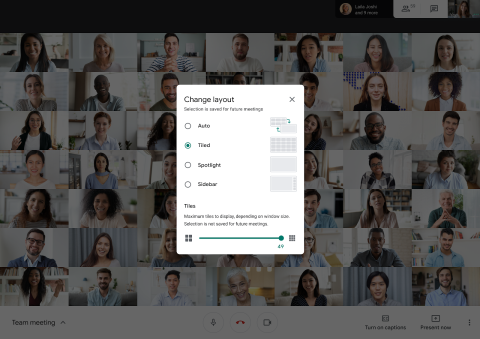

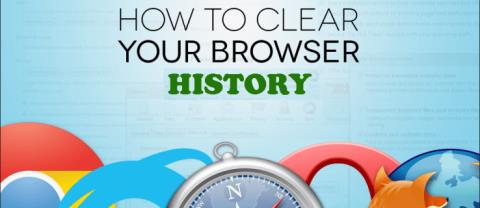
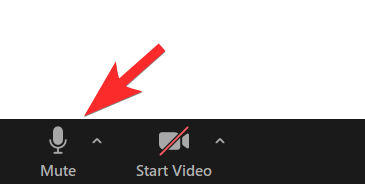

![Feltételes formázás egy másik cella alapján [Google Táblázatok] Feltételes formázás egy másik cella alapján [Google Táblázatok]](https://blog.webtech360.com/resources3/images10/image-235-1009001311315.jpg)