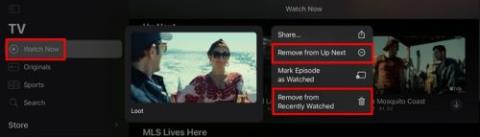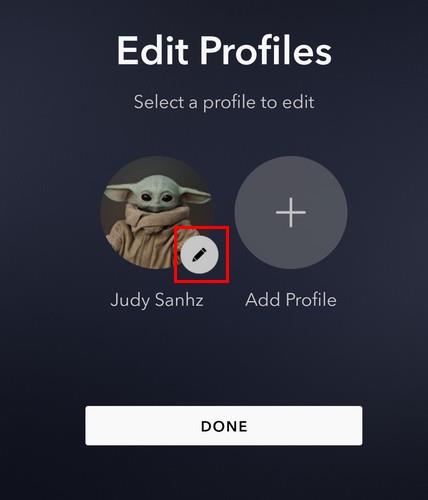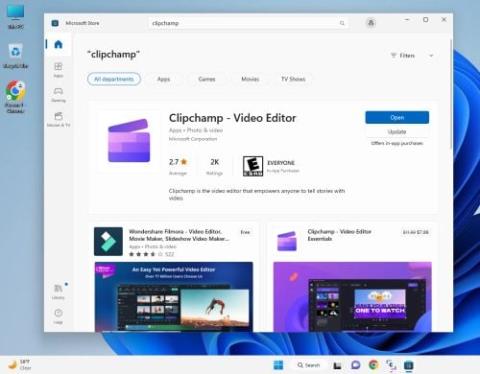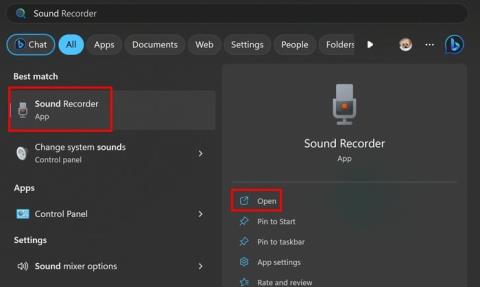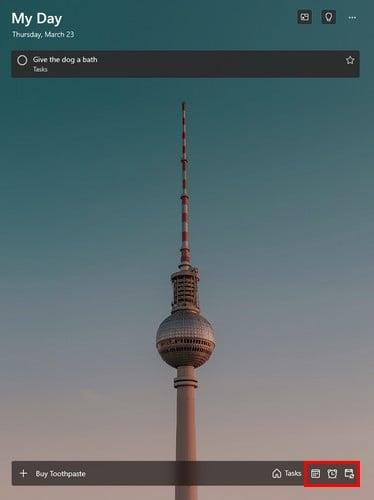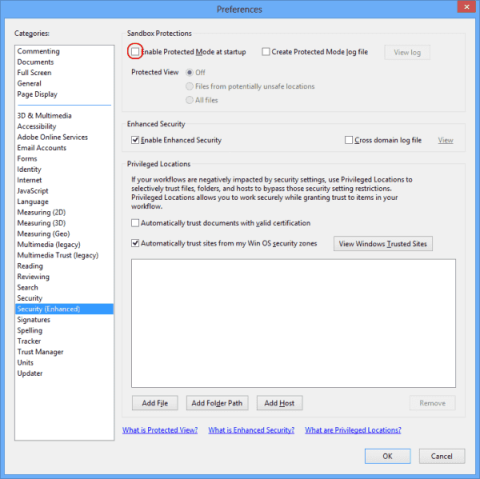Notepad++: como desactivar ligazóns clicables
Aprende paso a paso como desactivar as ligazóns nas que se pode facer clic en Notepad++ con este tutorial sinxelo e rápido.
O software de facturación notifica, regula, xestiona o negocio. Ademais, o software de facturación úsase con fins profesionais como melloras empresariais, autónomos, empresas de pequenas empresas e grandes empresas segundo a súa infraestrutura. O software de facturación está deseñado especificamente en función dos requisitos da empresa e das súas comodidades.
As facturas rastrexan e rexistran as vendas para que os vendedores poidan botar unha ollada ao estado da súa empresa. Unha factura debe incluír un número de referencia único, o enderezo do comprador, o número de teléfono e outros detalles. Ademais, debe proporcionar información como enderezo, detalles de contacto xunto coa descrición do produto e todos os demais detalles dun vendedor.
Contidos
Os 10 mellores software de facturación e facturación en 2021
Con todos estes beneficios do software de facturación, hai un pouco de perplexidade que é o mellor e útil software de facturación. Este artigo expón algúns dos mellores software de facturación que che fan pagar a tempo.
1. Scoro
Scoro axúdache a manter todas as funcións da empresa a seguir e rexistrar datos, contas e outras finanzas en categorías separadas. Ademais, o software Scoro pode aumentar a eficiencia da empresa e o rendemento individual.
Scoro axuda ao equipo a buscar o seu estado e onde mantén a diferenza nos seus pros e contras. Ademais, ofrece unha visión xeral en tempo real do traballo, as vendas e as finanzas. Ademais, as capacidades de informes de Scoro son diferentes de calquera outra solución de xestión empresarial do mercado. Estas son algunhas das características do software de facturación Scoro.
Características de Scoro
1. Xestión do equipo e do tempo: Scoro axuda coa xestión do equipo e do tempo para todas as facturas por contas. Ademais, axuda en reunións, tarefas planificadas, ficheiros que gardan toda a visión xeral do proxecto nun só lugar.
2. Base de contactos: utilízase para crear unha base de datos de contactos da empresa e xestionalos para unha comunicación e construción eficaces
3. Seguimento: este software é moi útil para o seguimento. Fai un seguimento do tempo real e de facturación dedicado a un proxecto ou cliente
4. Compilación e automatización: o software Scoro úsase para compilar e automatizar recordatorios atrasados. Ademais, convértese dunha linguaxe de alto nivel a unha linguaxe de baixo nivel e despois automatízase para que o cliente sexa máis comprensible.
5. Informes: o software permítelle ver informes e orzamentos automatizados, balances, dimensións contables. Tamén se pode usar para ver as actividades dos membros do equipo, os clientes e os proxectos en poucos clics.
2. QuickBooks
QuickBooks concéntrase principalmente en pequenas e medianas empresas. Ademais, este software contén aplicacións de contabilidade, así como aplicacións baseadas na nube que aceptan pagos comerciais. Ademais, permítelle pagar as cotas de factura automaticamente satisfándoo aos clientes.
O software QuickBooks rastrexa todos os rexistros e vendas e notifica. Ademais, personaliza os permisos e roles dos usuarios. Ademais, crea ordes de compra e describe a confirmación do pedido e os detalles do pedido.
It saves time by displaying only the information you need very quickly. Also, QuickBooks software has an advanced inventory feature, which tends to create advanced price rules. You can accomplish accurate data entry by scanning inventory, serial numbers, or barcodes.
QuickBooks Features
The following are the features of QuickBooks. They are:
1. Improved navigation: Improved navigation changes to improve the online experience. Moreover, it gives navigation driven by suggestions. Also, it helps you with better insights and to take correct decisions. Improved navigation provides the productivity of the business.
2. Multi-Instance: Multiple instances enable you to work on two files simultaneously. One can answer the client’s question without closing the file. Moreover, all multiple works can be done at the same time. So QuickBooks software decreases the burden of the clients and employees.
3. Automatic Payment Reminders: It reminds customers automatically about payments, bill dues and customizes to follow up with the late payments of customers. Also, to serve customers with discount coupons.
4. Help content: This software provides search options, chats with experts, call-back options, and more. Furthermore, the help portal is available 24*7.
5. Tracking of sales and customers: You can track your business sales, customers and view expenses to save time and effort. However, for the good prosperity of business, one would need advanced tracking features. This is possible with QuickBooks.
3. Freshbooks
Freshbooks are small business accounting software, and it is cloud-based. Furthermore, it is developed for individual professionals and small type business owners and their teams. Besides, it is secure enough for sync and integrates with credit card compliances. It is also used for cloud productivity applications.
Also, it is used for non-technical and non-accounting users. Moreover, it provides workflow time and promotes accuracy. In Freshbooks, the payment option is available with no additional fees. Scheduling online payments, International currencies with auto-generated collected payments are made possible in Freshbooks.
FEATURES
These are the features of Freshbooks:
1. Pricing: Freshbooks offer special pricing plans which can be enabled for a month, week, quarterly, half-yearly, and annually. It provides secure information and database information that can only be accessed by authorized users.
2. Time tracking: Through daily breakdowns, you can easily know the updates and information. You can record how many hours you worked on, and you can add them to the client’s invoice. Also, you can collaborate with everyone’s work and team, and you can keep them in one place. Moreover, you can press the play button, and you can proceed to work. You can record your work activity even.
3. Expenses: You can read the summary easily by mentioning your category on the dash-board. There will be tax-friendly categories that are not more or less and are according to their purchase. Additionally, there will be editable expenses so that you can edit and increase or decrease your price levels.
4. Project Estimates: The team or team leader can invite contractors, employees, and business partners to manage your projects. They can set permissions for file access. These can also be able to give and view feedbacks. So, they can know their pros and cons. These can able to estimate status tracking and reviews.
5. Brilliant reporting: Freshbooks enable you to prepare financial reports simply by processing data that already entered. Reporting made easy with Freshbooks for filtering the accounting records and generating accurate tax reports. Profit and loss reports are easily reported. Only with a few clicks handling taxation reporting issues are also made easy.
4. Zoho Books
Zoho Books keep you GST compliant, online accounting software that manages your finances and helps you to work collectively across all departments. It is used to manage all inflows and outflows amount in the business and collaborate with your business in real-time.
Keeping expenses at a glance, you can manage your customers and clients easily by using Zoho Books. It provides online training, webinar, and documentation, PDFs, and more! Also, it provides hourly billing, multi-currency, project billing, and tax calculator. Zoho Books update the quantity and value of items that are sold and purchased.
Zoho Books Features
The following are the features of Zoho Books.
1. Client portal: Provides feedback and identify areas that need improvements. By advertising on social media provide positive responses and tend to increase the number of users. Lengthy and time taking email threads are removed. It provides different types of payments like complete payment, partial payment, bulk payment according to their convenience.
2. Real-time alerts: You can receive alert messages for pending payments, bill dues, and customer access to the website. You can also get notified when a client views, accepts, declines, comments, or, giving feedback. There are mutual alerts to both clients and recipients when there are communications to both clients and recipients. So there is no need to worry about the pending dues.
3. GST Accounting: With a single software product, Zoho Books keep you GST compliant and compile all your taxable transactions from that date to make tax-filing. Tax components will be identified, collected, and paid on each transaction. Generate and file all your GST returns easily in Zoho Books.
4. Banking: With Zoho Books, you can avail of a single bank account or several. You can make reconciliation effortless by using either single banks or more banks. Using bank dashboards, Zoho Books are used to view recent transaction histories, future bill dues, expected recurred payments.
5. User Satisfaction: 90% of users like services provided by Zoho Books.
5. Xero
Xero offers a cloud-based accounting software platform for small and medium-sized businesses. It is established in 2006 with trusted clients and advisors. Xero provides business owners with instant visibility of their financial status. Having excellent variants in Xero.
We can use Xero to view their cash flows, transactions, and account details from any location. Also, all bank transactions are imported and coded automatically. Approval of each receipt and billing are easily viewed in mobile applications. Integration with a variety of systems, Xero offers unlimited user support.
Xero Features
The following are the features of Xero software:
1. Simplified Transactions: Xero is a multiple approval model and two -factor authentication that minimizes the probability of financial fraud. There will be a detailed list of performed actions for every transaction. This also makes to control purchase orders and categorize invoices as drafting, awaiting payment or, delayed.
2. Cash Coding: It has the ability to code a large number of transactions fast, secure as well as simple. It makes large accounts that are not accounted for months, it saves hours of processing time that is especially useful for businesses with cash transactions. Learning keyboard short cuts will be made easy for cash coding
3. Bank Reconciliation: Using Xero, there is no need to enter transactions manually. This includes coding suggestions every day to ensure the transaction between Xero and bank account match successfully. Xero automatically imports transactions every day.
4. Consistency: Xero tends to view tracked inventory how much stock is on hand at a spot. Descriptions and prices are entered for you. So that one avoid typing mistakes and help invoices consistent. Xero also offers import templates that make you easy to manage and control.
5. Control and visibility: Xero has many control options over user-level permissions for who can view, submit, and approve. You can view all your expenses, inflows, and cash flows at a glance. Through reconciling transactions you can reduce data entry and streamline.
6. Sage 50cloud
It is a simple desktop accounting software with invoicing and cash-flow management. Sage 50cloud software is free of accounting jargon, with clear and concise language. It has a new and improved user interface design. With Sage 50clouds, it is easy to navigate and it is highly effective accounting software.
It includes instant collaboration with an accountant using Sage 50clouds. Also, it combines with cloud and appropriate accounting software. It gives the convenience to view all the finances in one place. Moreover, it is connected to the cloud with invoices and cash-flow management.
Sage 50cloud Features
The following are the features of Sage 50cloud:
1. Supportability: Sage 50cloud provides weekly, monthly, business hour tech support and access to software updates. Users who require a high level of services are provided with upgraded support options. Through authorized resellers additional support and product consulting services are available. Advanced support from authorized resellers is also provided according to the task.
2. Sales Optimization: With no regard for business size, all clients need to track the orders received and sales target that is met in a specific period. Using this software, creating proposals, converting them to sales, orders, keeping track of all customers will be made easy.
3. Inventory management: If clients are facing poor inventory management issues, they can go with Sage 50cloud software and it helps them to stay profitable. With real-time stock data, one can tell clients about which items should be stocked more and they should discontinue selling easily.
4. Remote access: Allowing permissions to additional users to use your site makes your work simple. Multiple access makes the task completed within a short time and keeps all the records, data, and company in one place. With this software complex data and work are shared by many users simultaneously in less time.
5. Vendor management center: It is responsible for evaluating the business within many enterprises and maintaining long term relationships with vendors. Moreover, it helps the organization to follow stated policies and achieve goals related to expenses and risk management. Also, it increases its importance when an organization expands.
7. Wave
Wave invoice software is easy to use, saves your time, and customized to fit all your needs. Moreover, Wave invoice software is used for recurring billing for repeat customers. It gets paid faster and you can receive instant notification. Also, it accepts payment online. It provides financial services and software for small companies.
It is founded in 2009, Canada. Besides, it is used for freelancers and consultants. Furthermore, it is used to link the account with the bank and therefore you can receive all notifications from the bank. With Wave software, we can generate reports such as balance sheets, sales tax reports, and payable reports.
Wave Features
The following are the features of Wave software:
1. Security: Wave software takes serious security for business works. All the data is encrypted and accessed by authenticated users only. It uses read-only and 256-bit encryption.
2. Accountant friendly software: Wave invoicing software uses real double-entry accounting software. Double-entry accounting consists of payments called credits and debits Credits means which comes in and debit means which goes out in terms of money.
3. Receipt scanning: Wave invoicing software consists of receipt scanning which enables us to read out all the receipts and extract key information like a merchant that viewed the website, time of access, the amount spent, and payment. But OTP’S and other private information are kept in privacy.
4. Automatic Data back up: In this feature, it requires no human intervention, and data is stored in a local business system. It saves time and complexity than manually backing up a computer. It deletes all duplicate files and maintains integrity.
5. Collaboration tools: The main aim of the collaboration tool is to enable two or more persons to work for achieving a common objective. It can be technical or non-technical for maintaining consistency and working with many people as a whole.
8. Invoice2go
Invoice2go software helps all businesses by keeping track of all income money. Furthermore, it decreases the time to work on paperwork and in less time we can complete more than we expect. It provides the client to pay in his convenient ways like choosing a debit card, credit card or PayPal, and more.
Also, it sets up automated reminders for reminding your people of upcoming and overdue payments. It sets the control by knowing the status of every invoice. Lastly, it can track your expenses by simply snapping a photo of your receipts to safely store and track expenses.
Invoice2go Features
The following are the features of Invoice2go:
1. Measure performance: You can measure the performance of the business using pie-charts, bar-graphs, Graphical structures, and pictographs. These representations lead to making understand business prospects easily.
2. Customizable Branding: In customizable branding manufacturer brands the product for you and customized systematically setting all rules and procedures for viewing the product like product description and product features in one place for giving a user detailed information about the product.
3. Contingency building: It means when payment is due only upon a successful decision of the government. The final payment is due upon approval of the application. It means it is also related to bill payments regarding bill dues. Follow the particular terms and conditions for business decision making.
4. Profitability analysis: By viewing all the reports, feedback, and status of the company sales analysis of Profit is prepared and the decision is taken whether to increase or decrease sales for a particular product and increase the sales for profits.
5. Recurring Billing: It is done when a merchant automatically charges a customer for goods or services on a pre-arranged schedule. Subscribing with a regular scheduling payment might be the best for Recurring billing. It is an ongoing payment process for a product periodically.
9. OneUp
OneUp is best for small businesses. Particularly it provides inventory and customer relationship management (CRM). It also supports mobile application which can be viewed, controlled, managed, accessed by anyone, anytime and anywhere. With OneUp you can create and send invoices, convert them into manage projects, Track bills and track inventory.
It uses artificial intelligence technology to tie up with bank reconciliation and follows lead suggestions with a CRM tool. Moreover, it prompts you to set up set your logo, load your data. It also enables you to invite accountants to your business to program and manage the data.
OneUp Features
The following are the features of OneUp:
1. Integración de correo electrónico: a integración de correo electrónico permítelle poñer todos os clientes. Clientes nun só lugar segmentándoos en grupos obxectivos e comercializando para eles para a comunicación, comentarios, cuestionarios e, recoñecemento da información básica como calidade do produto, cantidade, descrición.
2. Xestión de tarefas: para a coherencia e a base do traballo, necesitamos unha ferramenta para a xestión de tarefas. O software OneUp xestiona a tarefa en pouco tempo e optimiza a carga de traballo. Cando unha tarefa está no estado de xerarquía, OneUp xestiona de forma eficiente e mantén todas as obras nun só lugar.
3. Analítica: Analytics mantén o seguimento dos rexistros e tende a traballar automaticamente sen necesidade de intervención humana. É un proceso dinámico e probablemente o empreguemos no software empresarial para reducir a complexidade e completar o traballo automaticamente.
4. Integración de códigos de barras: utilizamos a integración de códigos de barras para visualizar un elemento de forma óptica e codificar a información nun patrón visual. Dá a un produto un valor idéntico e ten un número único e difire un produto entre si.
5. Base de datos de produtos: podemos usar a base de datos de produtos para almacenar información sobre o produto, como a descrición do produto, o prezo, a cantidade, a calidade e as características para que a información estea cifrada. A actualización da información na base de datos é un proceso automático.
10. Facturación SliQ
A xente usa SliQ Invoicing para crear e rastrexar facturas profesionais. Neste software de facturación, pódese xestionar a xestión de varias empresas con prudencia. Hai usuarios de diferentes países, diferentes empresas e as súas moedas en consecuencia. É axeitado para pequenas empresas.
Este software empresarial é útil para producir resultados profesionais. Tendo máis usuarios de diferentes empresas e diferentes países, o software de facturación SliQ é moi seguro e fácil de usar e reduce a complexidade. A facturación SliQ é útil se tende a producir.
Funcións de facturación de SliQ
As seguintes son as características do software de facturación SliQ:
1. Control de existencias: no control de existencias, non precisa ningún coñecemento especial de contabilidade. Deberiamos producir stock primeiro e despois control. O control de existencias axúdache a rastrexar o inventario. O software SliQ indica a pista de stock que é necesaria para deter ou producir máis. Polo tanto, o control de existencias axuda máis a maximizar os beneficios
2. Portal do cliente: dentro do portal do cliente, pódese ver facilmente os informes dos clientes, comentarios e cuestionarios. Poden falar cun cliente se o precisan. Os clientes poden descargar presupostos e facturas. O servizo de asistencia ao cliente está dispoñible para o ambiente 24 *7.
3. Editor de modelos de factura: aquí neste software pode editar a súa cotización ou factura segundo o seu negocio. Podes cambiar as túas cores, fontes e estilos. Podes mover elementos e engadir táboas de resumo. Ademais, pode engadir campos personalizados que están ausentes por defecto.
4. Xestionar múltiples: este software pode xestionar varias moedas, usuarios, empresas e configuralos nun só lugar. Ademais, un proceso automatizado pode xestionar estes sabiamente como cambio de moeda e definir a moeda para o país que corresponde.
5. Asistente de configuración sinxela: a configuración do software de facturación comeza cun nome, enderezo, correo electrónico e número de teléfono. Ademais, inicialmente non pide os datos da túa empresa. Máis tarde, pode engadir tipos de empresas, número de clientes, detalles do produto e crear facturas.
Resumindo
Podes enviar as facturas anteriores de forma rápida e sinxela se xestionas de forma correcta e eficiente o software de facturación. O software de facturación é o mellor para xestionar os seus negocios de forma eficaz.
Aprende paso a paso como desactivar as ligazóns nas que se pode facer clic en Notepad++ con este tutorial sinxelo e rápido.
Elimina un programa para que non apareza en Up Next en Apple TV+ para manter os teus programas favoritos en segredo dos demais. Aquí están os pasos.
Descobre o fácil que é cambiar a imaxe de perfil da túa conta de Disney+ no teu ordenador e dispositivo Android.
Buscas alternativas de Microsoft Teams para comunicacións sen esforzo? Busca as mellores alternativas a Microsoft Teams para ti en 2023.
Esta publicación móstrache como recortar vídeos usando ferramentas integradas en Microsoft Windows 11.
Se escoitas moito a palabra de moda Clipchamp e preguntas que é Clipchamp, a túa busca remata aquí. Esta é a mellor guía para dominar Clipchamp.
Co gravador de son gratuíto podes crear gravacións sen instalar un software de terceiros no teu ordenador con Windows 11.
Se queres crear vídeos abraiantes e atractivos para calquera propósito, utiliza o mellor software de edición de vídeo gratuíto para Windows 11.
Consulta os consellos que podes usar para manter as túas tarefas organizadas con Microsoft To-Do. Aquí tes os consellos fáciles de facer, aínda que sexas un principiante.
Resolver o problema Produciuse un erro ao abrir este documento. Acceso denegado. mensaxe de erro ao tentar abrir un ficheiro PDF desde un cliente de correo electrónico.