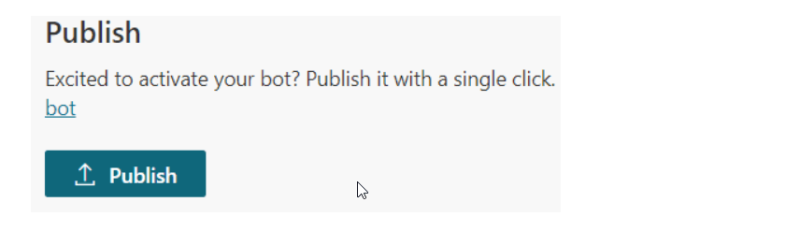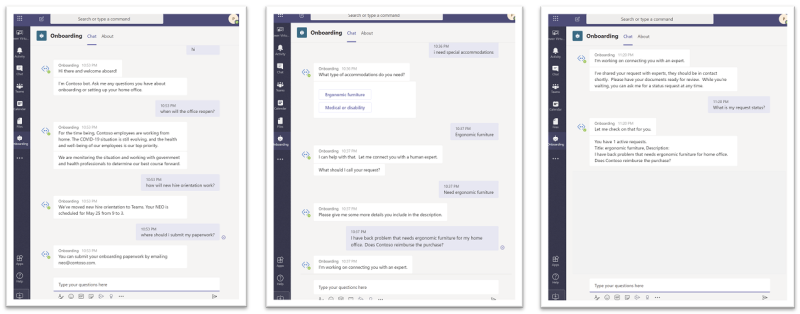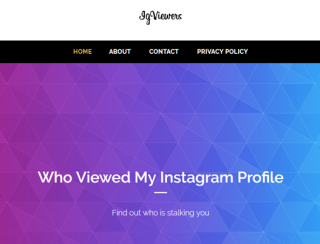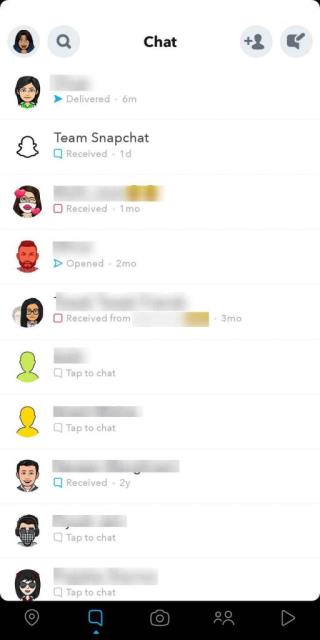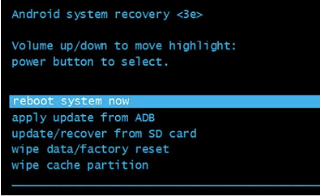- „Microsoft“ bendradarbiauja su naujausiu „Power Platform“ komponentu „Power Virtual Agents“, mažo kodo pokalbių robotų platforma.
- „Power Virtual Agent“ kūrimas yra daug paprastesnis, nes jame naudojamas grafinės sąsajos metodas be kodo.
- Jei norite gauti naujausias „Microsoft Build“ naujienas, eikite į „ Microsoft Build 2020 Hub“ .
- „Microsoft Teams“ yra puikus įrankis bendrauti organizacijose ar už jos ribų. Daugiau apie tai skaitykite mūsų „ Microsoft Teams“ skiltyje .

„ Microsoft Teams“ pokalbių robotai nėra naujiena. Ir nors pokalbių robotai yra labai naudingi įmonėms, naudojančioms juos vidinei pagalbai ir informacijai savo darbuotojams ar klientams.
Tačiau juos sukurti ir valdyti nebuvo taip paprasta. Tai netrukus pasikeis, nes „Microsoft“ bendradarbiauja su naujausiu „Power Platform“ komponentu „Power Virtual Agents“, mažo kodo pokalbių robotų platforma.
„Power Virtual Agents“ padeda įmonėms ir kūrėjams lengviau kurti „Chatbot“.
„Power Virtual Agents“ yra pokalbių roboto paslauga, sukurta „Microsoft Power“ platformoje ir „Bot Framework“.
„Microsoft“ teigimu, „Power Virtual Agent“ kūrimas yra daug lengvesnis, nes jame naudojamas vadovaujamas, be kodo, grafinės sąsajos metodas.
Dėl to kiekvienas gali lengvai sukurti ir prižiūrėti išmanųjį virtualų agentą nemokant koduoti.
Pokalbių robotą galėsite susikurti Power Virtual Agents portale, o vėliau – vienu mygtuko paspaudimu integruoti jį su Microsoft Teams.
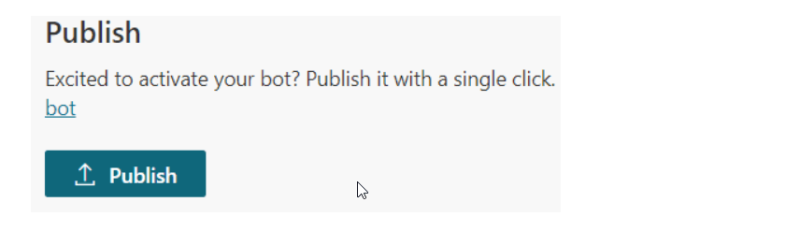
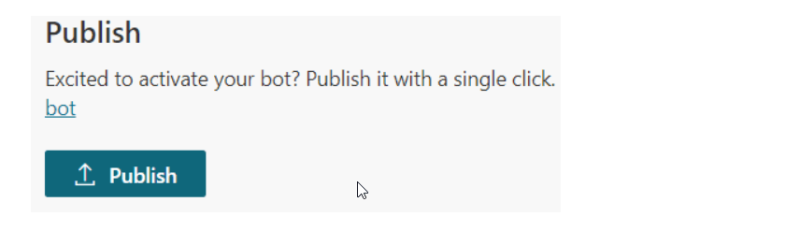
Jei esate kūrėjas, „Microsoft“ taip pat paskelbė dokumentus , kaip tiksliai sukurti pokalbių robotą.
Kaip veikia „Microsoft Teams Chatbot“?
Michaelas Chow, vyresnysis „Microsoft“ programų vadovas, aprašo tikrą naudojimo pavyzdį tinklaraščio įraše :
An employee who has just joined Contoso asks a few questions related to office reopening, new employee orientation, and uploading documentation.
Then, he moves on to ask for support with special accommodations, specifically ergonomic furniture. The bot needs to connect him with an HR expert to understand the situation better.
The bot gathers some information to create a request ticket and submits it to the Onboarding channel in Teams where HR experts can see the request and handle it.
Since there is a longer than normal wait time today, the employee checks his request status with the bot to make sure it is still active.
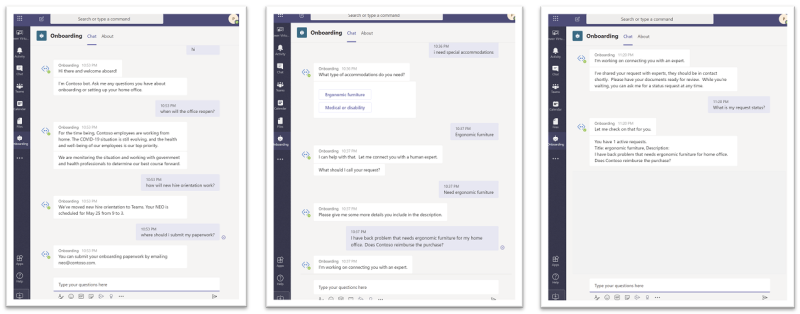
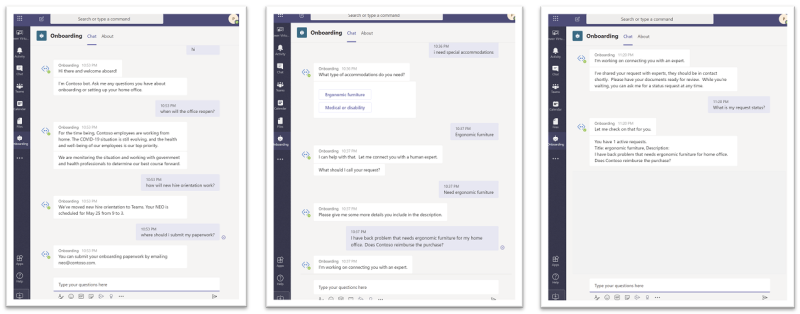
An onboarding expert sees the notification in the Expert assistance channel in Teams and reaches out to the employee. After helping the employee out, he returns to the Expert channel and closes the ticket.
The employee can also check the status of his requests again and confirm that it has been closed.