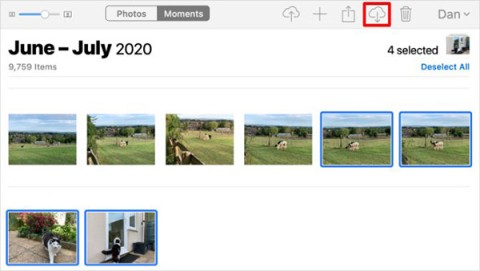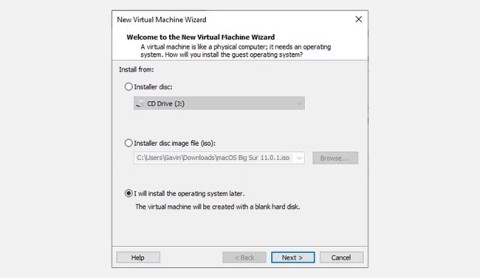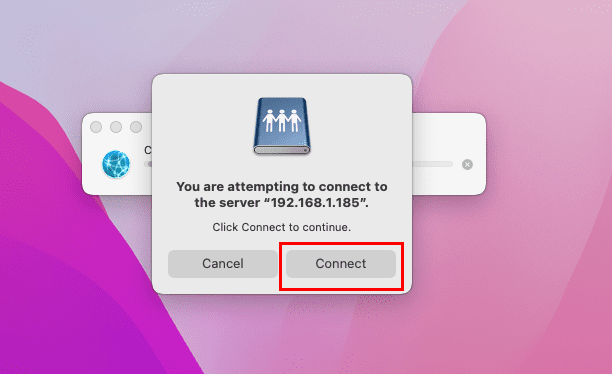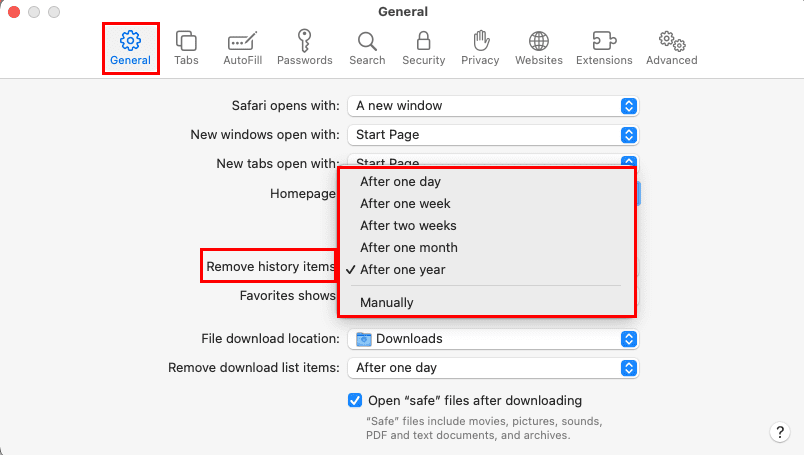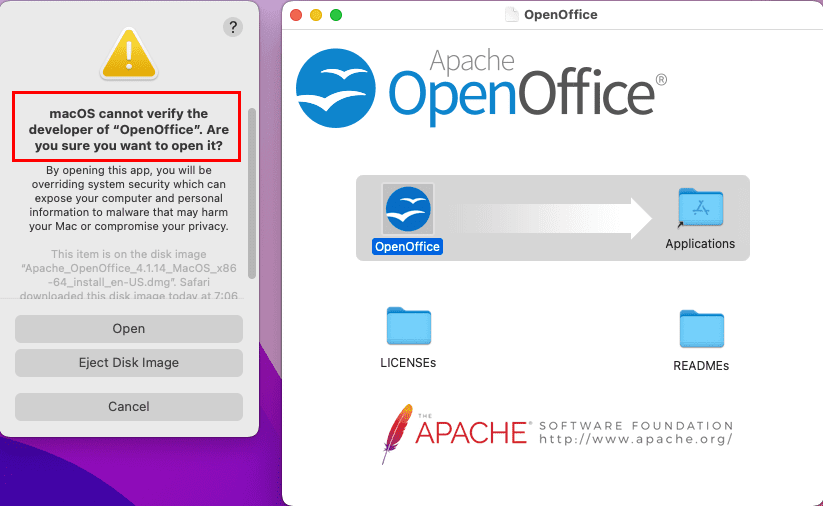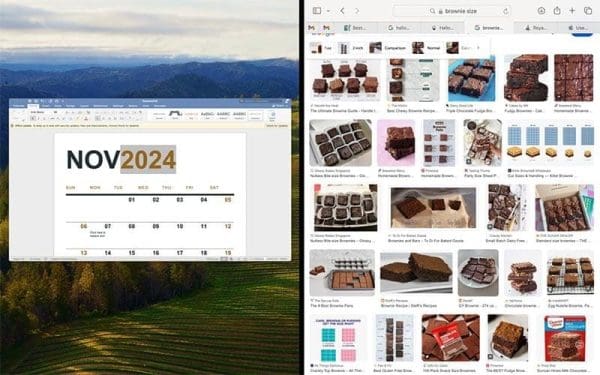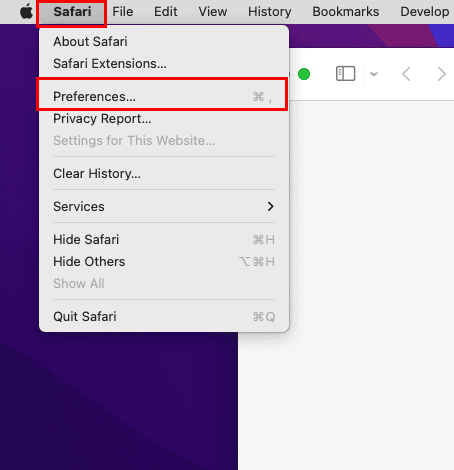Néhány évtizeddel ezelőtt a hangszerkesztés bonyolult és drága is volt. Több száz dolláros felszerelésre lenne szükség, még azokhoz az amatőr szerkesztésekhez is. De a hangszerkesztő szoftver bevezetésével mindkét probléma megoldódott. Ezenkívül a modern hangszerkesztő szoftver kiváló minőségű dalok szerkesztésére is alkalmas, amelyek professzionális környezetben is használhatók.

Sok DAW (digitális audio munkaállomás) tartalmaz hangszerkesztési funkciókat, de a zenekészítést szem előtt tartva tervezték.
Amit a hangszerkesztés során érdemes szem előtt tartani:
- Először is a hangerőszabályzó.
- Másodszor, normalizálás vagy szintezés.
- Harmadszor, az auto Music
- Végül a zajszűrők
Tartalom
A 12 legjobb ingyenes hangszerkesztő szoftver 2020-ban
Annak érdekében, hogy ezeket a funkciókat egy helyen kaphassa meg, bemutatjuk Önnek a legjobb hangszerkesztő szoftvereket .
1. Logic Pro
Ha a technológiáról beszélünk, akkor hogyan felejthetjük el megemlíteni az Apple-t? A Logic Pro egy professzionális rögzítőszoftver Mac OS rendszeren . A Logic Pro X mindent tartalmaz, amire egy zenésznek szüksége van. Ezenkívül a Logic Pro X rendelkezik néhány fantasztikus funkcióval, amelyek csodálatos hangszerkesztő szoftverré teszik kezdő szerkesztők és professzionális felhasználók számára.

Jellemzők:
- A Logic Pro automatikusan összehangolja a számok időzítését a Smart Tempo segítségével.
- Fedezze fel a bővítményeket a fejlett visszhanghoz.
- A Logic Pro ecsetdobkészleteket és dobosokat használ, hogy gyökeres vagy jazz hangulatot adjon a számokhoz.
Ár: A standard kiadás körülbelül 199,99 dollárba kerül az élettartamra .
Profik
- A Logic Pro X felhasználói felülete intuitív és könnyen használható.
- Az analóg keverést emulálja, és nagyszerű munkát végez.
- Végül a Soft-Synth és a MIDI.
Hátrányok
- Csak Mac-en használható, ami megakadályozza, hogy más felhasználók PC-szoftverrel együtt használják.
- Ablak konfigurációja.
2. Adobe Audition
Az Adobe Audition az egyik legjobb hangszerkesztő szoftver a piacon. A szoftver a legjobb eszközökkel rendelkezik bármilyen audioprojekt szerkesztéséhez. Ezenkívül az Adobe Audition szoftver teljes körű digitális hangstúdió - élményt biztosít a felhasználóknak. Az Adobe Audition azon kevés zeneszerkesztő szoftver egyike, amely lehetővé teszi több forrás egyidejű rögzítését.
Az Adobe Audition jellemzői:
- Sound Remover effektus
- Továbbfejlesztett beszédhangerő-szabályzó
- iXML metaadatok támogatása
- Testreszabott csatornázás
Price: Adobe Audition costs around $20.99 per month.
Pros
- Multitrack is a huge feature for producing content for radio.
- Also, it can import and export multiple.
- Moreover, it has some great presets for EQ, reverb.
Cons
- It could add more presets to increase the ability and efficiency of the software.
- Adobe Audition should have a help guide that could walk users through how to accomplish certain tasks.
- Lastly, the user interface is a bit complicated.
3. Audacity
Audacity is a free Audio Editing Software compatible with both Mac and Windows computers. Moreover, it is considered to be the best audio editor available for Windows users. Also, it offers a good selection of add-ons and editing effects that are easily accessible from the main menu bar.
Audacity supports all the audio file formats out there like MP3, WAV, AIFF, AMR, WMA, MP4, and more.
Features of Audacity:
- You can record live sound and audio playback on a PC.
- Audacity converts music tapes and saves them to MP3 on a CD.
- Edit multiple audio formats such as MP2, MP3, AIFF, WAV, FLAC.
Price: Audacity is free to use.
Pros
- Firstly, Audacity is free software.
- Secondly, it has many effects.
- Thirdly, it supports VST plugin.
- Lastly, advanced audio editing.
Cons
- You have to install plugins/encoders separately.
- Some aspects of the software are more complex and not as user-friendly.
- Mics plugged after launching Audacity are not recognized.
4. Reaper
Reaper is another best sound editor that’s incredibly powerful and more affordable than some of the other Audio Editing Software on this list. If you are a beginner, Reaper comes with support for multiple tracks, and multi-channel support with 64-channels in each track. Reaper is compatible with almost all third-party format add-ons. The interface is completely customizable, so you can make it look exactly the way you like it.
Features:
- Lightning-fast editing.
- True stability.
- Easily changeable plugin.
- Sortability of plugins.
Price: There is a 60 day free trial with no edit restrictions. The full version costs only $60, which includes free updates that continue through the next version.
Pros
- More affordable than other Audio Editing Software.
- It has pitch-shifting and time-shifting.
- Tutorials on the website.
Cons
- Tools for repairing are missing.
- Not for beginners.
- The interface is not as good as other Audio Editing Software.
5. Cubase
Cubase is a DAW that is developed by Steinberg for music recording and editing. The software allows you to record, mix, and edit audio files and songs. Cubase comes with a set of tools for composing and sequencing and lyrics support. Cubase enables you to cut or move musical notes, make beats, rhythms. Also, Cubase Music editing software has a variety of samples and equipment.
Features:
- Firstly, Cubase offers MPE support.
- Secondly, improved editing to picture
- Also, Cubase offers AAF support.
- New right-click context menu options
- Interface and display
- Plugin GUI improvements
Price: Cubase offers a free trial, so you can check it before buying. The subscription is for €99.
Pros
- First of all, it has comprehensive editing and automation support.
- Secondly, the Robust plugin bundle.
- Also, a Powerful mixer.
- Welcome UI refresh.
Cons
- Dongle-based hardware copy protection is an anachronism.
- Not much new in version 10.
6. Ableton Live
Ableton Live is a DAW Software (digital audio workstation) that is available for both Mac OS and Windows. Moreover, this is used for live performances just as easily as it can be used for studio production. Also, there is a huge amount of tutorials online and dedicated hardware on how to use Ableton Live.
Features of Ableton Live:
- New synthesizer
- Note chasing
- Improved audio effects
- Groups in groups
Price: Ableton Live 10 will cost $99, $449 for Live Standard, and $749 for Live Suite. The box version of Ableton Live 10 will cost you around $99 for Live Intro, $499 for Live Standard, and $799 for Live Suite.
Pros
- Great creative DAW workflow.
- Advanced automation.
- Great for sampling.
- Optimized for playing live music.
Cons
- Expensive.
- Can’t save keyboard shortcuts globally.
- Interface looks terrible.
- Not very stable.
7. FL Studio
FL Studio is a digital audio workstation that focuses on being highly customizable. It is known for it’s advanced piano roll and easy to use interface, and is used by many popular EDM musicians. FL Studio comes with a mixer that brings features like effects chains, automation, delay compensation, and more.
Features of FL Studio:
- Audio Units
- Stroll through the scroll
- Range of arrangements
- The right toolbar for the job
Price: FL Studio comes with a free trial, and once the free trial is done, you need to buy it and costs around $99.
Pros
- Free lifetime updates.
- Easy to install.
- Each update is major.
- Smooth UI.
Cons
- Not intuitive for track based recording approach.
- Most controls are hidden.
- Not great for Mixing.
- Lack of other midi keyboard brands.
8. Studio One
The Studio One is a versatile Audio editing software that comes with a bunch of cool and useful features. Studio One supports multiple tracks, and with it’s Chord Track feature, you can easily make a quick prototype of songs and get an idea of what they sound like.
Features of Studio One:
- Multi-processing enhancements for virtual instruments
- Redesigned Input Channel section
- Advanced Group management
- Chord Audition
Price: Studio One comes with a free trial, and once the free trial is done, you need to buy it and costs around $99.
Pros
- Lots of options.
- Free loops and instruments.
- Powerful professional DAW
- Cheap.
Cons
- Registration required.
- Not meant for beginners.
9. Hindenburg
Hindenburg is Audio Editing Software that’s worth mentioning. It works on both Windows and Mac OS. Hindenburg Pro also imports 24-bit audio files and even works in 24-bit sessions. Hindenburg will let you export the project to a variety of formats, including MP3, AIFF, and even Apple Lossless.
Features of Hindenburg:
- Auto Level
- Multitrack recording
- Non-Destructive Editing
- Merge
- Effects
- Noise reduction
Price: It has a 30-day free trial, then you can buy it, which costs around $95.
Pros
- Feature-rich.
- Support for 24-bit audio files.
- Automatic EQ.
Cons
- Outdated UI.
- Not suited for music production.
10. Avid Pro Tools
Avid Pro Tools is a DAW software that was developed by Avid Technology. It is available for both Microsoft Windows and Mac. Avid Pro Tools software has the cleanest sound editing interface which comfortably fits into any workflows.
Features of Avid Pro Tools:
- Included plugins.
- Included sounds.
- Auxiliary tracks.
- The maximum sample rate supported.
Price: The standard version is available for a $29.99 one-year subscription; the ultimate version is available for a $79.99 one-year subscription.
Pros
- Fast 64-bit recording and mixing engine.
- UVI Falcon 2.
- Collapsible folders.
- Over 750 audio tracks.
Cons
- It doesn’t have a built-in pitch correction.
- Lacks the VST or AU plugin support.
- It doesn’t feature instrument track presets.
11. Magix Sequoia
MAGIX Sequoia is a digital audio workstation, and it is the most powerful of the MAGIX audio software family. It provides fully integrated OMF/AAF support so that you can exchange projects between all the major programs and platforms. Magix Sequoia helps music creators to work with their team in sync during post-production.
Features of Magix Sequoia:
- Spectral Editing
- Mixer Window
Price: It costs you around $2,975.
Pros
- Lots of features for serious studio and post-work.
- Robust audio engine.
- Powerful object editor.
Cons
- Windows only.
- Too expensive.
12. Ardour
Ardour is also an music editing software that works on Windows and Mac OS, it also supports Linux, so you can run it on almost any computer you want. It brings you almost every feature in the book when it comes to audio editing.
Features of Ardour:
- Audio and MIDI Multi-Track Recording and Editing.
- Plugins with Full Sample Accurate Automation.
- Transport Sync and External Control Surfaces.
- Powerful Anywhere-to-Anywhere Signal Routing.
- Video Timeline.
Price: It is Free, but you have to pay at least $1 for a full feature set.
Pros
- Open-source.
- Clean linear interface.
- Linux version has JACK support.
- Free version with minimal limitations.
Cons
- Relies on JACK.
- Not user friendly.
- Builds are paid.
- Too many plugins.
Summing Up
Végül arra a következtetésre jutottunk, hogy ez a 12 legjobb hangszerkesztő szoftver , amelyet a következő projektjei során használhat. Olvassa el mindegyikről a teljes részletet, és válassza ki a legjobbat prioritásainak megfelelően.