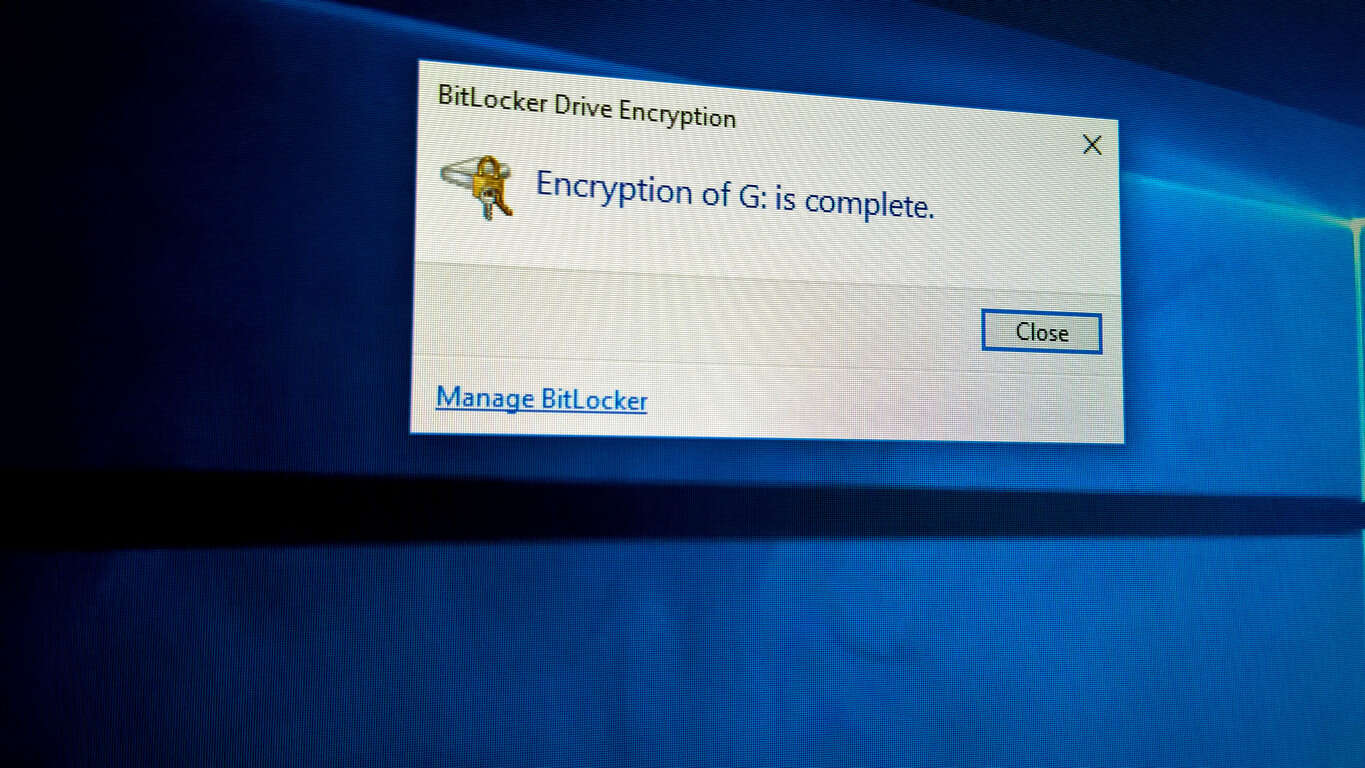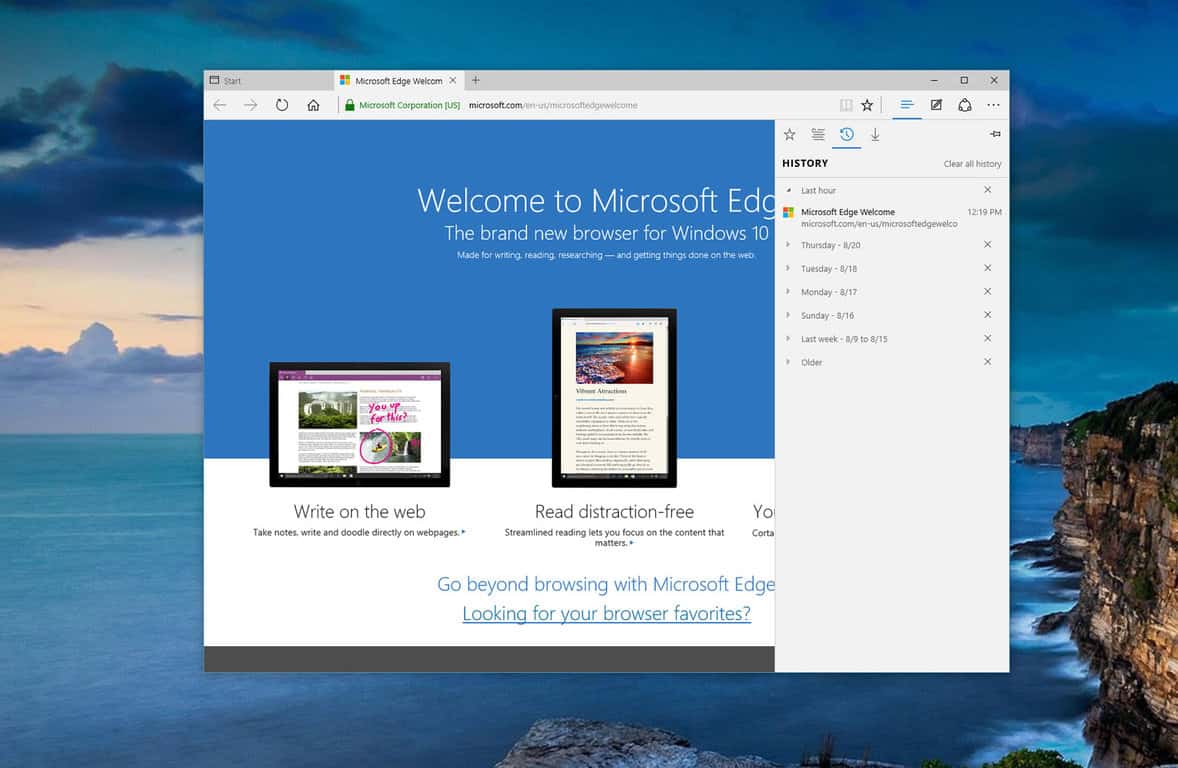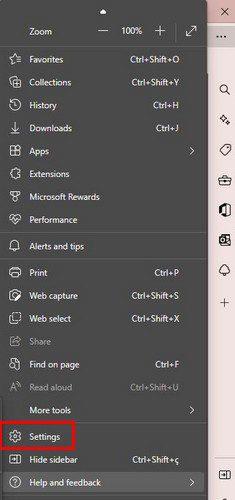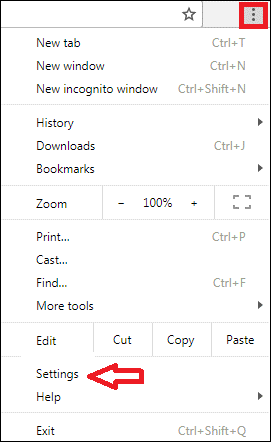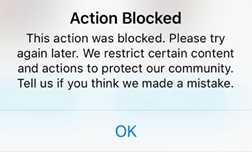10 parasta pikanäppäintä Windows 10:ssä ja niiden käyttö
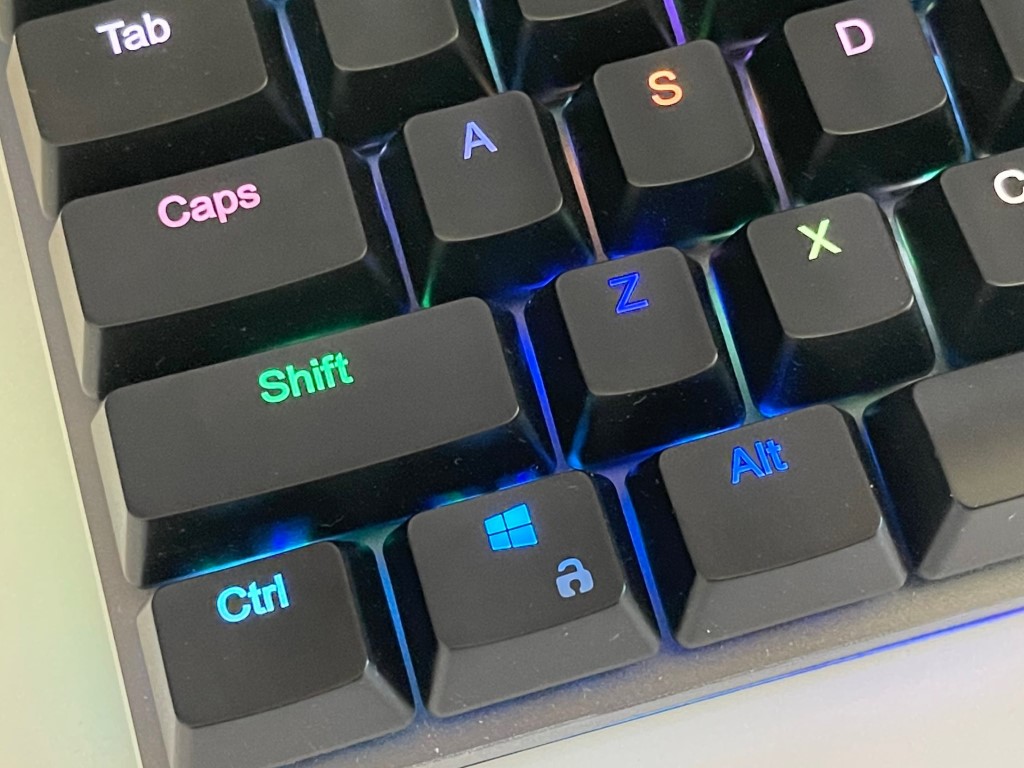
Tutustu Windows 10:n 10 suosituimpaan pikanäppäimeen ja siihen, miten voit hyödyntää niitä tehokkaasti töissä, koulussa ja muissa asioissa.
The VLC media player can help you convert mp4 videos to mp3 audio files. Even if you don’t have VLC, you can download it from the VideoLAN website. You can extract audio from video in VLC and play it as an mp3 file with another media player. Additionally, you can add it to a PowerPoint or any other project.

This article explains how to perform mp4 to mp3 conversions in VLC and alternative software tools.
How to Convert an MP4 Video to an MP3 Audio in VLC on Windows PC
If you don’t have a VLC application on your Windows PC, your first task is to get it. Visit Videolan and locate an installer for Windows computers. Next, download and install it on your PC.
After that, use VLC to convert mp4 to mp3 files:
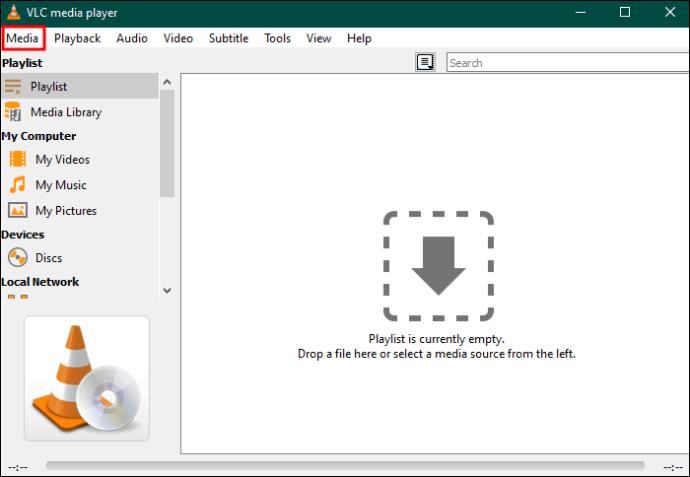
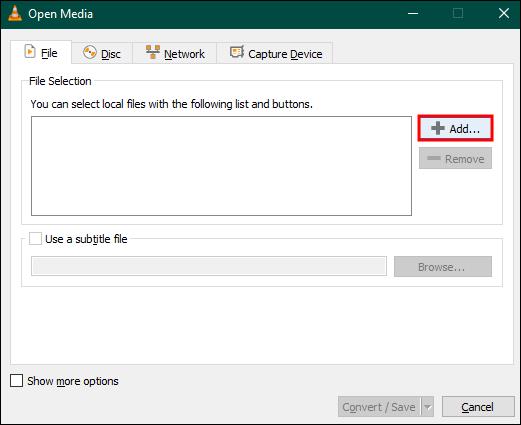
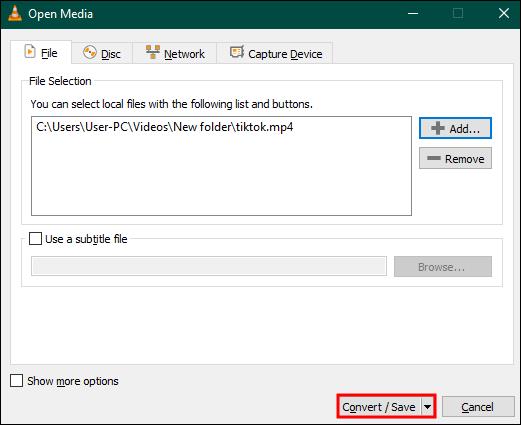
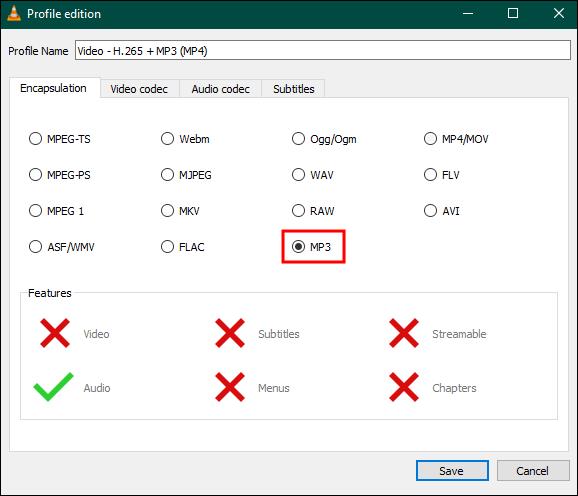
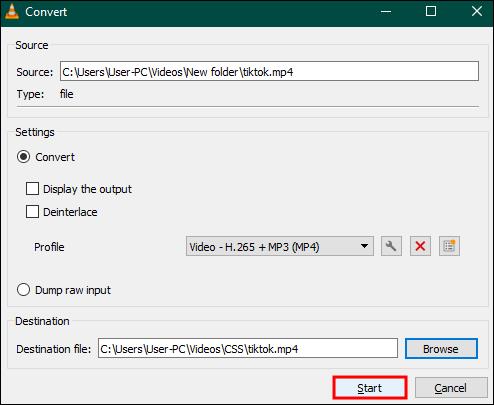
How to Turn MP4 into MP3 in VLC on Mac
Some of you run VLC on MacOS. The VLC interface on Mac looks slightly different from that of Windows PC. That’s why the mp4 to mp3 conversion procedure is slightly different. Assuming you have VLC for Mac on your machine, here are the steps to follow:
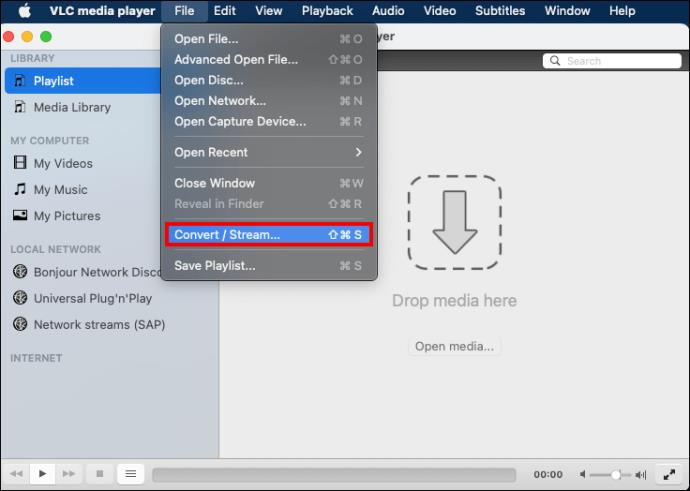
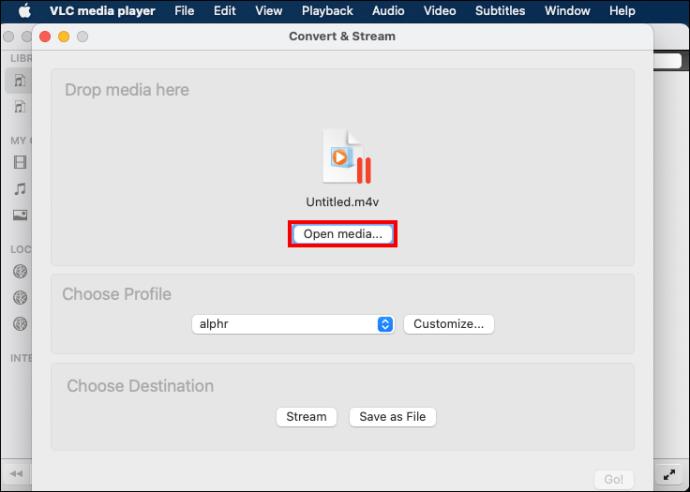
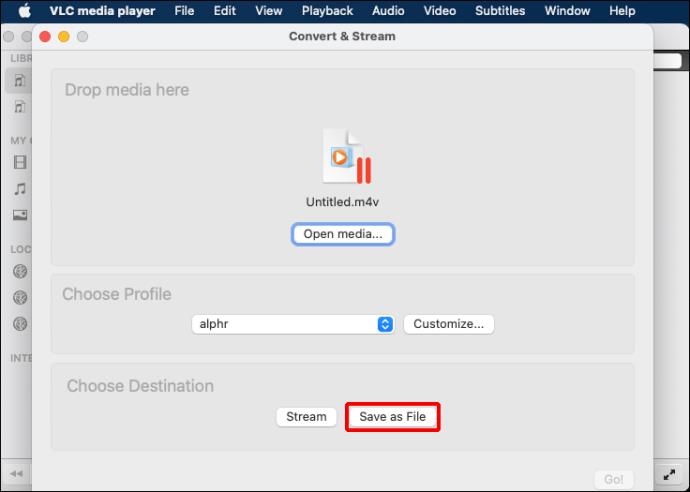
How to Convert MP4 Videos to MP3 Files With Third-party VLC Alternatives
VLC performs mp4 to mp3 conversions just fine. However, you might choose something else with more advanced features. For instance, a premium third-party converter might work faster than VLC via the GPU acceleration feature. Also, it might convert batches of files faster than VLC without ruining the output’s quality.
Fortunately, you have many third-party converters to choose from. Here are reliable choices for Windows PC and Mac.
EaseUs Video Converter
EaseUs Video Converter might be the right software for you if you use Windows. As it supports over 1,000 video and audio formats, EaseUs Video Converter can turn mp4 into mp3 files. Moreover, it has a 30X GPU acceleration feature that could let you speed up the task. EaseUs Video Converter supports batch conversions to save you time.
Here’s how to use it:
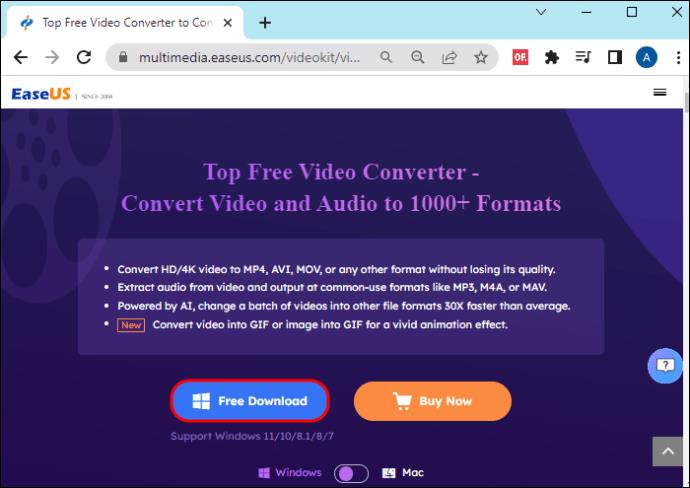
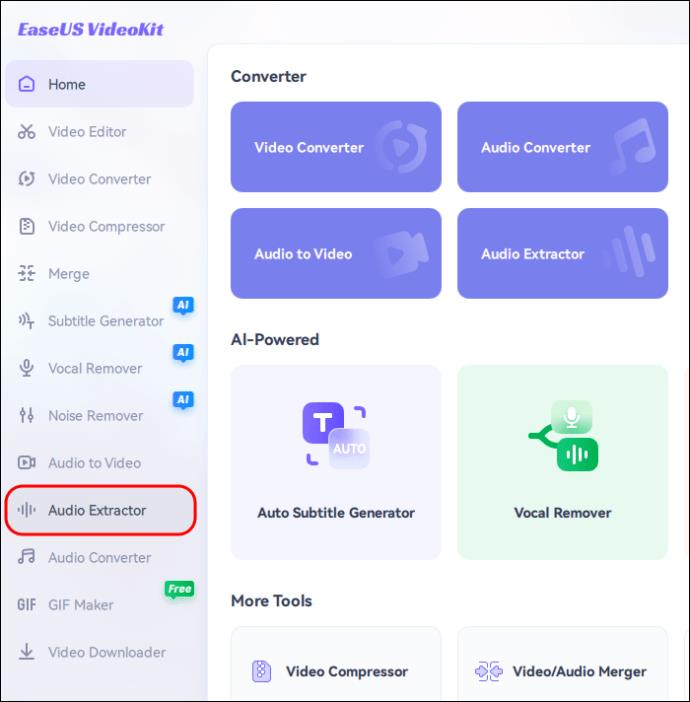
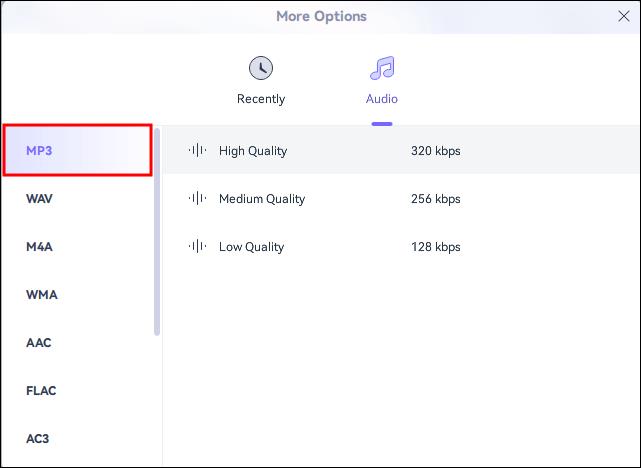
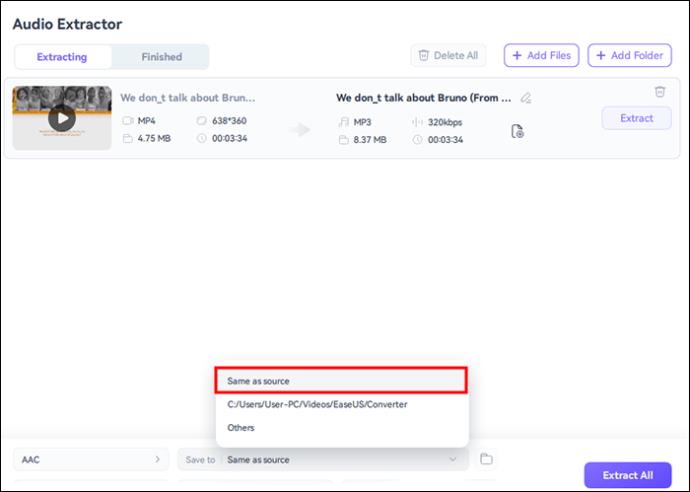
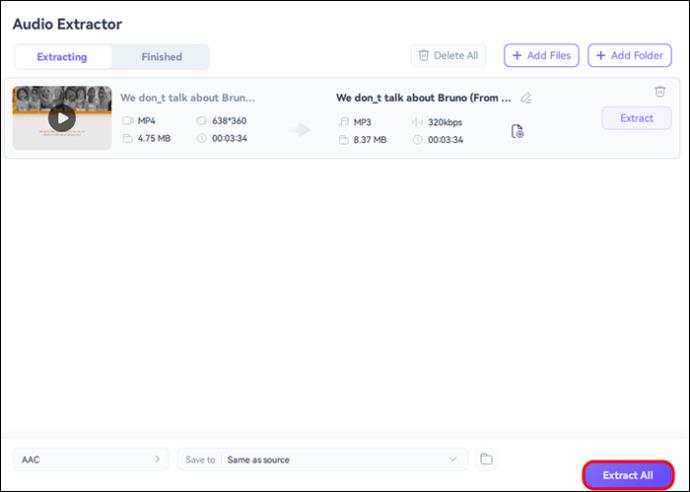
UniConverter
If you want a tool with a user-friendly interface like VLC, the UniConverter by Wondershare might be it. This converter supports many popular video and audio formats and is ideal for Windows 7 or later versions. Also, you can play the converted mp3 file on Windows, Mac, Android, and Apple mobile devices.
Here’s how to use it for mp4-mp3 conversions:
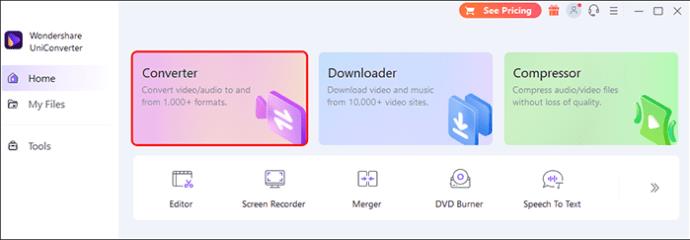
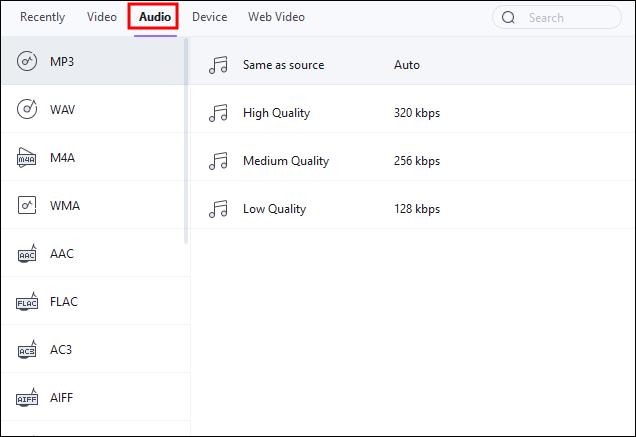
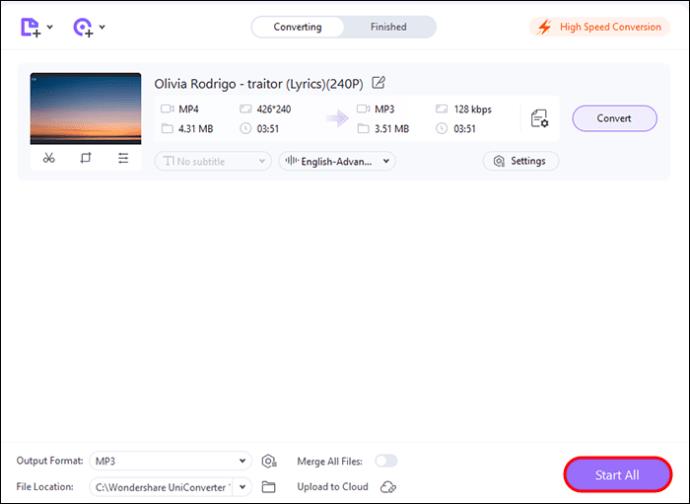
HitPaw Video Converter
HitPaw can perform video-to-audio conversions as it supports many formats. It is suitable for Mac and Windows users. HitPaw provides a GPU acceleration feature that could boost the conversion speed to 90X. You can get videos from YouTube, Instagram, and 10,000 more websites. Here’s how to use HitPaw:
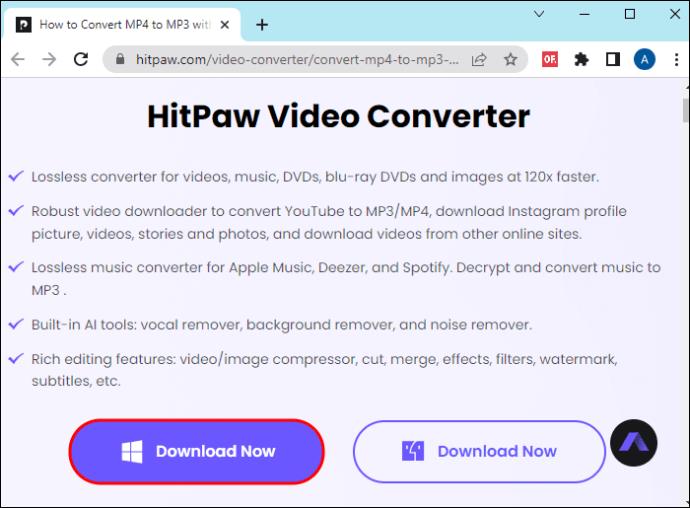
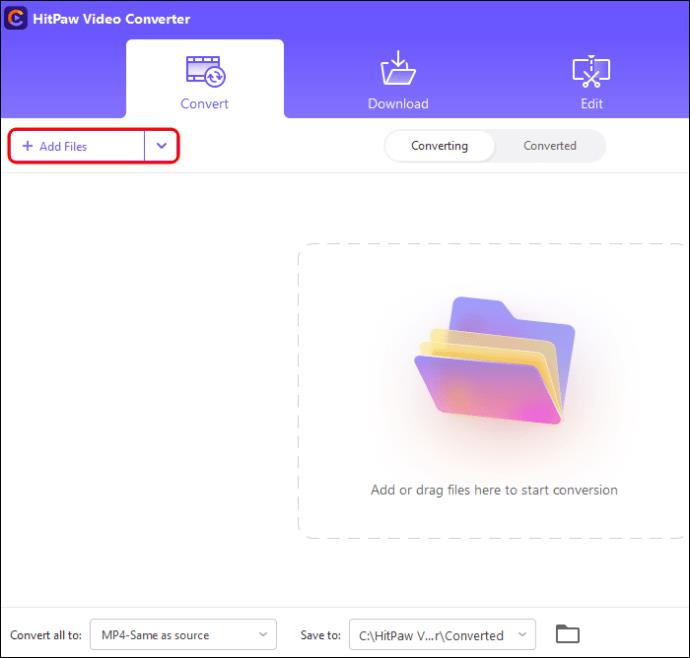
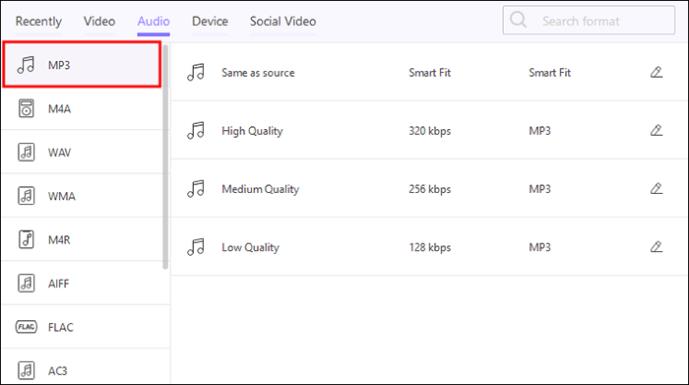
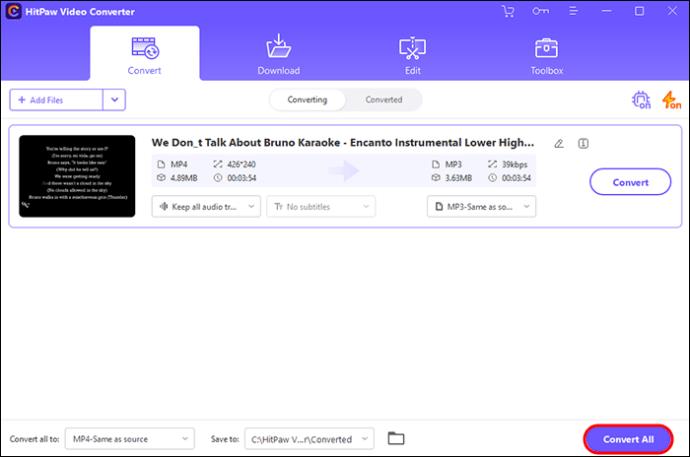
Media.io
Media.io is an all-encompassing web-based video converter. Besides turning mp4 videos into mp3 audio files, it lets you edit or compress your videos. It supports faster video-to-audio conversions while retaining the original quality of the source file. Media.io is a free online video converter that can open in any web browser or device.
If you don’t want to download a converter, this video converter might work for you. Here’s how it works:

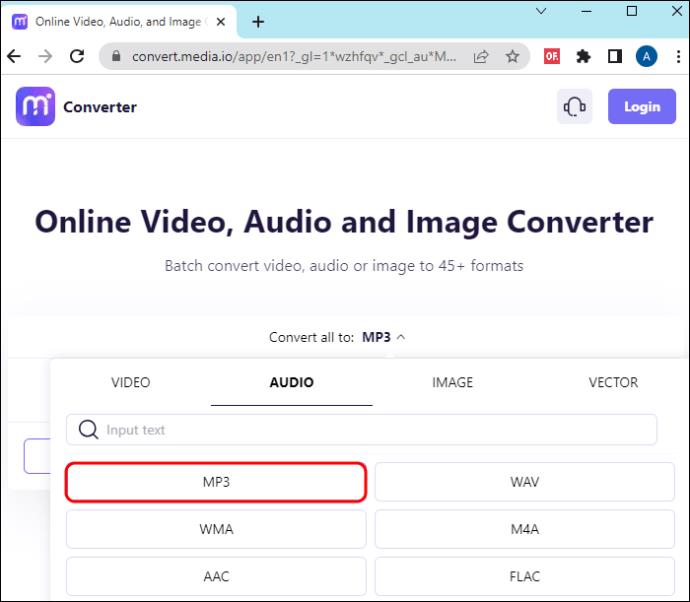
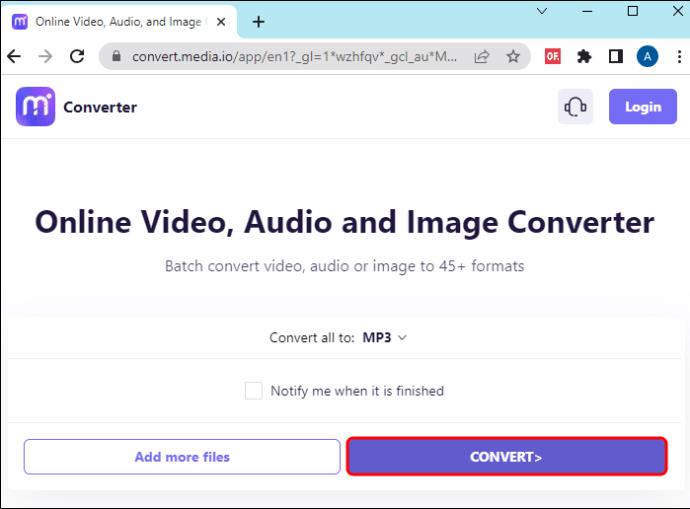
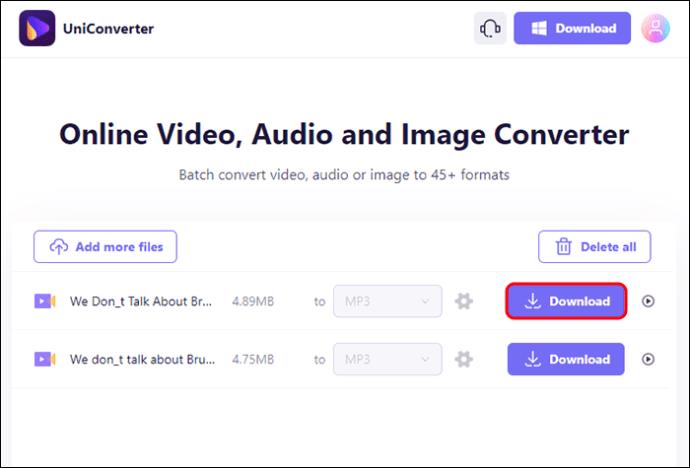
FAQ
Can VLC make mp3?
VLC is a master of all things and it’s free. If you want to make mp3 files with it, just follow the instructions above. It will generate high-quality audio files in minutes.
Can I convert mp4 to mp3 on my phone?
You can turn mp4 videos into mp3 audio tracks on your Android or iOS device. Go to the relevant app store and download a suitable video converter app. Install and launch the app. Follow the simple instructions to finish the conversion process.
Turn mp4 Into mp3 with VLC
The odds that you’ve got VLC on your Mac or Windows PC are high. If your version is outdated, download a newer one on the VideoLAN website. Carry out simple steps to convert mp4 videos to mp3 audio tracks in VLC for Windows or Mac. Enjoy listening to your mp3 files or adding them to presentations or online projects.
Have you tried to extract audio from mp4 videos before? Did you use VLC or download another video converter? Let us know in the comments section below.
Tutustu Windows 10:n 10 suosituimpaan pikanäppäimeen ja siihen, miten voit hyödyntää niitä tehokkaasti töissä, koulussa ja muissa asioissa.
Opas BitLockerin käyttöön, Windows 10:n tehokkaaseen salausominaisuuteen. Ota BitLocker käyttöön ja suojaa tiedostosi helposti.
Opas Microsoft Edge -selaushistorian tarkastelemiseen ja poistamiseen Windows 10:ssä. Saat hyödyllisiä vinkkejä ja ohjeita.
Katso, kuinka voit pitää salasanasi Microsoft Edgessä hallinnassa ja estää selainta tallentamasta tulevia salasanoja.
Kuinka eristää tekstin muotoilua Discordissa? Tässä on opas, joka kertoo, kuinka Discord-teksti värjätään, lihavoidaan, kursivoitu ja yliviivataan.
Tässä viestissä käsittelemme yksityiskohtaisen oppaan, joka auttaa sinua selvittämään "Mikä tietokone minulla on?" ja niiden tärkeimmät tekniset tiedot sekä mallin nimen.
Palauta viimeinen istunto helposti Microsoft Edgessä, Google Chromessa, Mozilla Firefoxissa ja Internet Explorerissa. Tämä temppu on kätevä, kun suljet vahingossa minkä tahansa välilehden selaimessa.
Jos haluat saada Boogie Down Emoten Fortnitessa ilmaiseksi, sinun on otettava käyttöön ylimääräinen suojakerros, eli 2F-todennus. Lue tämä saadaksesi tietää, miten se tehdään!
Windows 10 tarjoaa useita mukautusvaihtoehtoja hiirelle, joten voit joustaa, miten kohdistin toimii. Tässä oppaassa opastamme sinut läpi käytettävissä olevat asetukset ja niiden vaikutuksen.
Saatko "Toiminto estetty Instagramissa" -virheen? Katso tämä vaihe vaiheelta opas poistaaksesi tämän toiminnon, joka on estetty Instagramissa muutamalla yksinkertaisella temppulla!